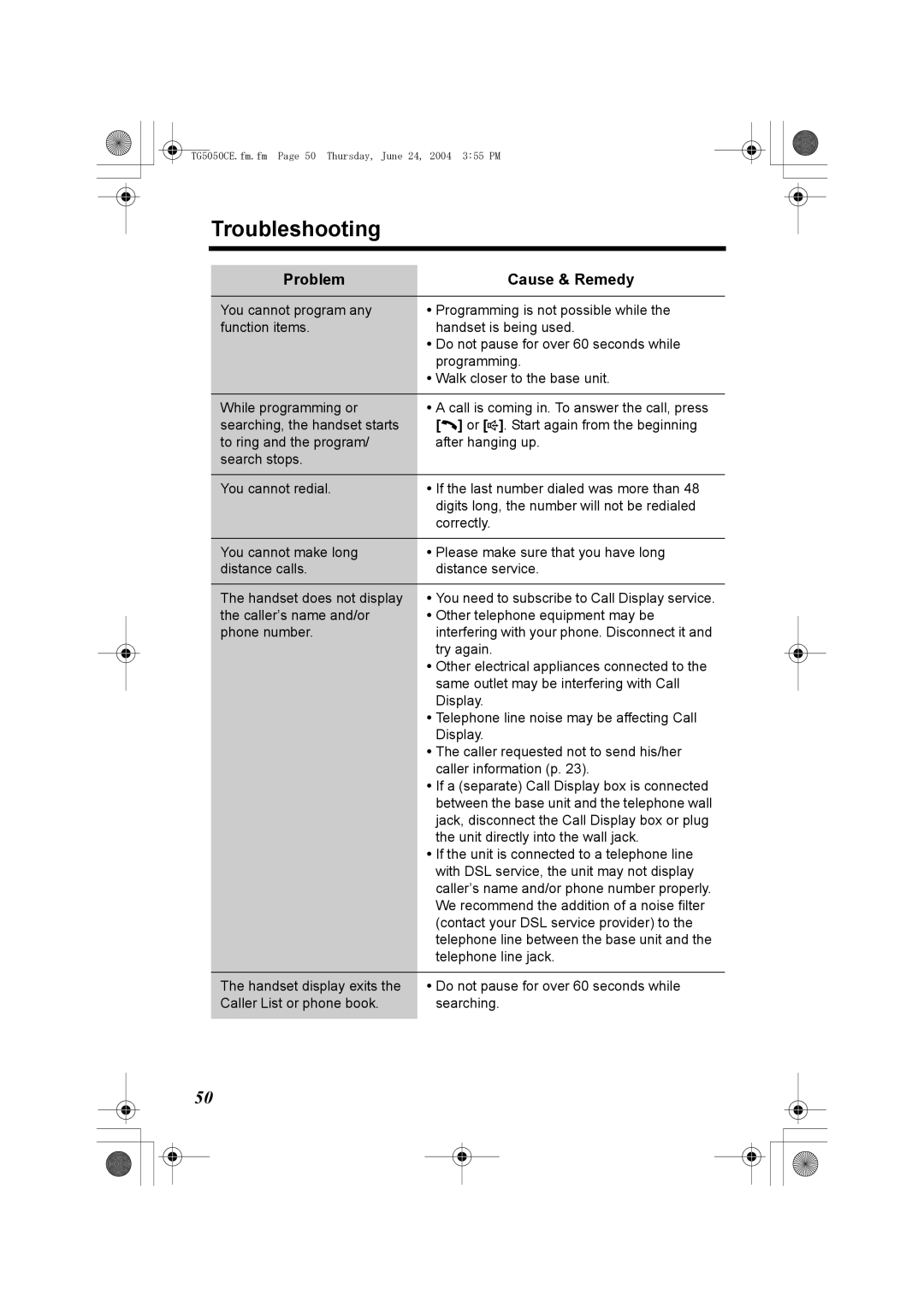TG5050CE.fm.fm Page 50 Thursday, June 24, 2004 3:55 PM
Troubleshooting
Problem | Cause & Remedy |
|
|
You cannot program any | • Programming is not possible while the |
function items. | handset is being used. |
| • Do not pause for over 60 seconds while |
| programming. |
| • Walk closer to the base unit. |
While programming or searching, the handset starts to ring and the program/ search stops.
•A call is coming in. To answer the call, press [C] or [s]. Start again from the beginning after hanging up.
You cannot redial. | • If the last number dialed was more than 48 |
| digits long, the number will not be redialed |
| correctly. |
|
|
You cannot make long | • Please make sure that you have long |
distance calls. | distance service. |
|
|
The handset does not display | • You need to subscribe to Call Display service. |
the caller’s name and/or | • Other telephone equipment may be |
phone number. | interfering with your phone. Disconnect it and |
| try again. |
| • Other electrical appliances connected to the |
| same outlet may be interfering with Call |
| Display. |
| • Telephone line noise may be affecting Call |
| Display. |
| • The caller requested not to send his/her |
| caller information (p. 23). |
| • If a (separate) Call Display box is connected |
| between the base unit and the telephone wall |
| jack, disconnect the Call Display box or plug |
| the unit directly into the wall jack. |
| • If the unit is connected to a telephone line |
| with DSL service, the unit may not display |
| caller’s name and/or phone number properly. |
| We recommend the addition of a noise filter |
| (contact your DSL service provider) to the |
| telephone line between the base unit and the |
| telephone line jack. |
The handset display exits the Caller List or phone book.
•Do not pause for over 60 seconds while searching.
50