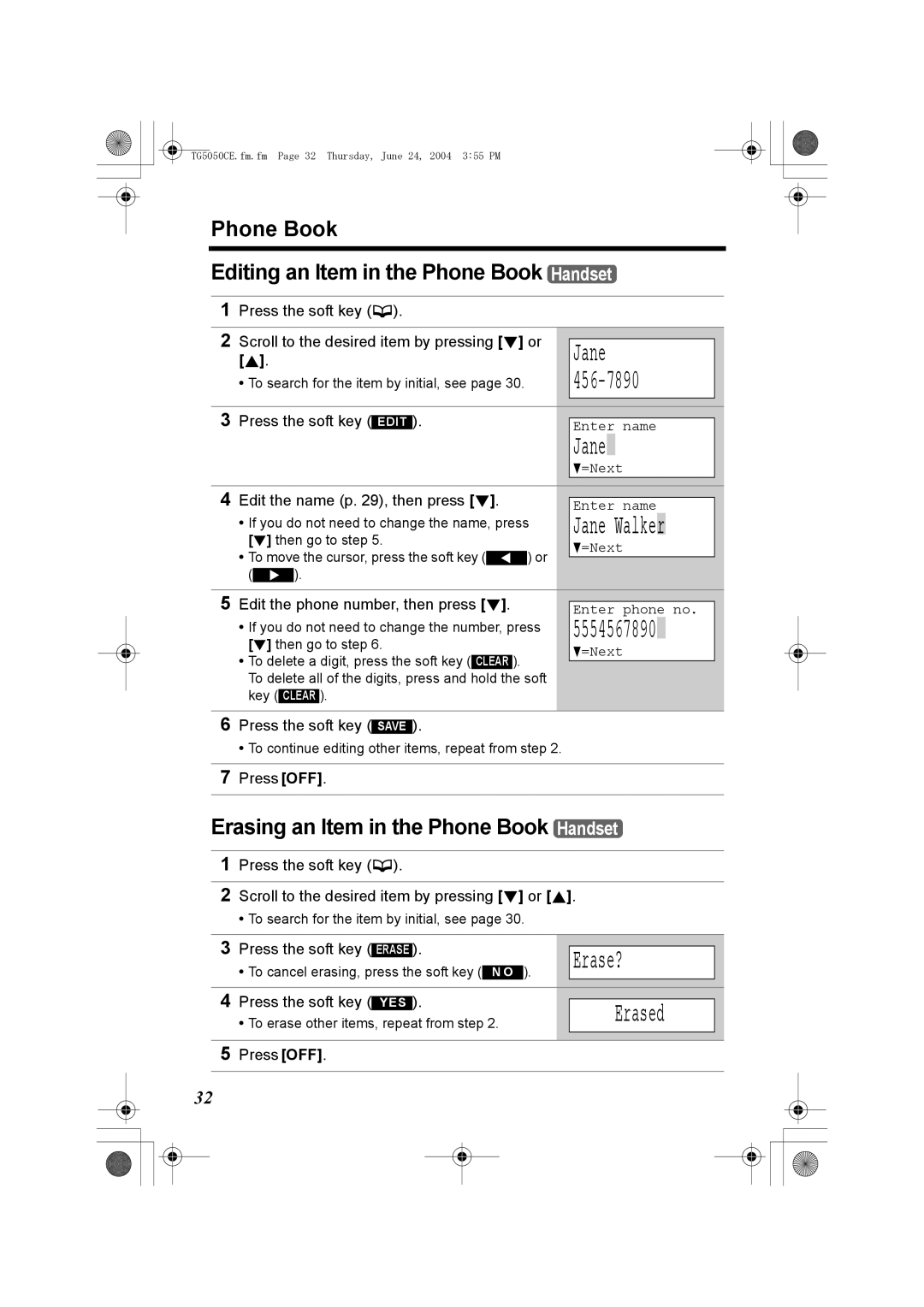TG5050CE.fm.fm Page 32 Thursday, June 24, 2004 3:55 PM
Phone Book
Editing an Item in the Phone Book Handset
1 | Press the soft key (C). |
|
|
|
| |||||||||
|
|
|
|
|
|
|
|
|
|
|
|
|
| |
2 | Scroll to the desired item by pressing [d] or |
|
|
| ||||||||||
| Jane |
| ||||||||||||
| [B]. |
|
|
| ||||||||||
| • To search for the item by initial, see page 30. |
|
|
|
| |||||||||
|
|
|
|
| ||||||||||
|
|
|
|
|
|
|
|
|
|
|
|
|
|
|
|
|
|
|
|
|
|
|
|
|
|
|
|
|
|
3 | Press the soft key ( |
| ). |
|
|
|
|
|
| |||||
EDIT |
|
| Enter name |
| ||||||||||
|
|
|
|
|
|
|
|
|
|
|
|
| Jane |
|
|
|
|
|
|
|
|
|
|
|
|
|
| d=Next |
|
|
|
|
|
|
|
|
|
|
|
|
|
|
|
|
4 | Edit the name (p. 29), then press [d]. |
|
|
|
| |||||||||
|
| Enter name |
| |||||||||||
| [d] then go to step 5. |
|
| Jane Walker |
| |||||||||
| • If you do not need to change the name, press |
|
|
| ||||||||||
| • To move the cursor, press the soft key ( |
|
| ) or |
| d=Next |
| |||||||
| f |
| ||||||||||||
|
|
|
| |||||||||||
| ( |
|
| ). |
|
|
|
|
|
|
|
| ||
| g |
|
|
|
|
|
| |||||||
|
|
|
|
|
|
|
|
|
|
|
|
|
|
|
5 | Edit the phone number, then press [d]. |
|
|
|
| |||||||||
|
| Enter phone no. |
| |||||||||||
| [d] then go to step 6. |
|
| 5554567890 |
| |||||||||
| • If you do not need to change the number, press |
|
|
| ||||||||||
| • To delete a digit, press the soft key ( |
|
| ). |
|
| d=Next |
| ||||||
| CLEAR |
|
| |||||||||||
|
|
|
|
| ||||||||||
| To delete all of the digits, press and | hold the soft |
|
|
| |||||||||
| key ( |
| ). |
|
|
|
| |||||||
| CLEAR |
|
|
|
| |||||||||
|
|
|
|
|
|
|
|
|
|
|
|
|
|
|
6Press the soft key ( SAVE ).
• To continue editing other items, repeat from step 2.
7Press [OFF].
Erasing an Item in the Phone Book Handset
1Press the soft key (C).
2Scroll to the desired item by pressing [d] or [B].
• To search for the item by initial, see page 30.
3 | Press the soft key ( |
| ). |
|
|
|
|
|
ERASE |
|
|
| Erase? |
| |||
| • To cancel erasing, press the soft key ( |
| ). |
|
| |||
| N O | |||||||
|
|
|
|
|
|
|
|
|
4 | Press the soft key ( |
| ). |
|
|
| ||
YES |
| Erased |
| |||||
| • To erase other items, repeat from step 2. |
|
| |||||
|
|
|
|
|
|
|
|
|
5Press [OFF].
32