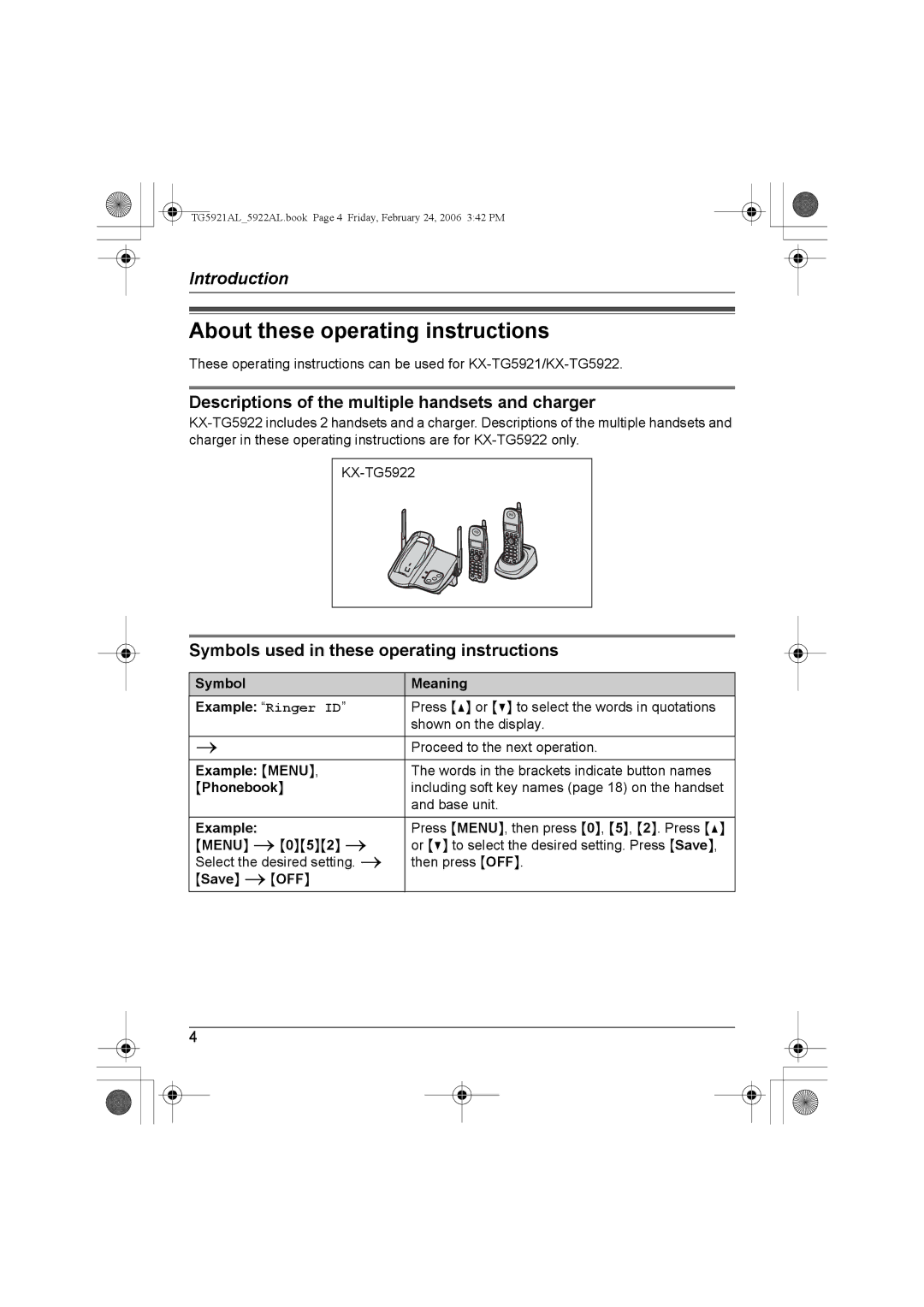TG5921AL_5922AL.book Page 4 Friday, February 24, 2006 3:42 PM
Introduction
About these operating instructions
These operating instructions can be used for
Descriptions of the multiple handsets and charger
Symbols used in these operating instructions
Symbol | Meaning |
Example: “Ringer ID” | Press {^} or {V} to select the words in quotations |
| shown on the display. |
i | Proceed to the next operation. |
|
|
Example: {MENU}, | The words in the brackets indicate button names |
{Phonebook} | including soft key names (page 18) on the handset |
| and base unit. |
|
|
Example: | Press {MENU}, then press {0}, {5}, {2}. Press {^} |
{MENU} i{0}{5}{2} i | or {V} to select the desired setting. Press {Save}, |
Select the desired setting. i | then press {OFF}. |
{Save} i{OFF} |
|
4