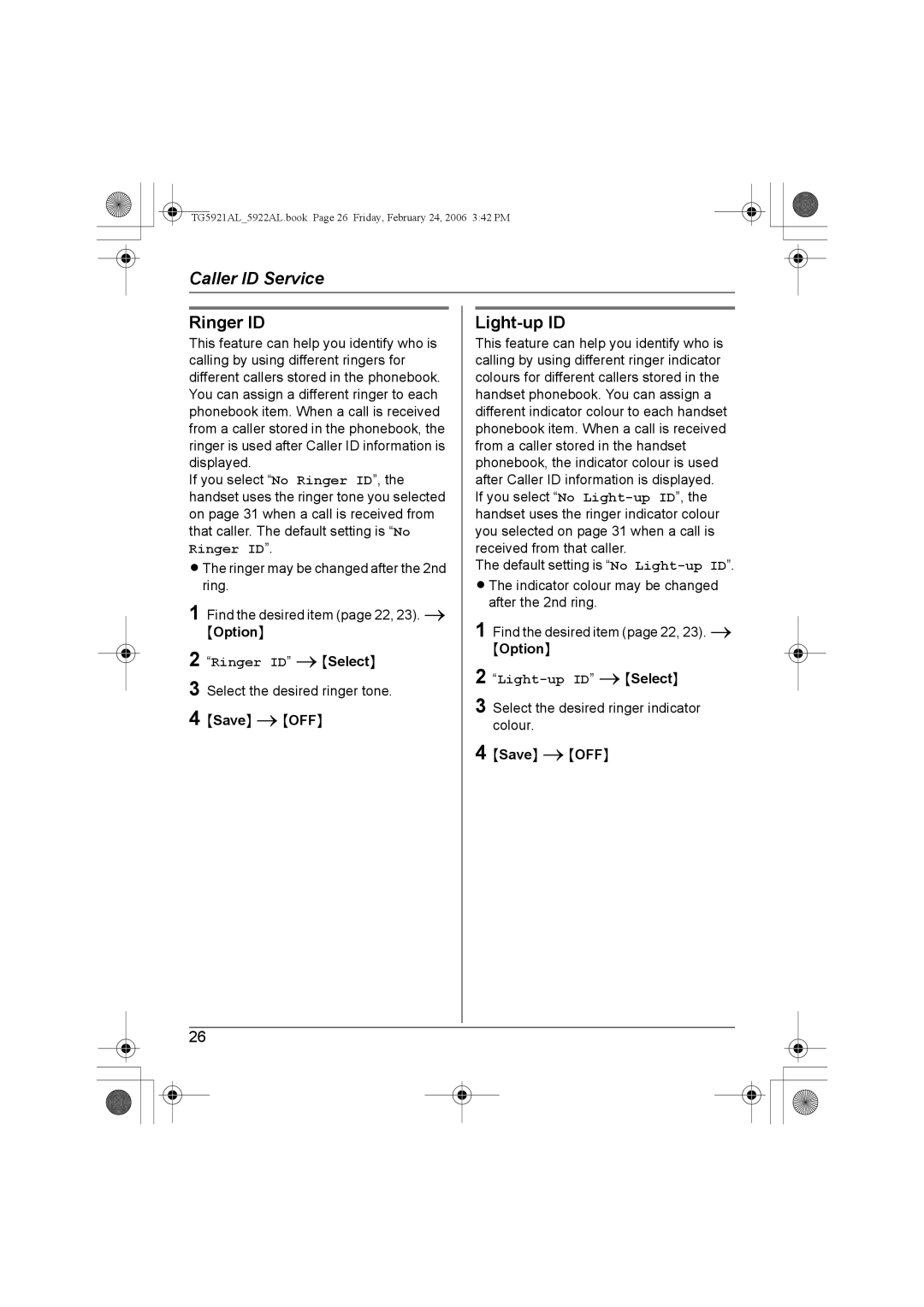TG5921AL_5922AL.book Page 26 Friday, February 24, 2006 3:42 PM
Caller ID Service
Ringer ID
This feature can help you identify who is calling by using different ringers for different callers stored in the phonebook. You can assign a different ringer to each phonebook item. When a call is received from a caller stored in the phonebook, the ringer is used after Caller ID information is displayed.
If you select “No Ringer ID”, the handset uses the ringer tone you selected on page 31 when a call is received from that caller. The default setting is “No Ringer ID”.
LThe ringer may be changed after the 2nd ring.
1 Find the desired item (page 22, 23). i {Option}
2 “Ringer ID” i{Select}
3 Select the desired ringer tone.
4 {Save} i{OFF}
Light-up ID
This feature can help you identify who is calling by using different ringer indicator colours for different callers stored in the handset phonebook. You can assign a different indicator colour to each handset phonebook item. When a call is received from a caller stored in the handset phonebook, the indicator colour is used after Caller ID information is displayed. If you select “No
The default setting is “No
after the 2nd ring.
1 Find the desired item (page 22, 23). i {Option}
2
3 Select the desired ringer indicator colour.
4 {Save} i{OFF}
26