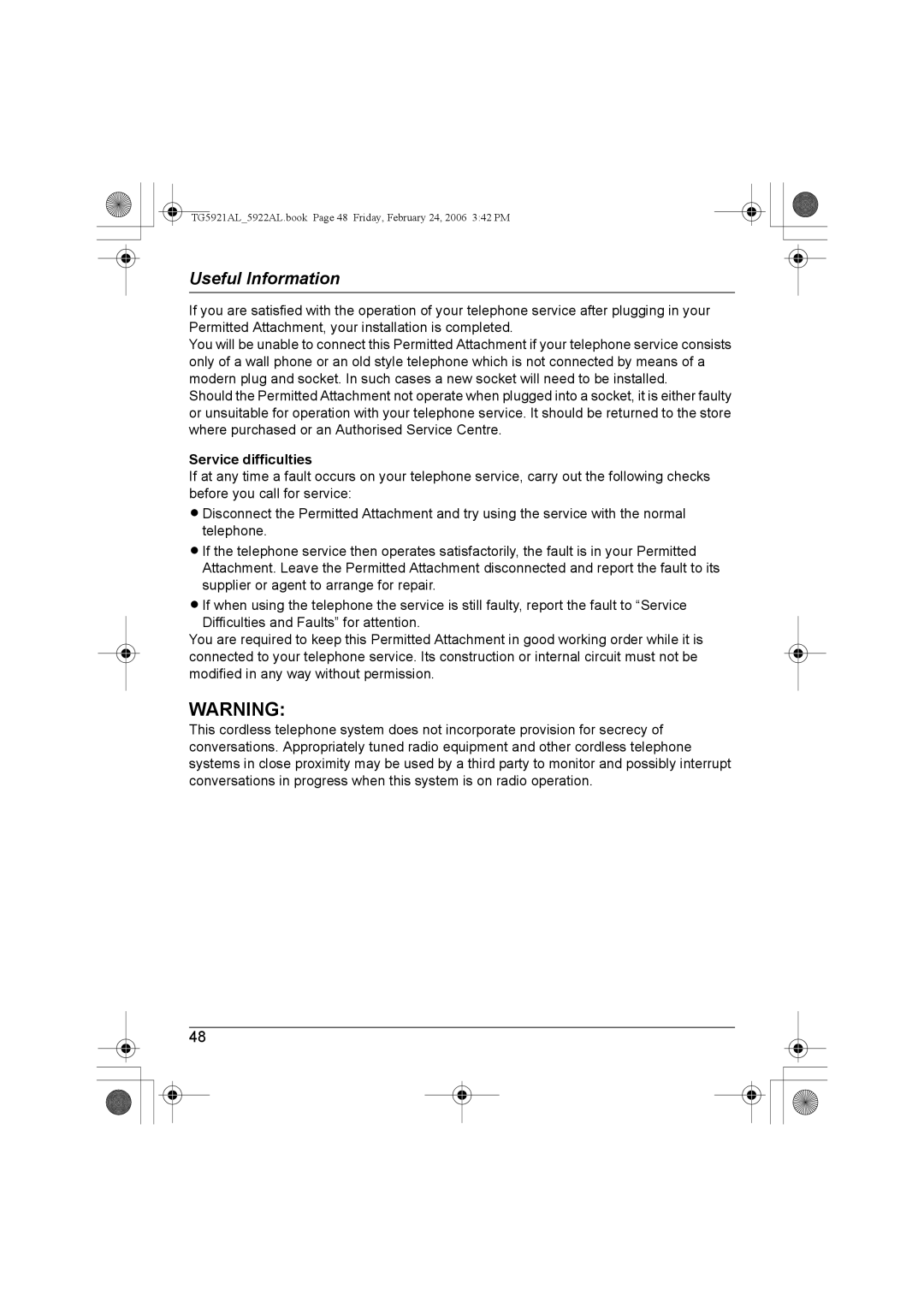TG5921AL_5922AL.book Page 48 Friday, February 24, 2006 3:42 PM
Useful Information
If you are satisfied with the operation of your telephone service after plugging in your Permitted Attachment, your installation is completed.
You will be unable to connect this Permitted Attachment if your telephone service consists only of a wall phone or an old style telephone which is not connected by means of a modern plug and socket. In such cases a new socket will need to be installed.
Should the Permitted Attachment not operate when plugged into a socket, it is either faulty or unsuitable for operation with your telephone service. It should be returned to the store where purchased or an Authorised Service Centre.
Service difficulties
If at any time a fault occurs on your telephone service, carry out the following checks before you call for service:
LDisconnect the Permitted Attachment and try using the service with the normal telephone.
LIf the telephone service then operates satisfactorily, the fault is in your Permitted Attachment. Leave the Permitted Attachment disconnected and report the fault to its supplier or agent to arrange for repair.
LIf when using the telephone the service is still faulty, report the fault to “Service Difficulties and Faults” for attention.
You are required to keep this Permitted Attachment in good working order while it is connected to your telephone service. Its construction or internal circuit must not be modified in any way without permission.
WARNING:
This cordless telephone system does not incorporate provision for secrecy of conversations. Appropriately tuned radio equipment and other cordless telephone systems in close proximity may be used by a third party to monitor and possibly interrupt conversations in progress when this system is on radio operation.
48