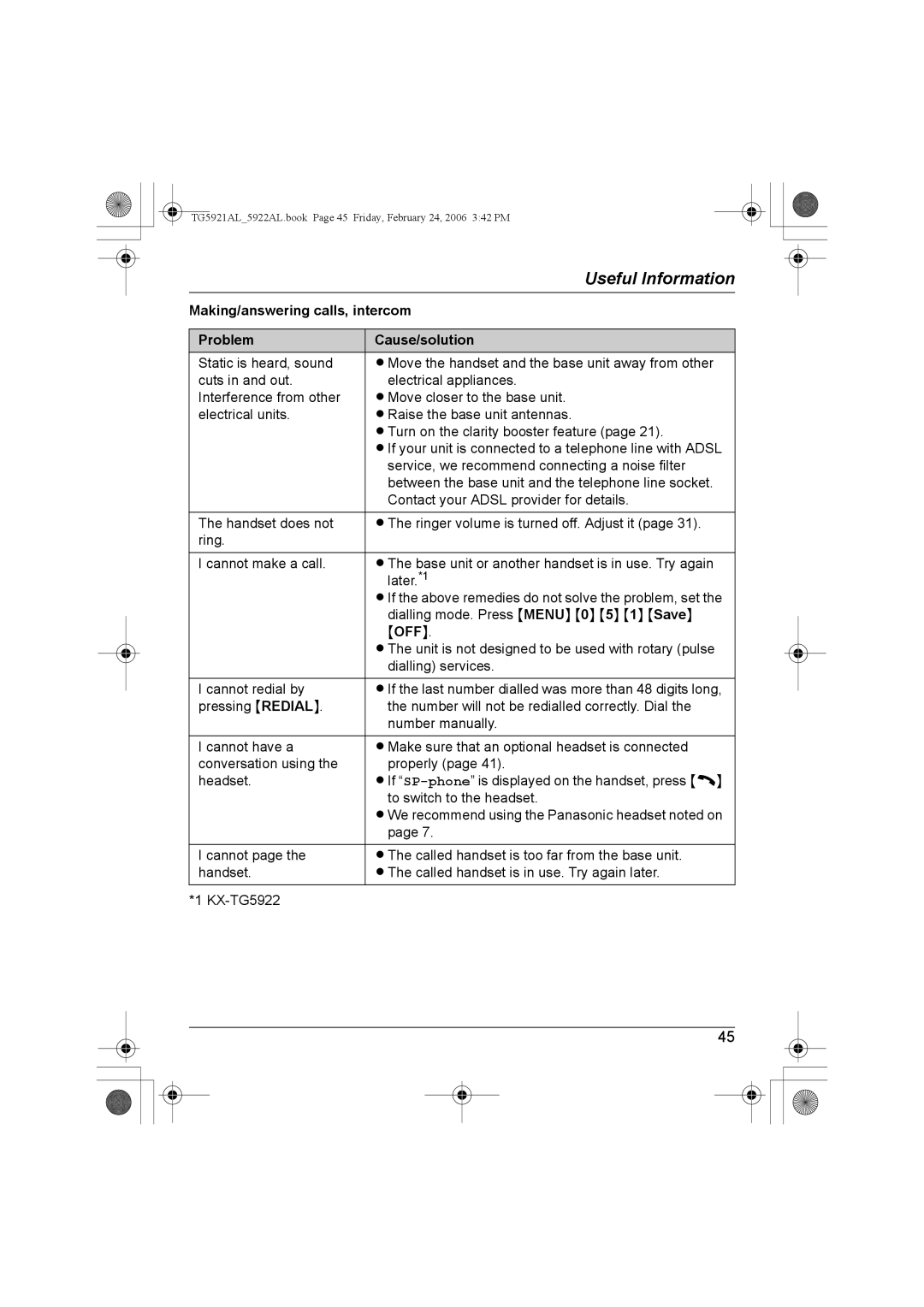TG5921AL_5922AL.book Page 45 Friday, February 24, 2006 3:42 PM
| Useful Information |
Making/answering calls, intercom | |
|
|
Problem | Cause/solution |
Static is heard, sound | LMove the handset and the base unit away from other |
cuts in and out. | electrical appliances. |
Interference from other | LMove closer to the base unit. |
electrical units. | LRaise the base unit antennas. |
| LTurn on the clarity booster feature (page 21). |
| LIf your unit is connected to a telephone line with ADSL |
| service, we recommend connecting a noise filter |
| between the base unit and the telephone line socket. |
| Contact your ADSL provider for details. |
|
|
The handset does not | LThe ringer volume is turned off. Adjust it (page 31). |
ring. |
|
|
|
I cannot make a call. | LThe base unit or another handset is in use. Try again |
| later.*1 |
| LIf the above remedies do not solve the problem, set the |
| dialling mode. Press {MENU} {0} {5} {1} {Save} |
| {OFF}. |
| LThe unit is not designed to be used with rotary (pulse |
| dialling) services. |
|
|
I cannot redial by | LIf the last number dialled was more than 48 digits long, |
pressing {REDIAL}. | the number will not be redialled correctly. Dial the |
| number manually. |
I cannot have a | LMake sure that an optional headset is connected |
conversation using the | properly (page 41). |
headset. | LIf |
| to switch to the headset. |
| LWe recommend using the Panasonic headset noted on |
| page 7. |
I cannot page the | LThe called handset is too far from the base unit. |
handset. | LThe called handset is in use. Try again later. |
|
|
*1
45