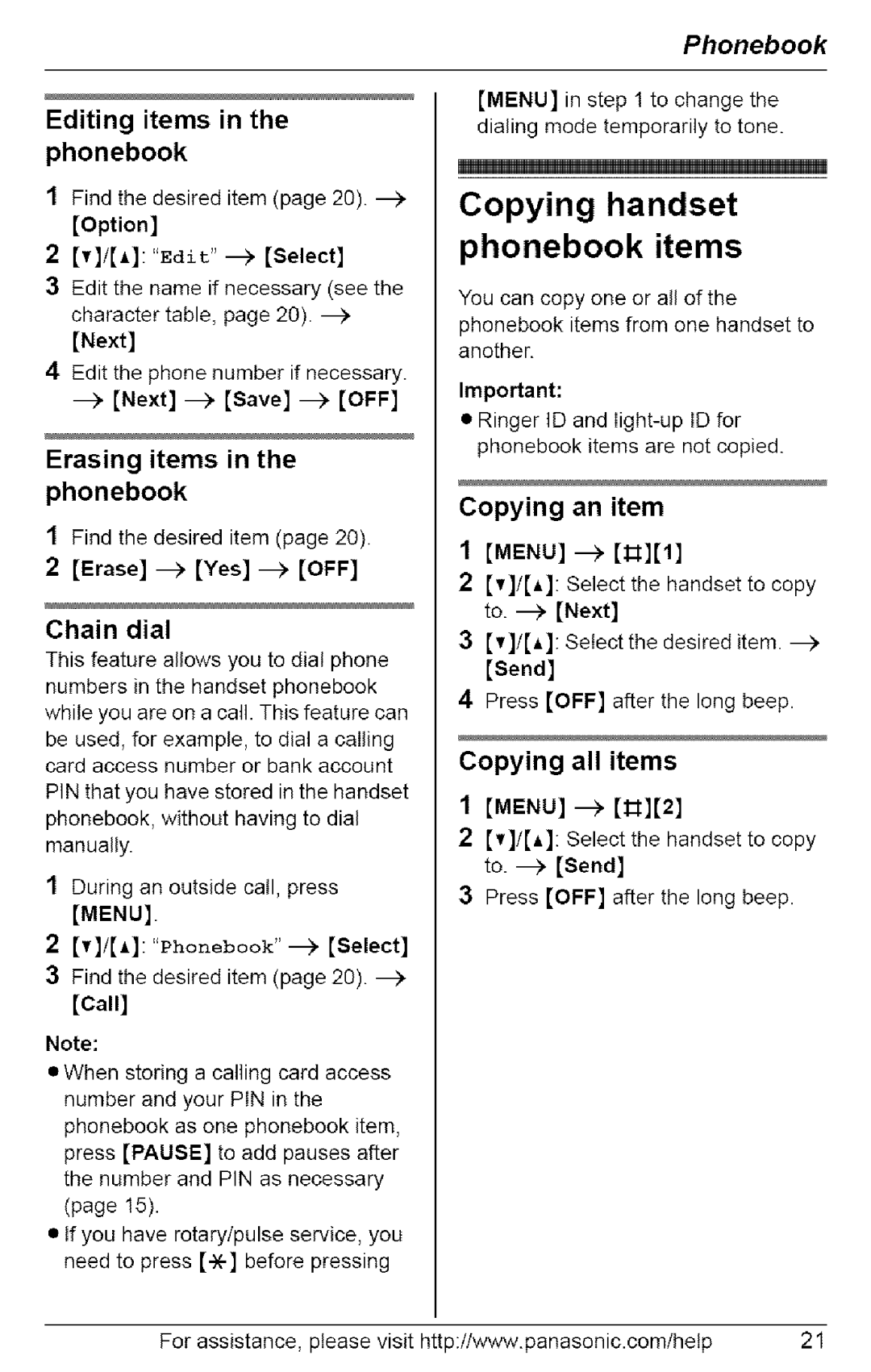Editing items in the
phonebook
1Find the desired item (page 20). [Option]
2[,]/[A]: "_,dlt" --_ [Select]
3Edit the name if necessary (see the character table, page 20).
[Next]
4Edit the phone number if necessary. [Next] _ [Save] _ [OFF]
Erasing items in the phonebook
1Find the desired item (page 20).
2[Erase] _ [Yes] _ [OFF]
Chain dial
This feature allows you to diat phone numbers in the handset phonebook while you are on a call. This feature can be used, for example, to dial a calling card access number or bank account PIN that you have stored in the handset phonebook, without having to dial manually.
1During an outside call, press
[MENU].
2[,]/[A]:
3Find the desired item (page 20).
[Call]
Note:
•When storing a calling card access number and your PIN in the phonebook as one phonebook item, press [PAUSE] to add pauses after the number and PIN as necessary (page 15).
•If you have rotary/pulse service, you need to press
Phonebook
[MENU] in step 1 to change the dialing mode temporarily to tone.
Copying handset
phonebook items
You can copy one or all of the
phonebook items from one handset to another.
Important:
•Ringer ID and
Copying | an item |
| |||
1 | [MENU] | _ | [_][1] |
| |
2 | [,]/[A]: | Select | the handset | to copy | |
| to. _ | [Next] |
|
|
|
3 | [v]/[A]: | Setect | the desired | item. | |
| [Send] |
|
|
|
|
4 | Press [OFF] | after the long | beep. | ||
Copying | all | items |
| ||
1 | [MENU] _ | [_t][2] |
| ||
2 | [v]/[A]: | Select | the handset | to copy | |
| to. _ | [Send] |
|
|
|
3Press [OFF] after the long beep.
For assistance, please visit http://www.panasonic.com!hetp | 21 |