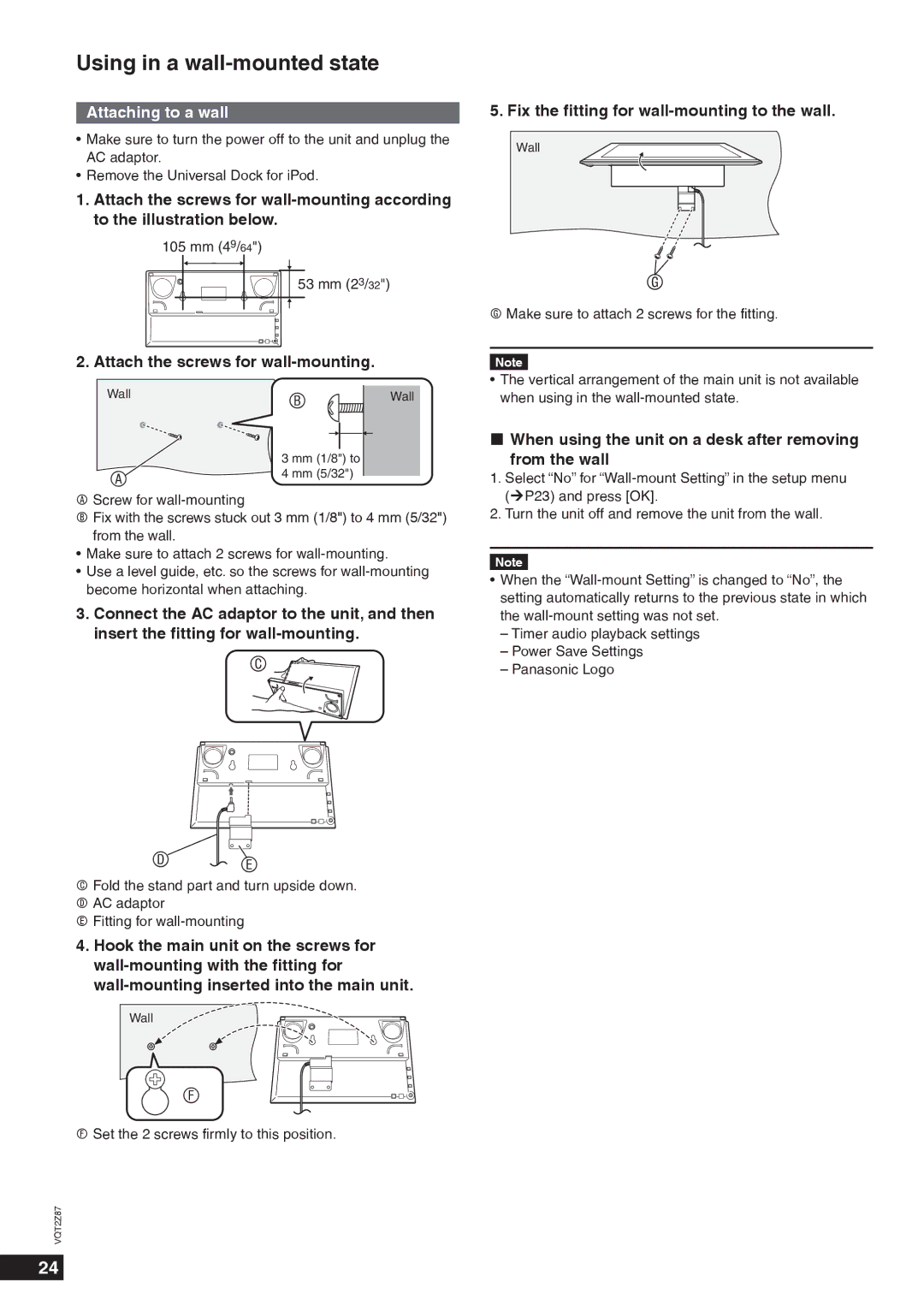Using in a wall-mounted state
Attaching to a wall
•Make sure to turn the power off to the unit and unplug the AC adaptor.
•Remove the Universal Dock for iPod.
1.Attach the screws for
105 mm (49/64")
53 mm (23/32")
2. Attach the screws for wall-mounting.
Wall | B | Wall |
| ||
| 3 mm (1/8") to |
|
A | 4 mm (5/32") |
|
|
|
AScrew for
BFix with the screws stuck out 3 mm (1/8") to 4 mm (5/32") from the wall.
•Make sure to attach 2 screws for
•Use a level guide, etc. so the screws for
3.Connect the AC adaptor to the unit, and then insert the fitting for
C
D![]() E
E
CFold the stand part and turn upside down. D AC adaptor
E Fitting for
4.Hook the main unit on the screws for
Wall
![]() F
F
FSet the 2 screws firmly to this position.
VQT2Z87
5. Fix the fitting for wall-mounting to the wall.
Wall
G
GMake sure to attach 2 screws for the fitting.
Note
•The vertical arrangement of the main unit is not available when using in the
When using the unit on a desk after removing
from the wall
1.Select “No” for
2.Turn the unit off and remove the unit from the wall.
Note
•When the
–Timer audio playback settings
–Power Save Settings
–Panasonic Logo
24