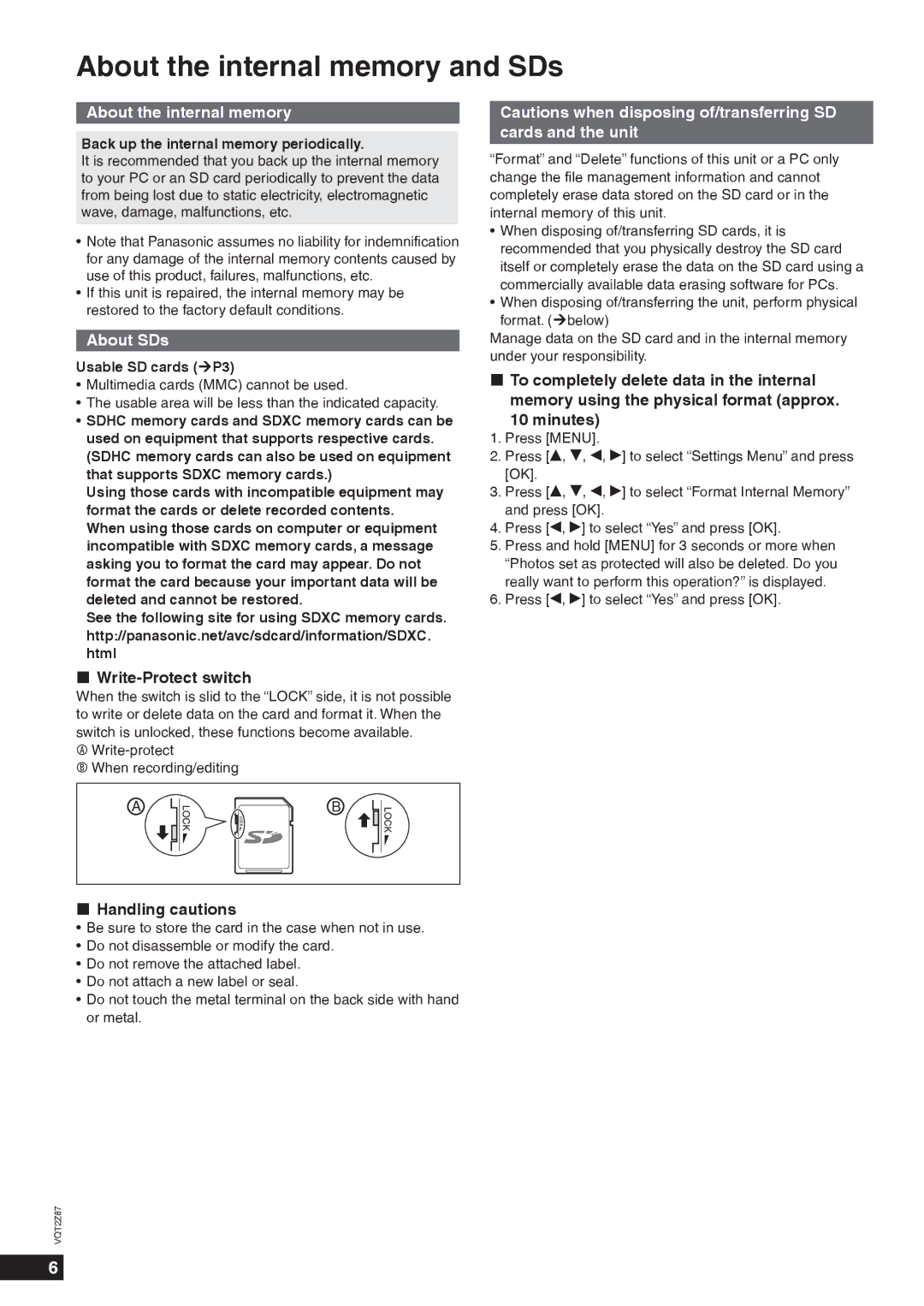About the internal memory and SDs
About the internal memory
Back up the internal memory periodically.
It is recommended that you back up the internal memory to your PC or an SD card periodically to prevent the data from being lost due to static electricity, electromagnetic wave, damage, malfunctions, etc.
•Note that Panasonic assumes no liability for indemnification for any damage of the internal memory contents caused by use of this product, failures, malfunctions, etc.
•If this unit is repaired, the internal memory may be restored to the factory default conditions.
About SDs
Usable SD cards (¼P3)
•Multimedia cards (MMC) cannot be used.
•The usable area will be less than the indicated capacity.
•SDHC memory cards and SDXC memory cards can be used on equipment that supports respective cards. (SDHC memory cards can also be used on equipment that supports SDXC memory cards.)
Using those cards with incompatible equipment may format the cards or delete recorded contents.
When using those cards on computer or equipment incompatible with SDXC memory cards, a message asking you to format the card may appear. Do not format the card because your important data will be deleted and cannot be restored.
See the following site for using SDXC memory cards. http://panasonic.net/avc/sdcard/information/SDXC. html
Cautions when disposing of/transferring SD cards and the unit
“Format” and “Delete” functions of this unit or a PC only change the file management information and cannot completely erase data stored on the SD card or in the internal memory of this unit.
•When disposing of/transferring SD cards, it is recommended that you physically destroy the SD card itself or completely erase the data on the SD card using a commercially available data erasing software for PCs.
•When disposing of/transferring the unit, perform physical format. (¼below)
Manage data on the SD card and in the internal memory under your responsibility.
To completely delete data in the internal memory using the physical format (approx.
10minutes)
1.Press [MENU].
2.Press [e, r, w, q] to select “Settings Menu” and press [OK].
3.Press [e, r, w, q] to select “Format Internal Memory” and press [OK].
4.Press [w, q] to select “Yes” and press [OK].
5.Press and hold [MENU] for 3 seconds or more when “Photos set as protected will also be deleted. Do you really want to perform this operation?” is displayed.
6.Press [w, q] to select “Yes” and press [OK].
Write-Protect switch
When the switch is slid to the “LOCK” side, it is not possible to write or delete data on the card and format it. When the switch is unlocked, these functions become available.
A
BWhen recording/editing
A
B
Handling cautions
•Be sure to store the card in the case when not in use.
•Do not disassemble or modify the card.
•Do not remove the attached label.
•Do not attach a new label or seal.
•Do not touch the metal terminal on the back side with hand or metal.
VQT2Z87
6