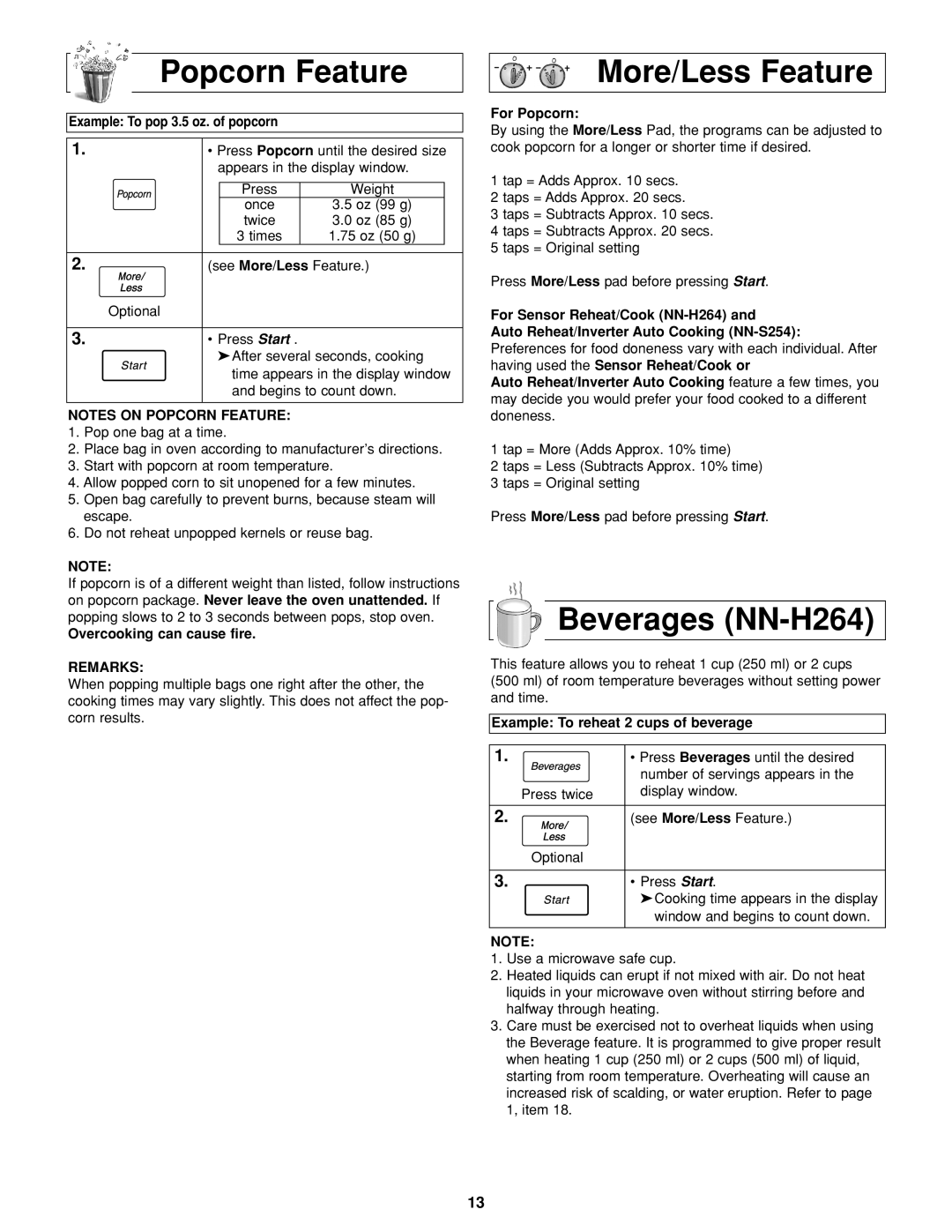NN-H264 specifications
The Panasonic NN-H264 is a high-performance microwave oven designed to provide convenience and efficiency in modern kitchens. This model exemplifies Panasonic's commitment to innovation and user-friendly technology, making meal preparation faster and easier than ever before.One of the standout features of the NN-H264 is its Inverter Technology. Unlike traditional microwaves that use a on-and-off cycling mechanism for cooking, Inverter Technology delivers a steady stream of cooking power. This ensures that food cooks evenly, reducing the risk of overcooking or undercooking certain areas. Whether heating a delicate sauce or defrosting meat, the precise temperature control leads to better results.
The NN-H264 is equipped with a spacious 2.2 cubic feet interior, providing ample room to accommodate large dishes and multiple servings. The sleek design combines functionality with style, making it a suitable addition to any kitchen decor. Its easy-to-clean stainless steel interior and exterior further enhance user convenience, ensuring that maintenance is straightforward.
This microwave oven also features a variety of preset cooking modes, enabling users to quickly prepare their favorite meals with just a touch of a button. Options include settings for popcorn, pizza, and even automatic reheating functions, which adjust cooking time based on the food type. This level of automation simplifies the cooking process, particularly for those with busy lifestyles.
The NN-H264 includes a powerful 1250 watts of cooking power, providing efficient and quick cooking performance. Coupled with a turntable and a compact base, this microwave ensures even cooking while maximizing the use of counter space.
User safety is prioritized through the inclusion of a child lock feature, preventing unauthorized use and giving parents peace of mind. Additionally, the LED display and intuitive control panel make navigation simple, even for those who may not be technologically savvy.
In summary, the Panasonic NN-H264 combines innovative cooking technology, spacious design, and user-friendly features, making it an ideal choice for those looking for efficiency and quality in their microwave oven. With its advanced Inverter Technology, automatic cooking settings, and sleek appearance, this model stands out in the competitive microwave market.