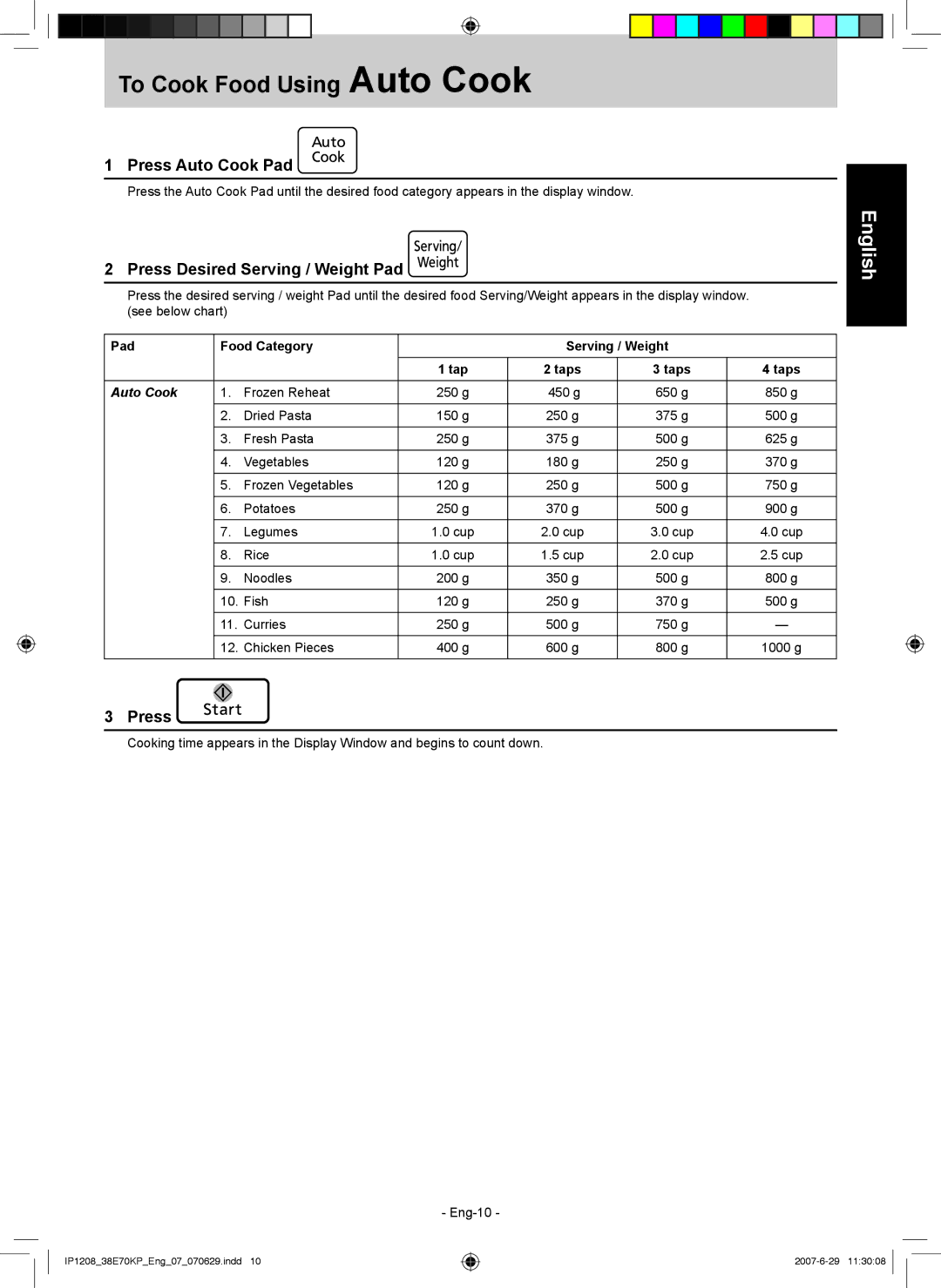NN-ST757W specifications
The Panasonic NN-ST757W is a versatile microwave oven that combines cutting-edge technology with user-friendly features, making it an ideal addition to any modern kitchen. Known for its efficient cooking capabilities and sleek design, this model is part of Panasonic’s long line of high-performance microwaves.One of the standout features of the NN-ST757W is its Inverter Technology. Unlike traditional microwaves that utilize a simple on/off heating mechanism, the inverter system delivers a continuous stream of power at consistent temperatures. This ensures that food is evenly heated and prevents overcooking or cold spots, which is especially important for delicate tasks like melting chocolate or preparing soufflés.
With a generous capacity of 27 liters, the NN-ST757W provides ample space to accommodate a variety of dishes, from large casseroles to family-sized portions. This makes it perfect for cooking meals for gatherings or simply warming up leftovers. The microwave also boasts a compact footprint, allowing it to fit seamlessly in kitchens with limited counter space.
The smooth, sleek exterior and user-friendly controls add to the appliance's appeal. The digitized control panel comes with preset cooking programs that allow users to easily select the desired cooking function. From reheating to defrosting, the array of shortcuts takes the guesswork out of meal preparation.
Panasonic has also incorporated an exclusive One-Touch Sensor Cooking feature in the NN-ST757W, which detects humidity levels in food and automatically adjusts cooking time and temperature for optimal results. This advanced feature adds convenience for busy households by simplifying meal prep.
Additionally, the compact microwave oven is designed for easy cleaning. Its stainless steel and non-stick interior surfaces ensure that spills can be wiped away effortlessly, maintaining hygiene and aesthetics over time.
The NN-ST757W is not just about functionality; it also pays attention to energy efficiency. Designed to minimize power consumption, this microwave ensures that you can enjoy the benefits of fast cooking without excessive energy usage.
In conclusion, the Panasonic NN-ST757W microwave oven is an excellent choice for those seeking a reliable and feature-rich kitchen appliance. With its Inverter Technology, spacious design, user-friendly controls, and energy-efficient operation, it stands out as a powerful and versatile cooking companion that simplifies meal preparation and elevates culinary creativity.