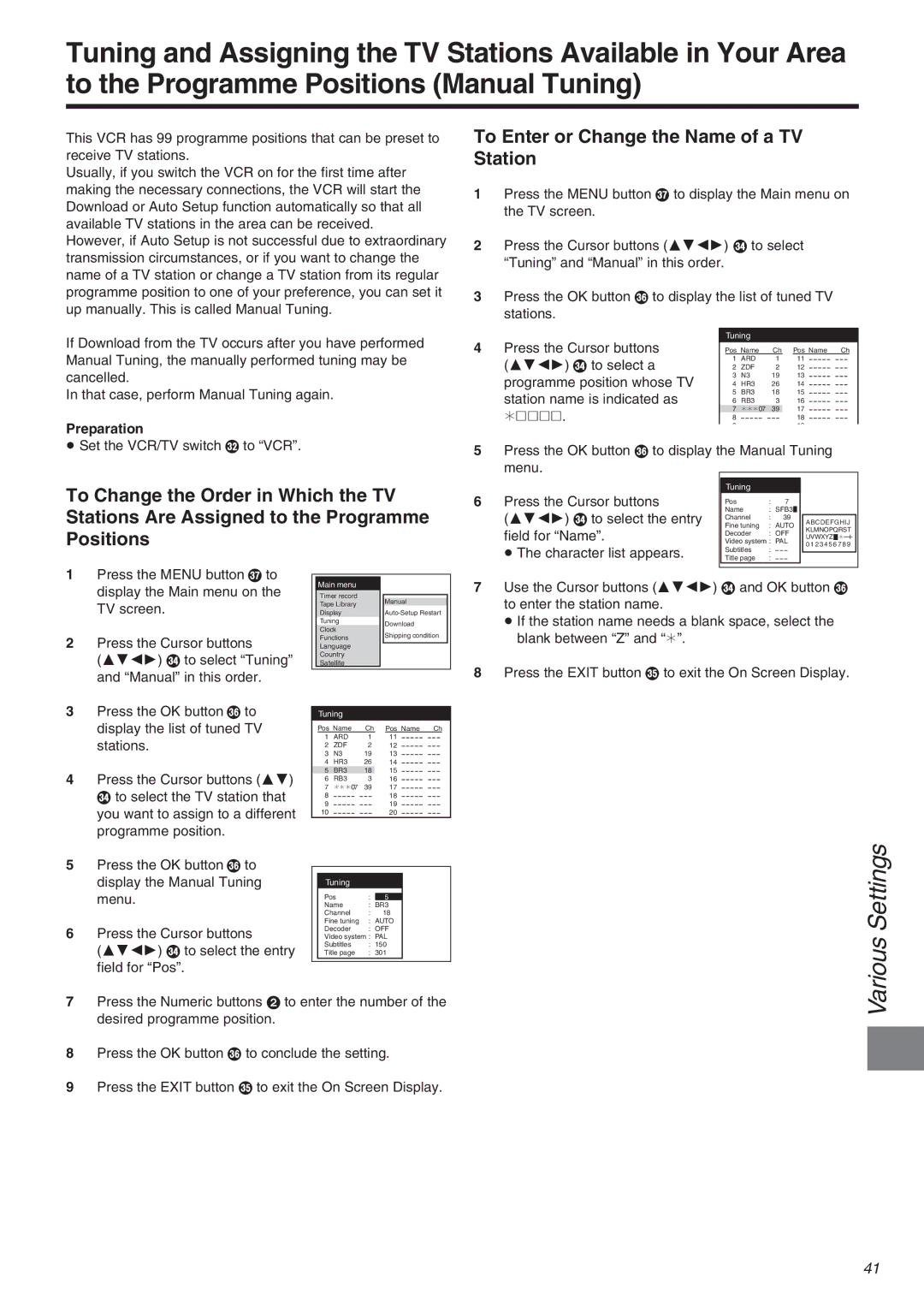Tuning and Assigning the TV Stations Available in Your Area to the Programme Positions (Manual Tuning)
This VCR has 99 programme positions that can be preset to receive TV stations.
Usually, if you switch the VCR on for the first time after making the necessary connections, the VCR will start the Download or Auto Setup function automatically so that all available TV stations in the area can be received.
However, if Auto Setup is not successful due to extraordinary transmission circumstances, or if you want to change the name of a TV station or change a TV station from its regular programme position to one of your preference, you can set it up manually. This is called Manual Tuning.
If Download from the TV occurs after you have performed Manual Tuning, the manually performed tuning may be cancelled.
In that case, perform Manual Tuning again.
Preparation
≥Set the VCR/TV switch P to “VCR”.
To Change the Order in Which the TV Stations Are Assigned to the Programme Positions
1 | Press the MENU button U to |
|
|
|
|
|
| Main menu |
|
|
| ||
| display the Main menu on the |
|
|
|
| |
|
| Timer record |
|
|
| |
| TV screen. |
| Tape Library |
| Manual |
|
|
|
|
|
| ||
|
| Display |
|
| ||
|
|
| Tuning |
| Download |
|
|
|
| Clock |
|
| |
|
|
|
| Shipping condition |
| |
2 | Press the Cursor buttons |
| Functions |
|
| |
|
|
|
| |||
| Language |
|
|
| ||
| (3421) R to select “Tuning” |
| Country |
|
|
|
|
| Satellite |
|
|
| |
|
|
|
|
|
|
|
and “Manual” in this order.
To Enter or Change the Name of a TV Station
1Press the MENU button U to display the Main menu on the TV screen.
2Press the Cursor buttons (3421) R to select “Tuning” and “Manual” in this order.
3Press the OK button T to display the list of tuned TV stations.
4 Press the Cursor buttons | Tuning |
|
|
|
|
|
|
|
|
| |
Pos Name |
| Ch |
|
| Pos Name | Ch | |||||
(3421) R to select a | 1 | ARD |
| 1 |
|
| 11 | s s s s s | s s s |
| |
2 | ZDF |
| 2 | 12 | s s s s s | s s s | |||||
programme position whose TV | 3 | N3 |
| 19 | 13 | s s s s s s s s | |||||
4 | HR3 |
| 26 | 14 | s s s s s | s s s | |||||
station name is indicated as | 5 | BR3 |
| 18 | 15 | s s s s s | s s s | ||||
6 | RB3 |
| 3 | 16 | s s s s s | s s s | |||||
¢∑∑∑∑. | 7 | ¢¢¢07 39 | 17 | s s s s s s s s | |||||||
8 | s s s s s | s s s | 18 | s s s s s | s s s | ||||||
| 9 |
|
|
| 19 |
|
|
| |||
|
|
|
|
|
| ||||||
5 Press the OK button T to display the Manual Tuning |
|
| |||||||||
menu. |
|
|
|
|
|
|
|
|
|
|
|
| Tuning |
|
|
|
|
|
|
|
|
| |
6 Press the Cursor buttons | Pos |
| : |
| 7 |
|
|
|
|
| |
(3421) R to select the entry | Name | : SFB3 |
|
|
|
| |||||
Channel | : |
| 39 |
|
|
|
|
| |||
|
|
| ABCDEFGHIJ | ||||||||
|
|
|
|
|
|
| |||||
field for “Name”. | Fine tuning | : AUTO | KLMNOPQRST | ||||||||
Video system : PAL | |||||||||||
| Decoder | : OFF | UVWXYZ | ¢sr | |||||||
≥ The character list appears. | Subtitles | : |
|
|
|
|
| 0 1 2 3 4 5 6 7 8 9 | |||
s s s |
|
|
| ||||||||
Title page | : | s s s |
|
|
| ||||||
|
|
|
|
|
|
|
|
|
|
|
|
7Use the Cursor buttons (3421) R and OK button T to enter the station name.
≥If the station name needs a blank space, select the blank between “Z” and “¢”.
8Press the EXIT button S to exit the On Screen Display.
3Press the OK button T to display the list of tuned TV stations.
4Press the Cursor buttons (34) R to select the TV station that you want to assign to a different programme position.
Tuning
Pos Name | Ch |
|
| Pos Name | Ch | |||
| 1 | ARD | 1 |
|
| 11 | s s s s s | s s s |
2 | ZDF | 2 | 12 | s s s s s | s s s | |||
3 | N3 | 19 | 13 | s s s s s s s s | ||||
4 | HR3 | 26 | 14 | s s s s s | s s s | |||
5 | BR3 | 18 | 15 | s s s s s | s s s | |||
6 | RB3 | 3 | 16 | s s s s s | s s s | |||
7 | ¢¢¢07 39 | 17 | s s s s s s s s | |||||
8 | s s s s s s s s | 18 | s s s s s s s s | |||||
9 | s s s s s s s s | 19 | s s s s s s s s | |||||
10 | s s s s s s s s | 20 | s s s s s s s s | |||||
5Press the OK button T to
| display the Manual Tuning | Tuning |
|
|
|
| menu. | Name | : |
| |
| BR3 | ||||
|
| Pos | : |
| 5 |
|
| Channel | : | 18 | |
|
| Fine tuning | : | AUTO | |
6 | Press the Cursor buttons | Decoder | : | OFF | |
Video system : | PAL | ||||
| (3421) R to select the entry | Subtitles | : | 150 | |
| Title page | : | 301 | ||
field for “Pos”.
7Press the Numeric buttons 2 to enter the number of the desired programme position.
8Press the OK button T to conclude the setting.
9Press the EXIT button S to exit the On Screen Display.
Various Settings
41