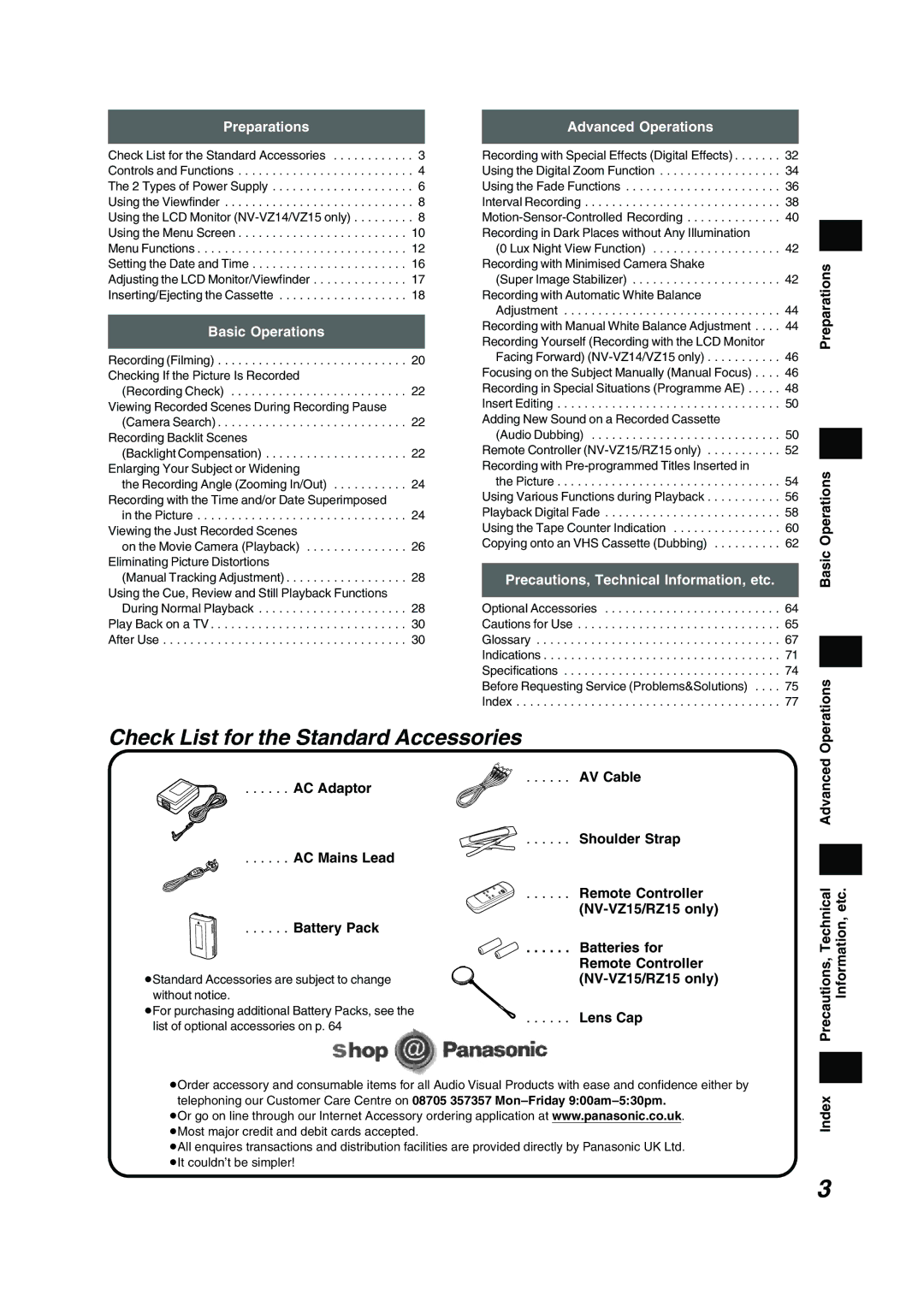Preparations
Check List for the Standard Accessories . . . . . . . . . . . . 3 Controls and Functions . . . . . . . . . . . . . . . . . . . . . . . . . . 4 The 2 Types of Power Supply . . . . . . . . . . . . . . . . . . . . . 6 Using the Viewfinder . . . . . . . . . . . . . . . . . . . . . . . . . . . . 8 Using the LCD Monitor
Basic Operations
Recording (Filming) . . . . . . . . . . . . . . . . . . . . . . . . . . . . 20 Checking If the Picture Is Recorded
(Recording Check) . . . . . . . . . . . . . . . . . . . . . . . . . . 22 Viewing Recorded Scenes During Recording Pause
(Camera Search) . . . . . . . . . . . . . . . . . . . . . . . . . . . . 22 Recording Backlit Scenes
(Backlight Compensation) . . . . . . . . . . . . . . . . . . . . . 22 Enlarging Your Subject or Widening
the Recording Angle (Zooming In/Out) . . . . . . . . . . . 24 Recording with the Time and/or Date Superimposed
in the Picture . . . . . . . . . . . . . . . . . . . . . . . . . . . . . . . 24
Viewing the Just Recorded Scenes
on the Movie Camera (Playback) . . . . . . . . . . . . . . . 26
Eliminating Picture Distortions
(Manual Tracking Adjustment) . . . . . . . . . . . . . . . . . . 28 Using the Cue, Review and Still Playback Functions
During Normal Playback . . . . . . . . . . . . . . . . . . . . . . 28 Play Back on a TV . . . . . . . . . . . . . . . . . . . . . . . . . . . . . 30 After Use . . . . . . . . . . . . . . . . . . . . . . . . . . . . . . . . . . . . 30
Advanced Operations
Recording with Special Effects (Digital Effects) . . . . . . . 32 Using the Digital Zoom Function . . . . . . . . . . . . . . . . . . 34 Using the Fade Functions . . . . . . . . . . . . . . . . . . . . . . . 36 Interval Recording . . . . . . . . . . . . . . . . . . . . . . . . . . . . . 38
(0 Lux Night View Function) . . . . . . . . . . . . . . . . . . . 42 Recording with Minimised Camera Shake
(Super Image Stabilizer) . . . . . . . . . . . . . . . . . . . . . . 42 Recording with Automatic White Balance
Adjustment . . . . . . . . . . . . . . . . . . . . . . . . . . . . . . . . 44 Recording with Manual White Balance Adjustment . . . . 44 Recording Yourself (Recording with the LCD Monitor
Facing Forward)
(Audio Dubbing) . . . . . . . . . . . . . . . . . . . . . . . . . . . . 50 Remote Controller
the Picture . . . . . . . . . . . . . . . . . . . . . . . . . . . . . . . . . 54 Using Various Functions during Playback . . . . . . . . . . . 56 Playback Digital Fade . . . . . . . . . . . . . . . . . . . . . . . . . . 58 Using the Tape Counter Indication . . . . . . . . . . . . . . . . 60 Copying onto an VHS Cassette (Dubbing) . . . . . . . . . . 62
Precautions, Technical Information, etc.
Optional Accessories . . . . . . . . . . . . . . . . . . . . . . . . . . 64 Cautions for Use . . . . . . . . . . . . . . . . . . . . . . . . . . . . . . 65 Glossary . . . . . . . . . . . . . . . . . . . . . . . . . . . . . . . . . . . . 67 Indications . . . . . . . . . . . . . . . . . . . . . . . . . . . . . . . . . . . 71 Specifications . . . . . . . . . . . . . . . . . . . . . . . . . . . . . . . . 74 Before Requesting Service (Problems&Solutions) . . . . 75 Index . . . . . . . . . . . . . . . . . . . . . . . . . . . . . . . . . . . . . . . 77
Preparations
Basic Operations
Operations
Check List for the Standard Accessories
. . . . . . AC Adaptor
. . . . . . AC Mains Lead
. . . . . . Battery Pack
≥Standard Accessories are subject to change without notice.
≥For purchasing additional Battery Packs, see the
list of optional accessories on p. 64
. . . . . . AV Cable
. . . . . . Shoulder Strap
. . . . . . Remote Controller
. . . . . . Batteries for Remote Controller
. . . . . . Lens Cap
Advanced
Precautions, Technical Information, etc.
≥Order accessory and consumable items for all Audio Visual Products with ease and confidence either by telephoning our Customer Care Centre on 08705 357357
≥Or go on line through our Internet Accessory ordering application at www.panasonic.co.uk. ≥Most major credit and debit cards accepted.
≥All enquires transactions and distribution facilities are provided directly by Panasonic UK Ltd. ≥It couldn’t be simpler!
Index
3