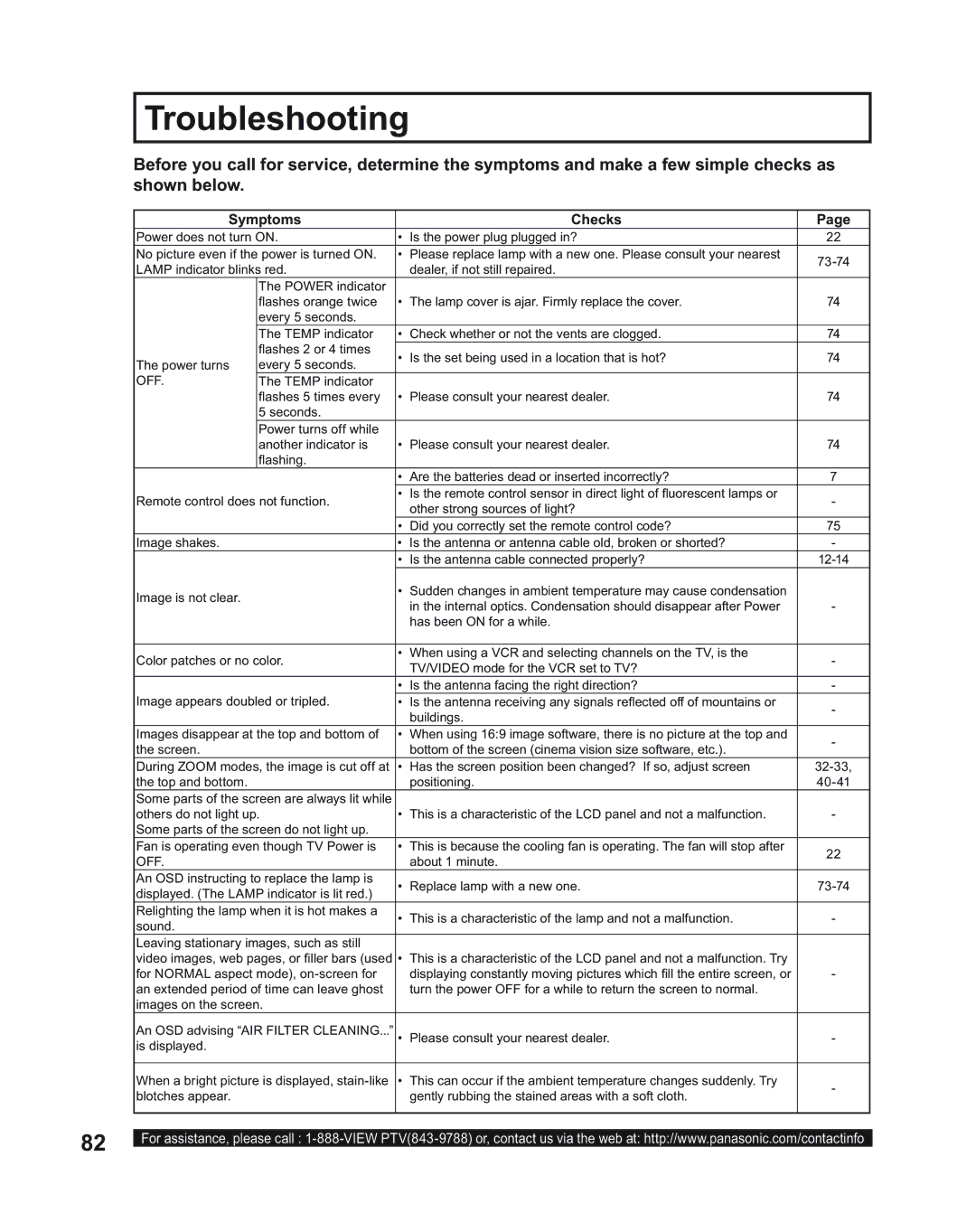PT-60LC14, PT-50LC14, PT-43LC14 specifications
The Panasonic PT-50LC14, PT-60LC14, and PT-43LC14 represent significant contributions to the world of rear projection televisions, showcasing the brand's commitment to delivering high-quality viewing experiences. These models, which were popular in the early 2000s, combine advanced technology with budget-friendly features to cater to a variety of consumer needs.The PT-50LC14 features a 50-inch screen size, while the PT-60LC14 boasts a larger 60-inch display. The PT-43LC14 is a more compact option at 43 inches. All three models utilize DLP (Digital Light Processing) technology, which allows for sharper images and more vibrant colors compared to traditional CRT displays. This technology is known for providing exceptional brightness and contrast, making the televisions ideal for both bright and dimly lit environments.
Each model is equipped with a powerful lamp that enhances picture quality, supporting resolutions of up to 1280 x 720 pixels in high definition. This delivers crisp and clear images, ideal for watching movies, sports, or playing video games. The IntelliBright technology included in these units helps optimize brightness levels, ensuring that content remains visible without excessive glare.
The sound systems in the PT-50LC14, PT-60LC14, and PT-43LC14 are engineered to complement their visual performance. They typically feature integrated speakers that deliver clear audio, enhancing the overall viewing experience. Consumers can further enhance sound quality by connecting external audio systems through various input options.
Connectivity options are plentiful, with HDMI, component, and composite inputs making it easy to integrate with modern devices such as DVD players, game consoles, and streaming devices. This versatility ensures that users can enjoy an extensive range of content without hassle.
In terms of design, these models embody a sleek and modern aesthetic, fitting seamlessly into contemporary living spaces. They incorporate a compact design, making them suitable for various room sizes.
Overall, the Panasonic PT-50LC14, PT-60LC14, and PT-43LC14 stand out for their reliable performance, quality DLP technology, and user-friendly features, making them a worthwhile investment for anyone seeking an immersive home theater experience.