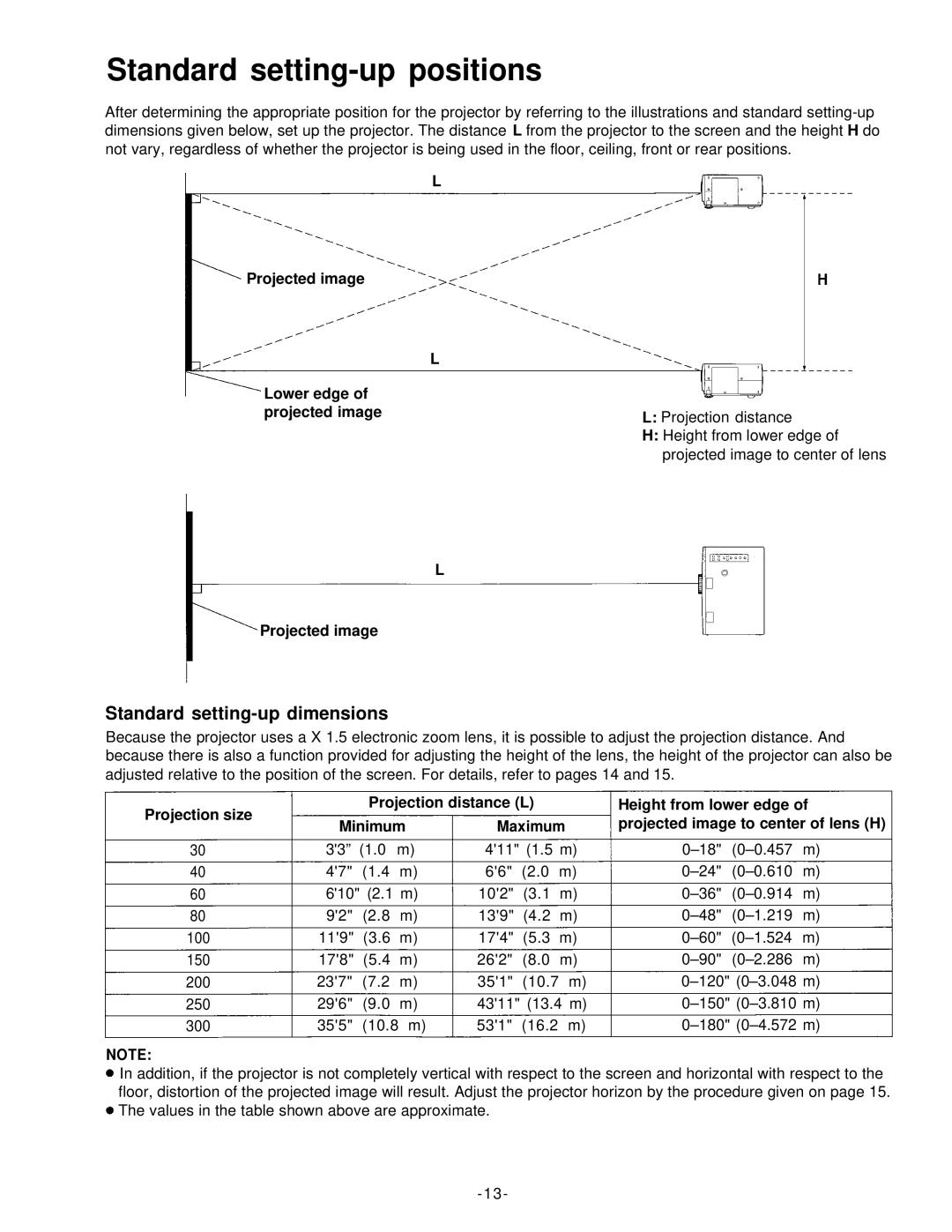Standard setting-up positions
After determining the appropriate position for the projector by referring to the illustrations and standard
L
Projected image
| L |
Lower edge of |
|
projected image | L: Projection distance |
| |
| H: Height from lower edge of |
| projected image to center of lens |
L
Projected image
Standard setting-up dimensions
Because the projector uses a X 1.5 electronic zoom lens, it is possible to adjust the projection distance. And because there is also a function provided for adjusting the height of the lens, the height of the projector can also be adjusted relative to the position of the screen. For details, refer to pages 14 and 15.
Projection size |
| Projection distance (L) |
| Height from lower edge of | ||||||
Minimum | Maximum | projected image to center of lens (H) | ||||||||
| ||||||||||
30 | 3'3” | (1.0 | m) | 4'11" (1.5 m) | m) | |||||
40 | 4'7" | (1.4 | m) | 6'6" | (2.0 | m) | m) | |||
60 | 6'10" (2.1 m) | 10'2" | (3.1 | m) | m) | |||||
80 | 9'2" | (2.8 | m) | 13'9" | (4.2 | m) | m) | |||
100 | 11'9" | (3.6 | m) | 17'4" | (5.3 | m) | m) | |||
150 | 17'8" | (5.4 | m) | 26'2" | (8.0 | m) | m) | |||
200 | 23'7" | (7.2 | m) | 35'1" | (10.7 | m) | ||||
250 | 29'6" | (9.0 | m) | 43'11" (13.4 m) | ||||||
300 | 35'5" | (10.8 m) | 53'1" | (16.2 | m) | |||||
NOTE:
In addition, if the projector is not completely vertical with respect to the screen and horizontal with respect to the floor, distortion of the projected image will result. Adjust the projector horizon by the procedure given on page 15. The values in the table shown above are approximate.