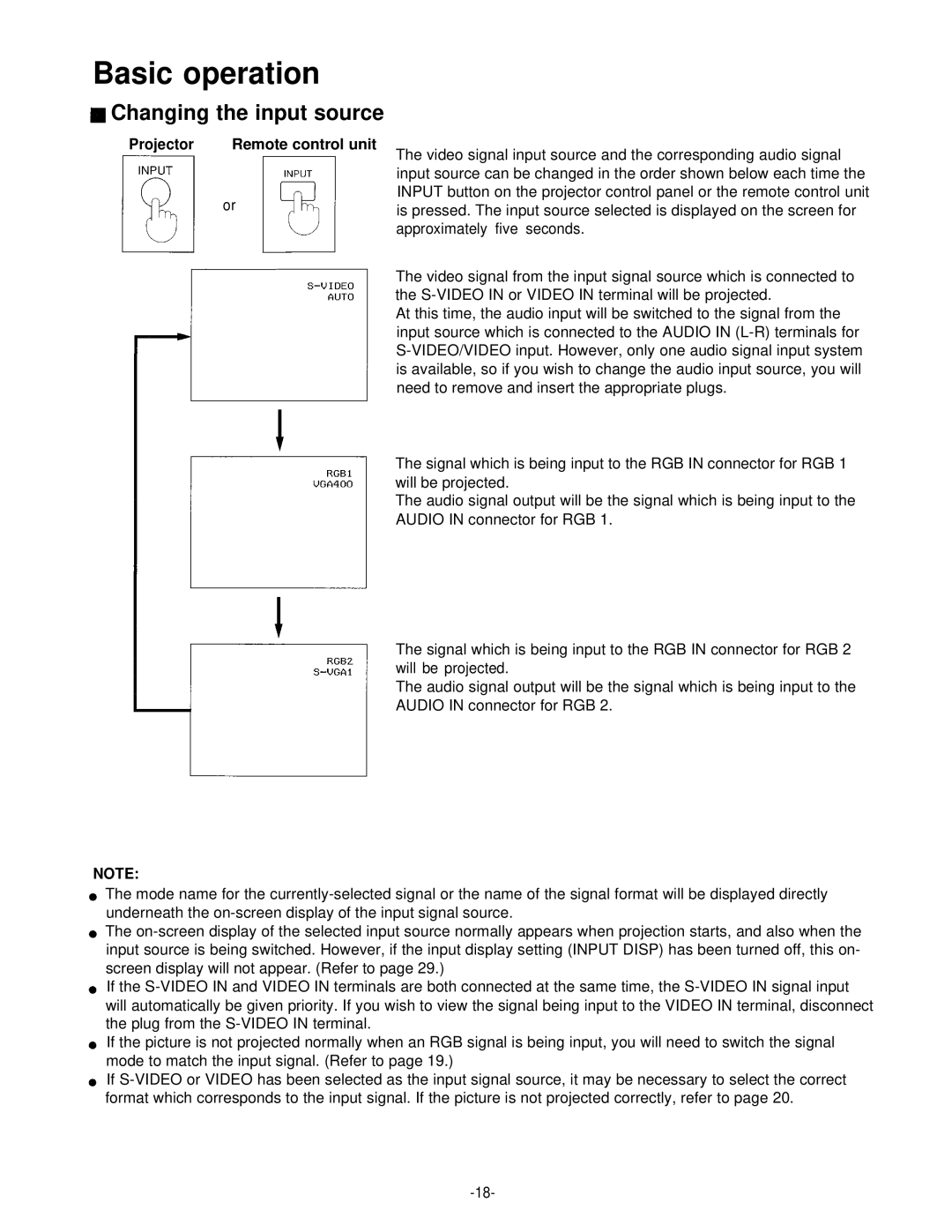Basic operation
Changing the input source
Projector | Remote control unit |
or
The video signal input source and the corresponding audio signal input source can be changed in the order shown below each time the INPUT button on the projector control panel or the remote control unit is pressed. The input source selected is displayed on the screen for approximately five seconds.
The video signal from the input signal source which is connected to the
At this time, the audio input will be switched to the signal from the input source which is connected to the AUDIO IN
The signal which is being input to the RGB IN connector for RGB 1 will be projected.
The audio signal output will be the signal which is being input to the AUDIO IN connector for RGB 1.
The signal which is being input to the RGB IN connector for RGB 2 will be projected.
The audio signal output will be the signal which is being input to the AUDIO IN connector for RGB 2.
NOTE:
The mode name for the
The
If the
If the picture is not projected normally when an RGB signal is being input, you will need to switch the signal mode to match the input signal. (Refer to page 19.)
If