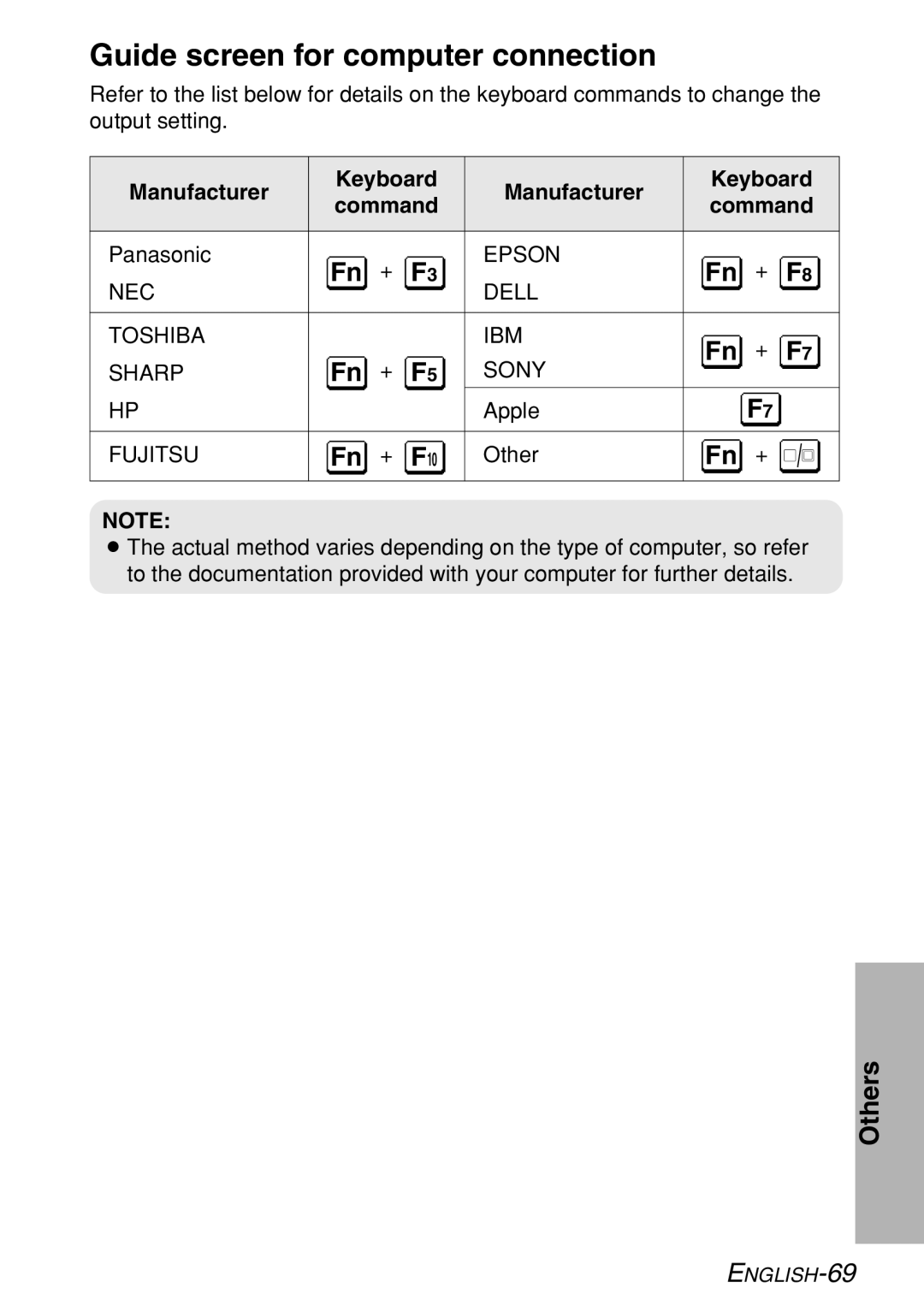Guide screen for computer connection
Refer to the list below for details on the keyboard commands to change the output setting.
Manufacturer | Keyboard | Manufacturer | Keyboard | ||||||||||||
command | command | ||||||||||||||
|
| ||||||||||||||
|
|
|
|
|
|
|
|
|
|
|
|
|
|
| |
Panasonic | Fn | + | F3 | EPSON | Fn | + |
| F8 | |||||||
NEC | DELL |
| |||||||||||||
|
|
|
|
|
|
|
|
|
|
|
|
| |||
|
|
|
|
|
|
|
|
|
|
|
|
|
|
| |
TOSHIBA |
|
|
| IBM | Fn | + |
| F7 | |||||||
SHARP | Fn | + | F5 | SONY |
| ||||||||||
|
|
|
|
|
|
|
|
|
| ||||||
HP |
|
|
| Apple |
| F7 |
|
|
|
|
|
|
| ||
|
|
|
|
|
|
|
|
|
|
|
|
|
|
| |
FUJITSU | Fn | + | F10 | Other | Fn | + |
|
|
|
|
|
|
|
| |
|
|
|
|
|
|
|
| ||||||||
|
|
|
|
|
|
|
|
|
|
|
|
|
|
| |
NOTE:
BThe actual method varies depending on the type of computer, so refer to the documentation provided with your computer for further details.
Others