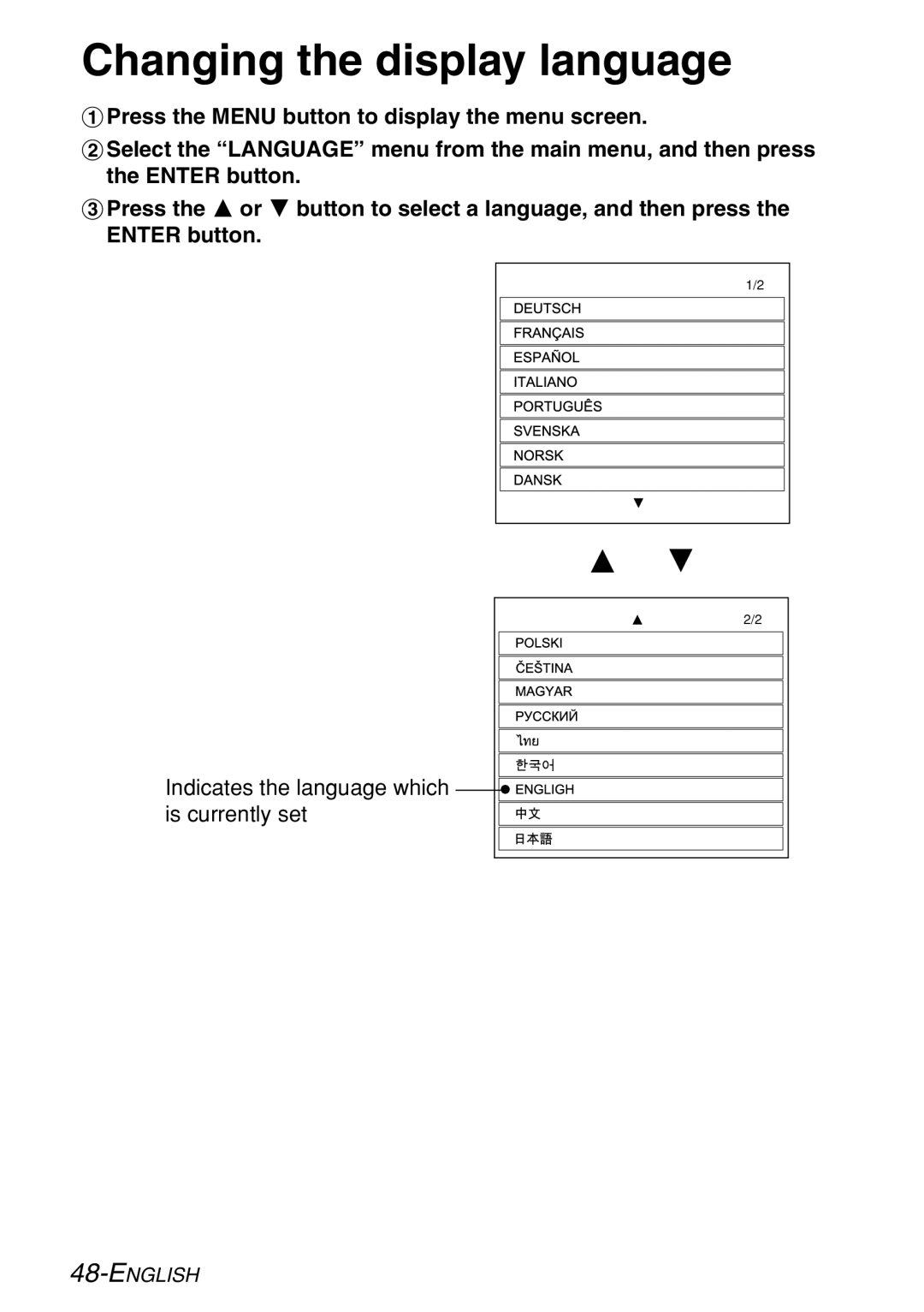Changing the display language
#Press the MENU button to display the menu screen.
$Select the “LANGUAGE” menu from the main menu, and then press the ENTER button.
%Press the F or G button to select a language, and then press the
ENTER button.
1/2
G
F G
F2/2
Indicates the language which ![]()
![]()
![]()
![]()
![]() is currently set
is currently set![]()
![]()
![]()