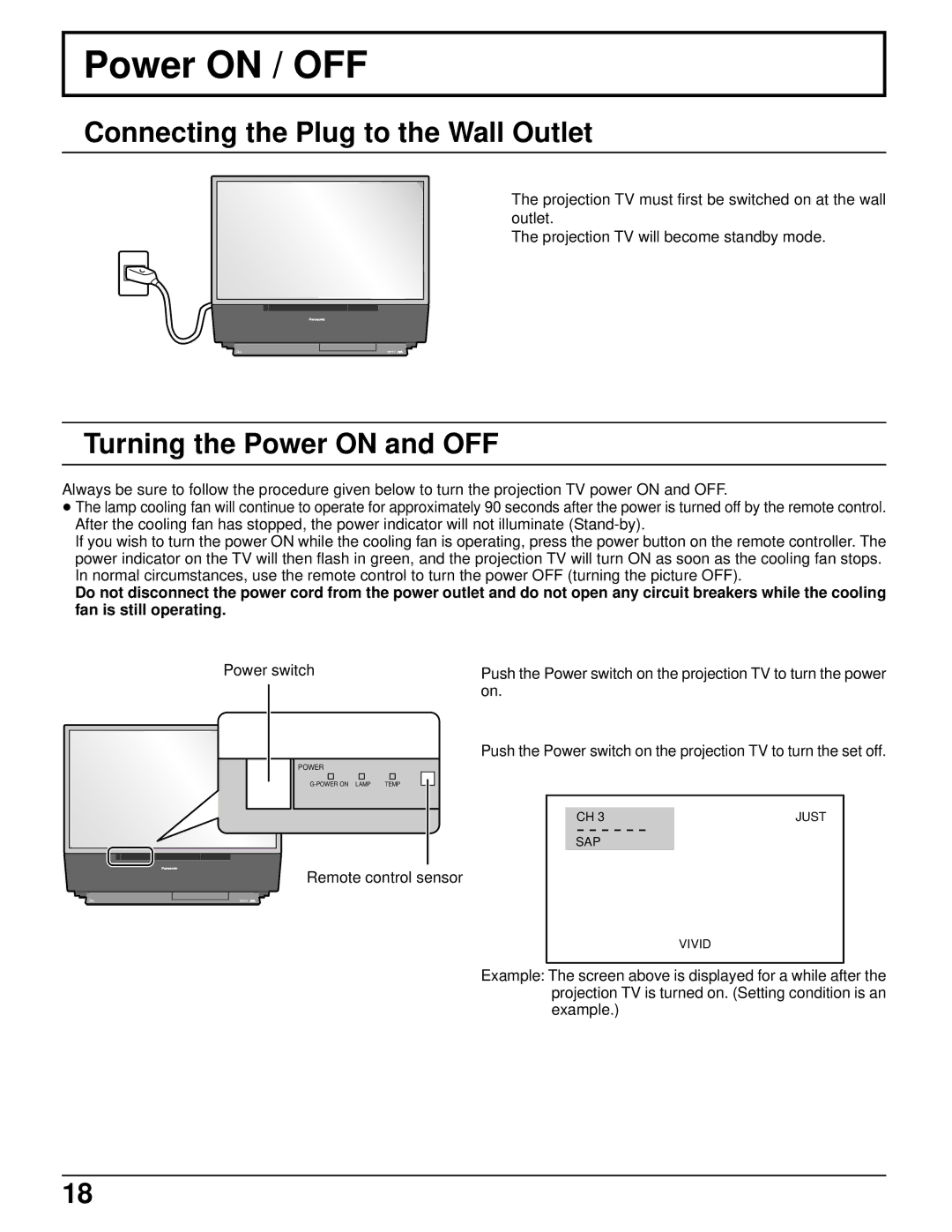For assistance, please call 1-888-VIEW-PTV843-9788
For assistance, please call
English
Trademarks
Risk of Electric Shock Do not Open
Important Safety Instructions
Dear Panasonic Customer
FCC Declaration of Conformity PT-52DL52
Table of Contents
Remote Control Battery Installation
Installation
AC Power Supply Cord Safety Precaution
Receiver Location
Lamp unit replacement period
Installation
Precaution on battery use
Replacing the lamp unit
Incoming Cable from Home Antenna
Connecting the Aerial cable to the RF In Terminal
Antenna / Cable Connection
Incoming Cable from Cable Company
Antenna Connection Cable Box, no VCR
Antenna Connection Cable Box, and VCR
Connects VCRs and other peripheral equipment
How to connect the 1, 2, 3, 4 Input Terminals
How to connect the AV Prog. Out Terminals
Video Audio
Connecting a DTV Decoder to Digital
How to connect the Component Video Input Terminals
How to connect the Digital in Terminals
Audio RCA plug
Connecting a PC to Digital
Digital RGB Input Connector Pin Layouts
Pin No Signal Name
How to connect the PC Input Terminals
Digital and analog RGB signals that can be input
Digital PC Input
CABLE/DBS DVD/LD/CD
Location of Controls
VCR
Rcvr
Location of Controls
Rear
Controls and Terminals on the Projection TV
Front
Prog out terminals See
Cable TV VHF, UHF and Catv
Select the desired volume level
Cable TV / VHF, UHF and Catv
Confirming
Power on / OFF
Connecting the Plug to the Wall Outlet
Turning the Power on and OFF
Power ON/Off button
Power on / OFF
Power Indicator
Menu Language Selection
Roller Guide Menu Navigation
Normal Picture
SET UP
Roller Guide Menu Navigation
To end Adjustment
SET UP Operation
SET UP
Menu Languages
Antenna Selection
Mode Selection
SET UP Operation
Cable
Auto Program
Manual Program
Auto Power
Chan Banner
SET OFF
Closed Captions
Cc on Mute
Cc Mode
Closed Captions
Text T1
Picture Adjustment
Picture Mode
Press to display the roller guide menu
Picture Adjustment
Color Tint Brightness Picture Sharpness Normal
Black EXT Video NR 3D Y/C Filter
Freeze
Color Matrix
Freeze
Split PIP
POS ADJ
Position
Size
Clock Phase / DOT Clock
Clock Phase
DOT Clock
Channel Scan ALL
Channel Scan
Channel Scan FAV
FAV ALL
Favorite Channels Selection
Channel
Use remote numeric keypad to
Select desired channel refer to
Your local TV guide
Label setting during DIGITAL-IN input mode
Caption
Audio Adjustment
Selecting STEREO/SAP/MONO
AI Sound / BBE
Audio Adjustment
Selecting Bass / Treble / Balance / Normal
Audio menu press to select Other ADJ
OFF & Variable Audio OUT
Surround
Speakers
OFF & Fixed Audio OUT
Picture in Picture Operation
Basic PIP Operation
Swap
Freeze TV/VCR
Picture in Picture Operation
PIP MIN, PIP MAX
TV/VIDEO Button
Split Screen
Splitting the screen
Freezing pictures
Changing the channels for the Split Screen
Aspect Switching
Split Screen
Viewing Videos
Zoom Full
Aspect Controls
Aspect Aspect button
Split Screen Normal Full
Timer
Clock SET
Timer1 and Timer2
Sleep
Enter Channel
YES
Game
Lock Feature
Lock SET
ALL
Game
Lock Feature
OFF
Always 48HOURS
Channel
ALL
Press to select channels
After finished with adjustments in the selected menu
Chip Menu Operation
Chip Menu Operation
TV Programs Rating Chart
TV Programs
Status
TV-Y7
TV Programs Ratings Chart
TV-Y
TV-G
Movies Rating Chart
Movies Ratings Chart
Movies
C8+
Canadian English Ratings Chart
Canadian English
14+
Canadian French Ratings Chart
Canadian French
Blocking Message
Split Screen Blocking Message
PIP Blocking Message
DVD/CD
DTV
DBS
AUX
Seconds
Operating peripheral equipment using the remote control
Press Power and Action together, for at least
After the code is found, press Action to store the code
Infrared Codes Index
Codes for VCR
Codes for CD
Codes for Personal Video Recorders
Codes for DVD
Codes for Cassette Deck
Codes for DBS
Codes for Receivers
Codes for Cable Box
ABC
Mode Operational Key Chart
KEY Name TV Mode DTV Mode Cable Mode DBS Mode
KEY Name VCR Mode DVD Mode AUX Mode Rcvr Mode
Troubleshooting Chart
Symptoms Checks
Cleaning
Specifications
Customer’s Record
Electric Corporation of America Puerto Rico Inc. PSC