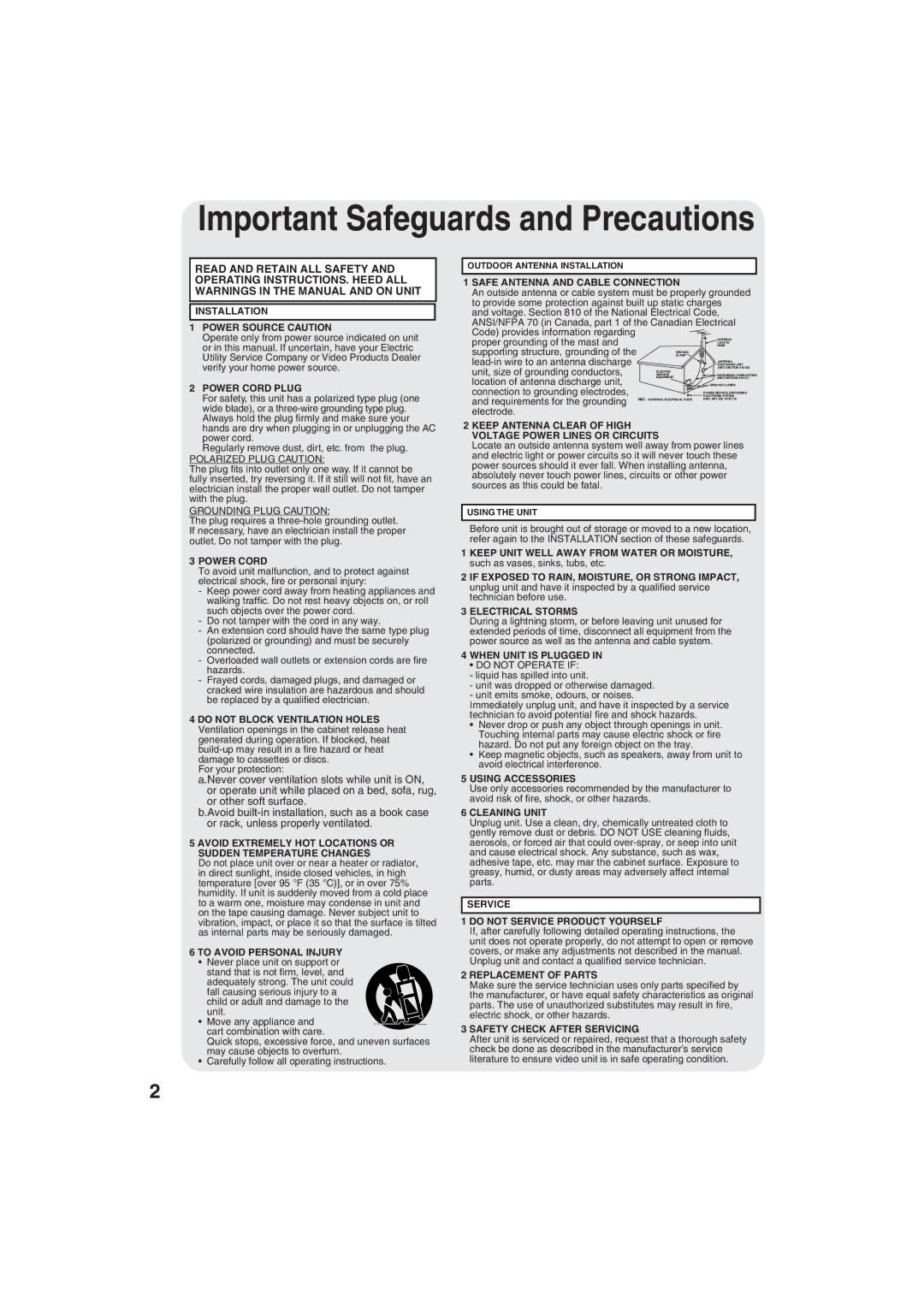READ AND RETAIN ALL SAFETY AND OPERATING INSTRUCTIONS. HEED ALL WARNINGS IN THE MANUAL AND ON UNIT
INSTALLATION
1POWER SOURCE CAUTION
Operate only from power source indicated on unit or in this manual. If uncertain, have your Electric Utility Service Company or Video Products Dealer verify your home power source.
2POWER CORD PLUG
For safety, this unit has a polarized type plug (one wide blade), or a three-wire grounding type plug. Always hold the plug firmly and make sure your hands are dry when plugging in or unplugging the AC power cord.
Regularly remove dust, dirt, etc. from the plug.
POLARIZED PLUG CAUTION:
The plug fits into outlet only one way. If it cannot be fully inserted, try reversing it. If it still will not fit, have an electrician install the proper wall outlet. Do not tamper with the plug.
GROUNDING PLUG CAUTION:
The plug requires a three-hole grounding outlet. If necessary, have an electrician install the proper outlet. Do not tamper with the plug.
3 POWER CORD
To avoid unit malfunction, and to protect against electrical shock, fire or personal injury:
-Keep power cord away from heating appliances and walking traffic. Do not rest heavy objects on, or roll such objects over the power cord.
-Do not tamper with the cord in any way.
-An extension cord should have the same type plug (polarized or grounding) and must be securely connected.
-Overloaded wall outlets or extension cords are fire hazards.
-Frayed cords, damaged plugs, and damaged or cracked wire insulation are hazardous and should be replaced by a qualified electrician.
4 DO NOT BLOCK VENTILATION HOLES Ventilation openings in the cabinet release heat generated during operation. If blocked, heat build-up may result in a fire hazard or heat damage to cassettes or discs.
For your protection:
a.Never cover ventilation slots while unit is ON, or operate unit while placed on a bed, sofa, rug, or other soft surface.
b.Avoid built-in installation, such as a book case or rack, unless properly ventilated.
5 AVOID EXTREMELY HOT LOCATIONS OR SUDDEN TEMPERATURE CHANGES
Do not place unit over or near a heater or radiator, in direct sunlight, inside closed vehicles, in high temperature [over 95 °F (35 °C)], or in over 75% humidity. If unit is suddenly moved from a cold place to a warm one, moisture may condense in unit and on the tape causing damage. Never subject unit to vibration, impact, or place it so that the surface is tilted as internal parts may be seriously damaged.
6 TO AVOID PERSONAL INJURY
•Never place unit on support or stand that is not firm, level, and
adequately strong. The unit could fall causing serious injury to a child or adult and damage to the unit.
• Move any appliance and cart combination with care.
Quick stops, excessive force, and uneven surfaces may cause objects to overturn.
• Carefully follow all operating instructions.
OUTDOOR ANTENNA INSTALLATION
1 SAFE ANTENNA AND CABLE CONNECTION
An outside antenna or cable system must be properly grounded to provide some protection against built up static charges
and voltage. Section 810 of the National Electrical Code, ANSI/NFPA 70 (in Canada, part 1 of the Canadian Electrical Code) provides information regarding
proper grounding of the mast and | | ANTENNA |
| LEAD IN |
| WIRE |
supporting structure, grounding of the | GROUND | |
CLAMP | |
lead-in wire to an antenna discharge | | ANTENNA |
| DISCHARGE UNIT |
unit, size of grounding conductors, | | (NEC SECTION 810-20) |
ELECTRIC | |
SERVICE | GROUNDING CONDUCTORS |
location of antenna discharge unit, | EQUIPMENT | (NEC SECTION 810-21) |
| GROUND CLAMPS |
connection to grounding electrodes, | | POWER SERVICE GROUNDING |
| ELECTRODE SYSTEM |
and requirements for the grounding | NEC - NATIONAL ELECTRICAL CODE | (NEC ART 250, PART H) |
| |
electrode. | | |
2 KEEP ANTENNA CLEAR OF HIGH VOLTAGE POWER LINES OR CIRCUITS
Locate an outside antenna system well away from power lines and electric light or power circuits so it will never touch these power sources should it ever fall. When installing antenna, absolutely never touch power lines, circuits or other power sources as this could be fatal.
USING THE UNIT
Before unit is brought out of storage or moved to a new location, refer again to the INSTALLATION section of these safeguards.
1 KEEP UNIT WELL AWAY FROM WATER OR MOISTURE, such as vases, sinks, tubs, etc.
2 IF EXPOSED TO RAIN, MOISTURE, OR STRONG IMPACT, unplug unit and have it inspected by a qualified service technician before use.
3 ELECTRICAL STORMS
During a lightning storm, or before leaving unit unused for extended periods of time, disconnect all equipment from the power source as well as the antenna and cable system.
4 WHEN UNIT IS PLUGGED IN
• DO NOT OPERATE IF:
-liquid has spilled into unit.
-unit was dropped or otherwise damaged.
-unit emits smoke, odours, or noises.
Immediately unplug unit, and have it inspected by a service technician to avoid potential fire and shock hazards.
•Never drop or push any object through openings in unit. Touching internal parts may cause electric shock or fire hazard. Do not put any foreign object on the tray.
•Keep magnetic objects, such as speakers, away from unit to avoid electrical interference.
5 USING ACCESSORIES
Use only accessories recommended by the manufacturer to avoid risk of fire, shock, or other hazards.
6 CLEANING UNIT
Unplug unit. Use a clean, dry, chemically untreated cloth to gently remove dust or debris. DO NOT USE cleaning fluids, aerosols, or forced air that could over-spray, or seep into unit and cause electrical shock. Any substance, such as wax, adhesive tape, etc. may mar the cabinet surface. Exposure to greasy, humid, or dusty areas may adversely affect internal parts.
SERVICE
1 DO NOT SERVICE PRODUCT YOURSELF
If, after carefully following detailed operating instructions, the unit does not operate properly, do not attempt to open or remove covers, or make any adjustments not described in the manual. Unplug unit and contact a qualified service technician.
2 REPLACEMENT OF PARTS
Make sure the service technician uses only parts specified by the manufacturer, or have equal safety characteristics as original parts. The use of unauthorized substitutes may result in fire, electric shock, or other hazards.
3 SAFETY CHECK AFTER SERVICING
After unit is serviced or repaired, request that a thorough safety check be done as described in the manufacturer’s service literature to ensure video unit is in safe operating condition.