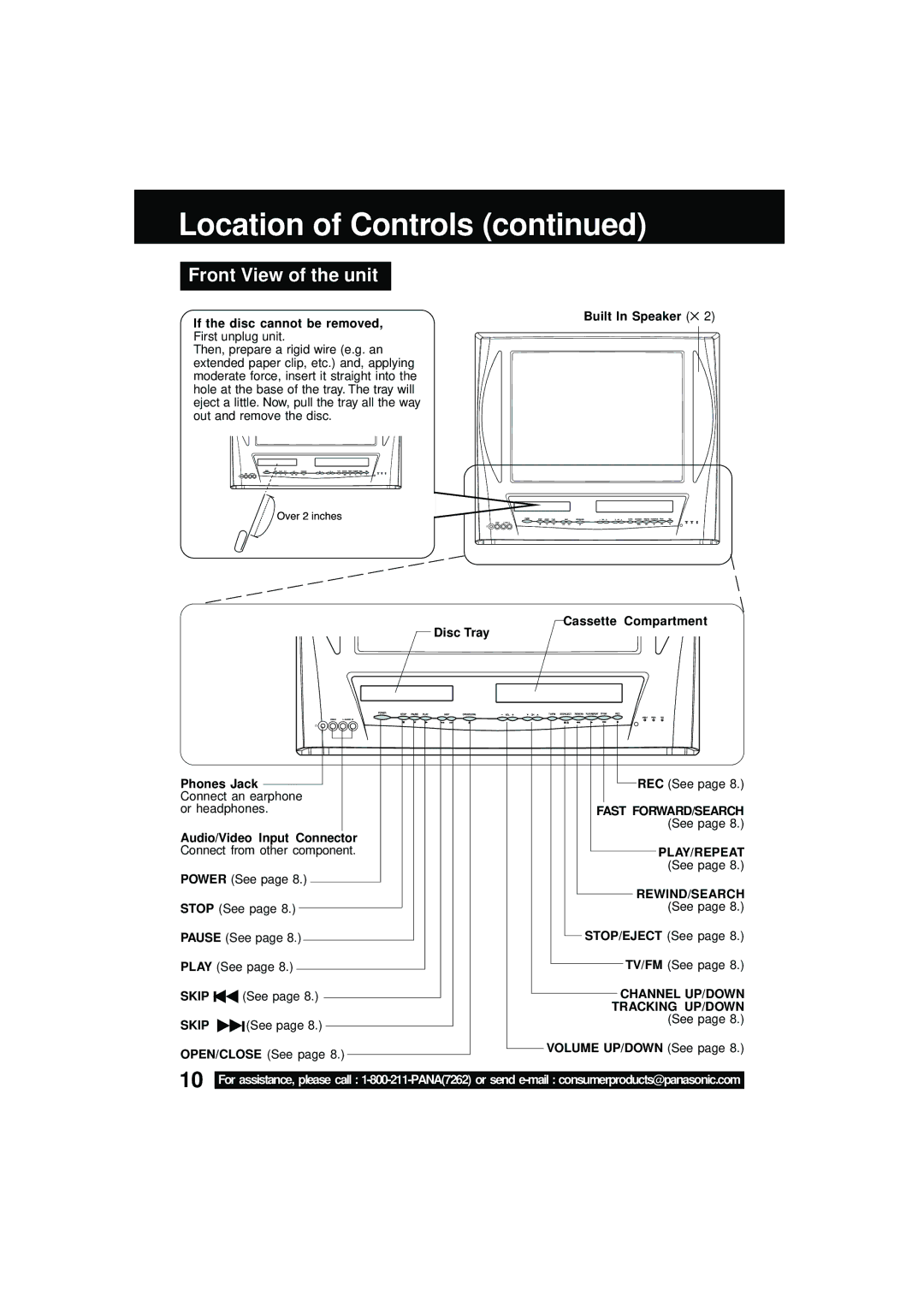Location of Controls (continued)
Front View of the unit
If the disc cannot be removed,
First unplug unit.
Then, prepare a rigid wire (e.g. an extended paper clip, etc.) and, applying moderate force, insert it straight into the hole at the base of the tray. The tray will eject a little. Now, pull the tray all the way out and remove the disc.
Disc Tray
Phones Jack |
Connect an earphone |
or headphones. |
Audio/Video Input Connector |
Connect from other component. |
POWER (See page 8.) |
STOP (See page 8.)
PAUSE (See page 8.)
PLAY (See page 8.)
SKIP ![]() (See page 8.)
(See page 8.)
SKIP ![]()
![]() (See page 8.)
(See page 8.)
OPEN/CLOSE (See page 8.)
Built In Speaker (✕ 2)
Cassette Compartment
REC (See page 8.) |
FAST FORWARD/SEARCH |
(See page 8.) |
PLAY/REPEAT |
(See page 8.) |
REWIND/SEARCH |
(See page 8.) |
STOP/EJECT (See page 8.) |
TV/FM (See page 8.) |
CHANNEL UP/DOWN TRACKING UP/DOWN (See page 8.)
VOLUME UP/DOWN (See page 8.)
10
For assistance, please call :