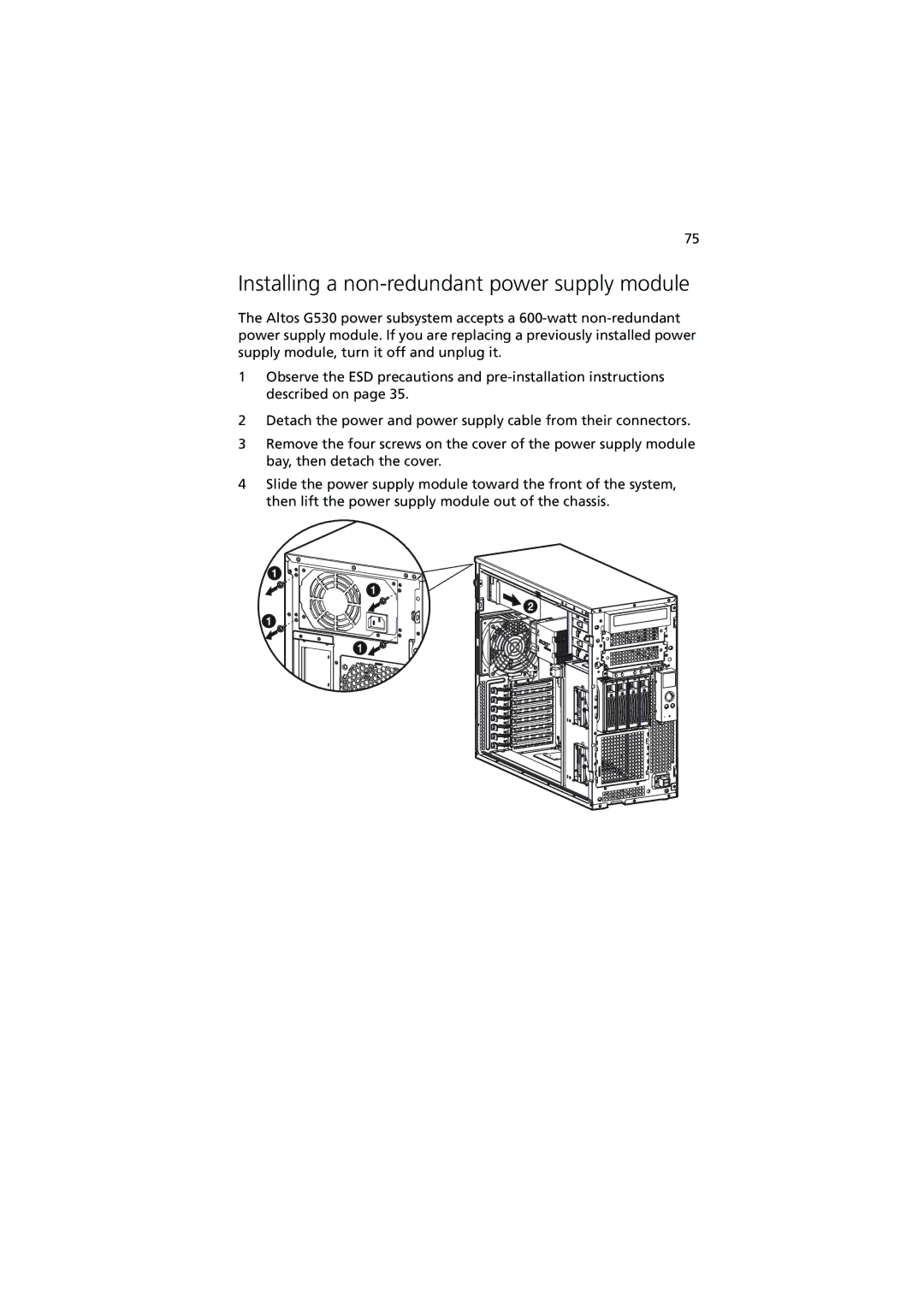75
Installing a non-redundant power supply module
The Altos G530 power subsystem accepts a
1Observe the ESD precautions and
2Detach the power and power supply cable from their connectors.
3Remove the four screws on the cover of the power supply module bay, then detach the cover.
4Slide the power supply module toward the front of the system, then lift the power supply module out of the chassis.