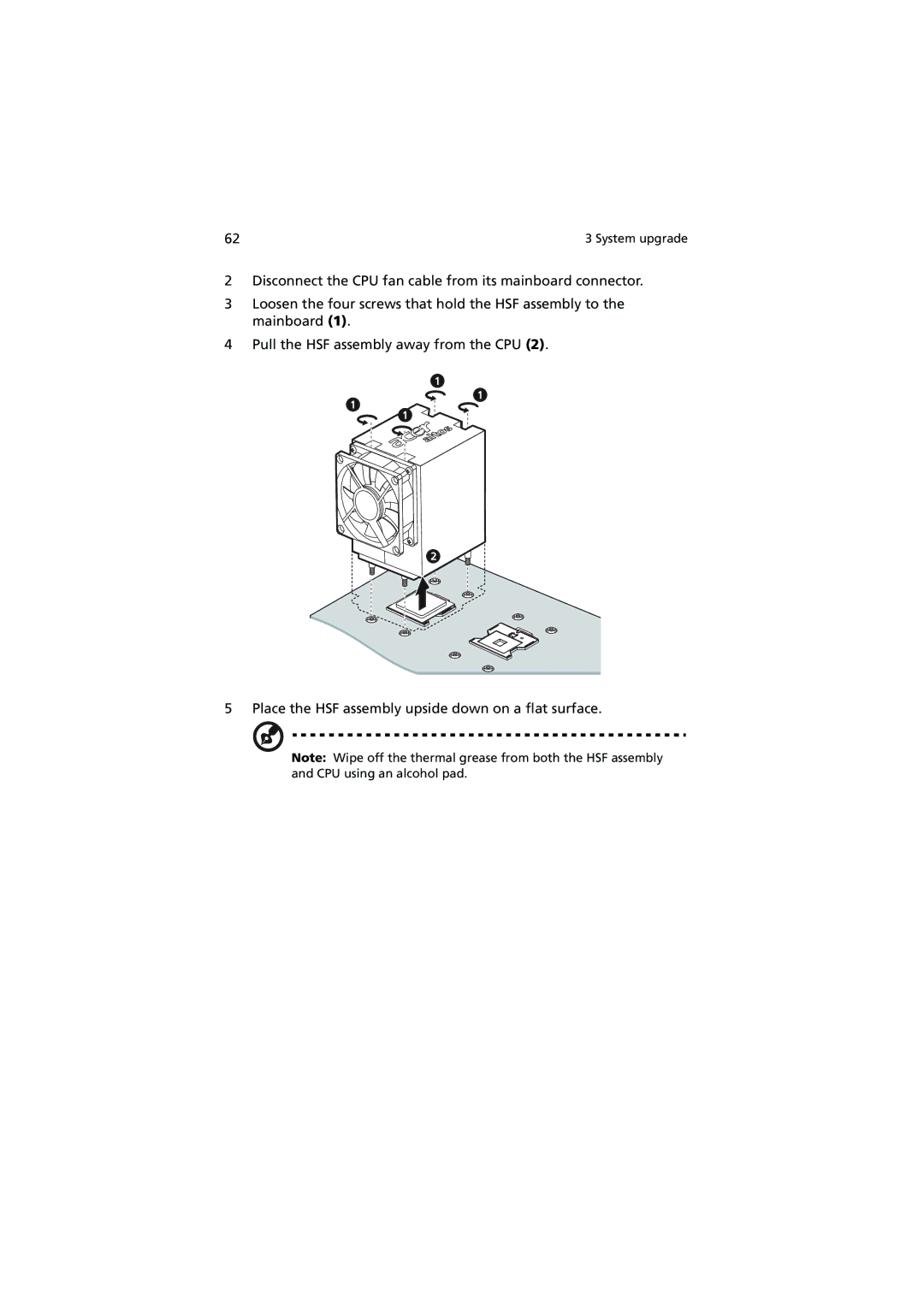62 | 3 System upgrade |
2Disconnect the CPU fan cable from its mainboard connector.
3Loosen the four screws that hold the HSF assembly to the mainboard (1).
4Pull the HSF assembly away from the CPU (2).
5 Place the HSF assembly upside down on a flat surface.
Note: Wipe off the thermal grease from both the HSF assembly and CPU using an alcohol pad.