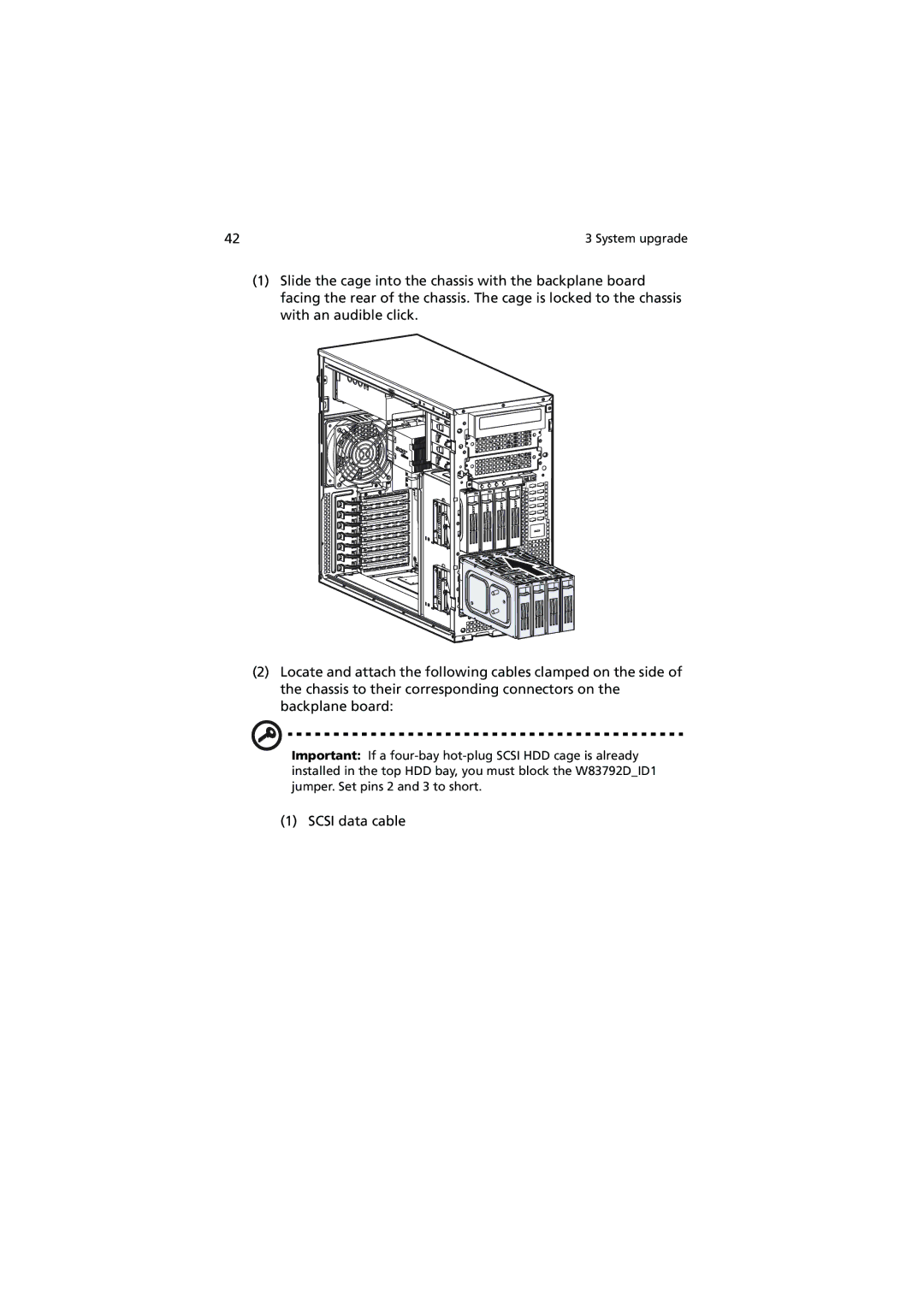42 | 3 System upgrade |
(1)Slide the cage into the chassis with the backplane board facing the rear of the chassis. The cage is locked to the chassis with an audible click.
(2)Locate and attach the following cables clamped on the side of the chassis to their corresponding connectors on the backplane board:
Important: If a