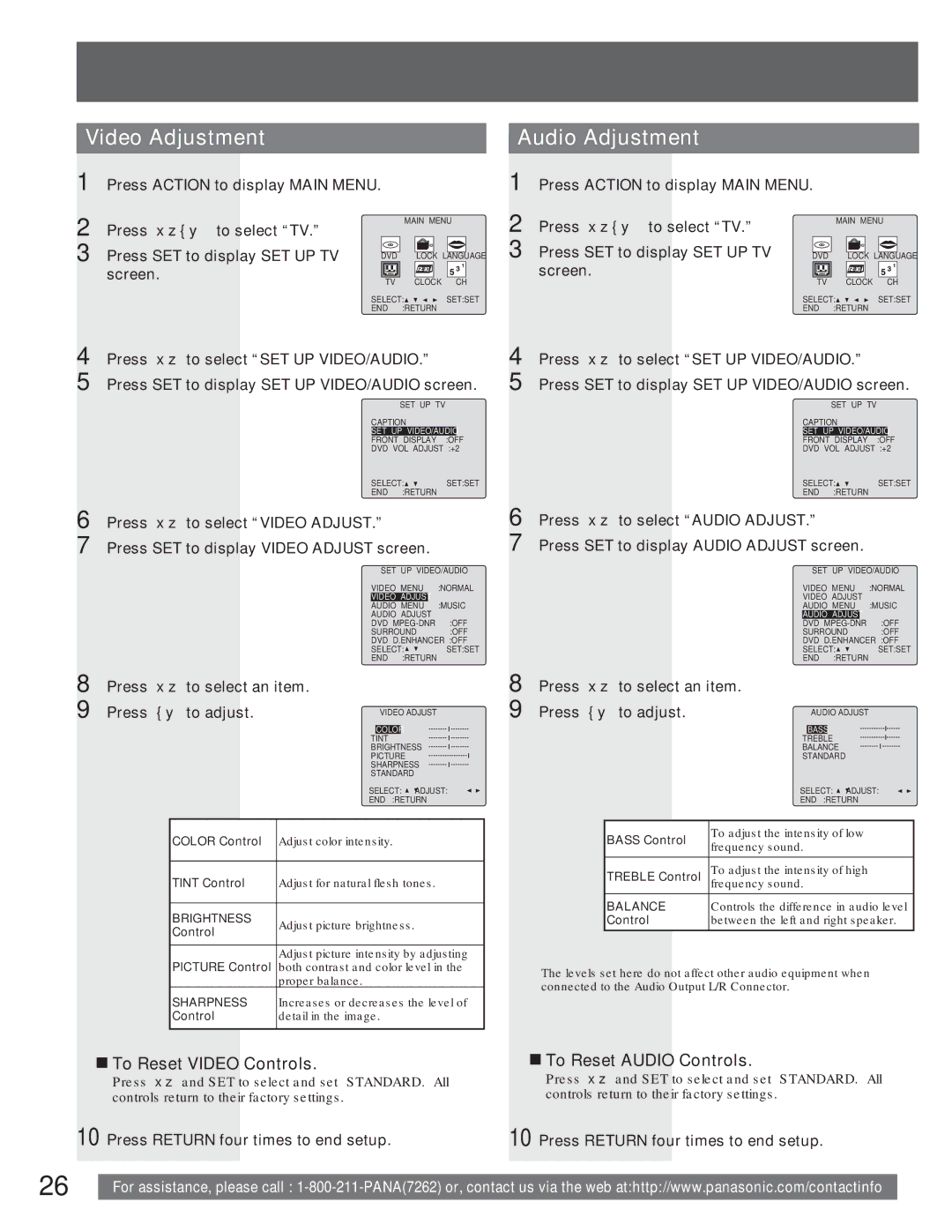TV / DVD-RAM / VCR Combination Operating Instructions
Accessories
Before Using
Safety Precaution
To order accessories, call toll free
Safety Precautions/Mesures de sécurité
Power Cord
Power Source Caution
Power Cord Plug
Do not Service Product Yourself
Table of Contents
Information Disc
Information
Information Unit, Cassette
„ CD-R and CD-RW discs
Discs you can use for recording and play
Disc Composition Examples
„ DVD-RAM discs
Region Management Information
Maintenance
Which should I use, DVD-RAM or DVD-R?
Disc Handling
Remote Control Buttons
Location of Controls
Unit Buttons
„ Front View
„ Front View Sub Display
„ Rear View
„ Antenna Connection
Connecting the RF in Terminal
Connections
„ Cable Connection
„ AV Input terminal 1 is used S-VIDEO
Connecting the 1, 2 AV Input Terminals
Connecting the Headphones / Earphones Jack
„ AV Input terminal 1 is used Video
Connect an AV amplifier with Dolby Digital or DTS decoders
Connecting the Audio Output Terminal
„ Digital connection
Connect a Digital amplifier
„ Analog connection
For your reference
Automatic Channel Setting
Tuning TV
Initial Setup Ready to Play
Add or Delete a Channel
Automatic Clock Setting
Manual Clock Setting
„ To add channel
Reset all unit Memory Functions
Time Zone Adjust
Change Language Setting
DVD Volume Adjust
Weak Signal Display Feature
Front Display Setting
TV Operation
Receivable Broadcast Types
Audio Mode for TV Viewing
MTS Broadcast / TV Stereo System
„ To Cancel ON-TIMER
TV Timer Features
Sleep Timer
„ To cancel
„ Caption Mode Text C1 or C2
Closed Caption Mode Feature
„ Caption Mode CAP C1 or C2
„ Caption Mode OFF
„ CC on Mute CAP C1 or C2
Caption On Mute Feature
Recording and Playing Back Closed Caption/Text Program
„ Record
Video Menu
Video / Audio Setting
Press Return three times to end setup
Audio Menu
„ To Reset Video Controls
Video Adjustment
Audio Adjustment
„ To Reset Audio Controls
Press Ÿź to select DVD MPEG-DNR Press SET to set on or OFF
Surround Sound System
DVD Dialog Enhancer
Press Ÿź to select Surround Press SET to set on or OFF
Inserting a Tape
Before using the VCR
Before using VCR Functions
„ Eject tape
Record On a Tape
Audio Mode for Recording
Recording Television Programs
Stop a Record
Press Return to exit this mode
Timer Recording
Set up to 8 Programs
Press Ÿź to select and SET or ŻŹ to set the recording Date
Clear Program Contents Recording is not in progress
Cancel a Timer Recording Recording is in progress
Playback a Tape
Playing VCR
Stop a Tape
Repeat Play
Zero Search
Audio Mode for Playback
Press CM/ZERO in Stop mode to start Zero Search
Index Search
Auto Rewind
Commercial Skip
Auto Playback
Playback Auto Eject
Changing your secret code
Chip Control Features
Enter Secret Code
„ To Make Corrections
„ NR Not Rated Programs
US Movies Ratings
US TV Programs Ratings
„ E Exempt Programs
Canadian English Language Ratings
Canadian French Language Ratings
Press Ÿź to select Next Press SET to display screen
Canadian French Language Ratings Chart
US Movies Ratings Chart
US TV Programs Ratings Chart
Blocking Message
Auto Shut Off
Display Feature
Channel & Function Display
TV/VCR Status & Clock Display
Inserting a Disc
Before using the Disc
Before using Disc Functions
„ Non-cartridge disc
Status messages Disc
DVD Functions Windows and Status Messages
DVD Functions Window
„ To exit the DVD Functions window
Disc Type
Function List
Disc Type Available Function
With
Disc Setting Playback Available Function
Disc Type Playback Play with
„ To specify a time to stop recording
Record On a Disc
„ To select with the Number keys
„ To stop recording
Recording modes and approximate recording Times
Selecting audio to record
Flexible Recording FR
„ To exit the screen without recording
Press Ÿź to select New Timer Program, then press Enter
Set up to 16 Programs
„ Caution for Timer recording
Add a program
Check, change or delete a program
„ To cancel recording when recording has already begun
„ To put the unit on timer recording standby
„ To change a program
Simultaneous Recording and Play
Various Recording
Playing while you are recording
Chasing playback
„ To skip unwanted parts
Recording from a video cassette recorder
„ To show the play images in full
Press Ÿź to select the time and press Enter
Starting play from where you stopped it Resume Function
Playing discs procedure
When a menu screen appears on the television
Playing Discs
Fast forward and rewind Search
Various PlayBack
Selecting recorded programs titles to play
Skipping
Quick View
Starting from a selected item
Slow-motion playback
Frame-by-frame viewing
Played back
Using menus to play MP3
To erase a program that is being
While playing DVD-RAM
Create chapters
Changing audio during play
While playing DVD-Video
Disc menu
Using On-Screen Menus
Common procedures
Sound track/subtitle language
Repeat
Play menu
Each time you press Ÿź
„ Multiple editing
Editing titles/chapters and playing chapters
„ Title/Chapter
„ If you select Chapter View
Title operations
Divide Chapter
Chapter operations
Edit Change Thumbnail
Combine Chapters
Creating play lists
Using Play List
„ When you want to select all chapters in the title
Press ŸźŻŹ to select Create and press Enter
Using play list to edit play list/chapters
Playing play lists
Play list operations
Disc Name
Disc Setting
Disc Setting Procedure
Disc Protection
„ To stop formatting
Format Disc
Select First play
Press Ÿź to select Disc Format and press
Finalize
DVD-RDVD-R recorded on this unit only Refer to Finalize on
Entering text Procedure
Entering Text
Press Ÿź to select the Setting items and press
Changing the Unit’s Settings
Unit’s Settings Procedure
Press Ÿź to select the Setting Contents and press
Unit’s Settings List
See page 67 for details on menu operation
Screen TV Settings for DVD-RAM
Language Code List
TV Settings for DVD-Video
PCM Down Conversion
„ To end dubbing
Transfer Dubbing from DVD
One Touch Dubbing DVD Tape
Preparation DVD side
Manual Dubbing DVD Tape
„ To end dubbing
Preparation VCR side
Transfer Dubbing from Tape
One Touch Dubbing Tape
Manual Dubbing Tape DVD
Glossary
On the Main Display
Error Messages
Common
On the Sub Display
SELECT, SET Power
Before Requesting Service
Press DVD for DVD mode
ACTION, Play
DVD
Want to enjoy 5.1 Ch Surround sound of dolby
Signals on this unit?
Can a digital audio signal
Digital, DST, etc. What
Specifications
Product Parts Labor Service Contact Number
Limited Warranty
Limited Warranty Coverage
Carry-In, Mail-in or In-Home Service
Customer Services Directory
As of October
Funcionamiento del televisor
Guía rápida de uso en español
Conexión
Funcionamiento del videograbador
Discos que sólo se pueden reproducir
Funcionamiento del disco
Detención de una cinta
Reproducción de una cinta
Introducción de un disco
Grabación de un disco
Procedimiento de reproducción de discos
Reproducción durante una grabación
Selección de programas grabados títulos Para reproducirlos
Función de reanudación
Utilizar menús para reproducir MP3
Reproducción en cámara lenta
Visualización fotograma a fotograma
Avanzar un minuto salto CM
„ Para detener el formateo
Formatear un disco
Finalizar un disco
Grabación de un toque cinta DVD
Grabación
Grabación de un toque DVD cinta
Index
Properties
One Touch Dubbing DVD Tape One Touch Dubbing Tape
Record On a Disc
Zero Search
San Gabriel Industrial Park, Carolina, Puerto Rico