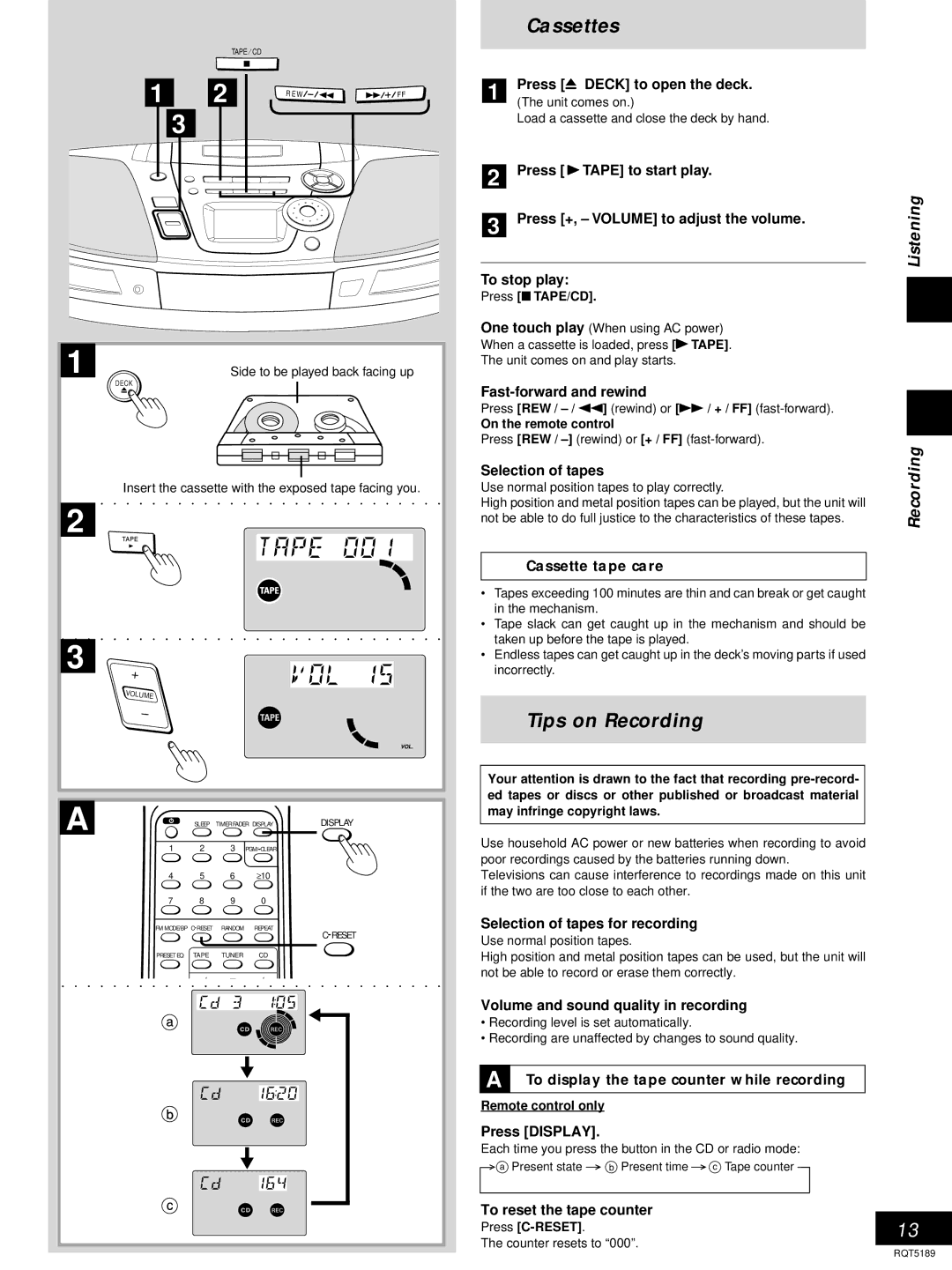| TAPE ⁄ CD |
|
71 | 72 | R E W |
|
| |
73 |
|
|
|
|
|
|
|
|
|
|
|
|
|
|
|
71 |
| Side to be played back facing up | ||||||||||
| DECK |
|
|
|
|
|
|
| ||||
|
| |||||||||||
|
|
|
|
|
|
|
|
|
|
|
|
|
|
|
|
|
|
|
|
|
|
|
|
|
|
|
|
|
|
|
|
|
|
|
|
|
|
|
|
|
|
|
|
|
|
|
|
|
|
|
|
Insert the cassette with the exposed tape facing you.
72
73
VOLUME
7A | SLEEP | TIMER FADER DISPLAY | DISPLAY | |
1 | 2 | 3 |
| |
4 | 5 | 6 | ≥ 10 |
|
7 | 8 | 9 | 0 |
|
FM MODE/BP C RESET | RANDOM | REPEAT |
| |
PRESETaEQ | TAPE | TUNER | CD | C RESET |
b |
|
|
|
|
c |
|
|
|
|
Cassettes
Press [0 DECK] to open the deck. |
| ||
■ (The unit comes on.) |
| ||
Load a cassette and close the deck by hand. |
| ||
■ Press [ | Listening | ||
■ Press [+, – VOLUME] to adjust the volume. | |||
|
| ||
To stop play: | |||
| |||
| |||
Press [n TAPE/CD]. |
| ||
One touch play (When using AC power) |
| ||
| |||
When a cassette is loaded, press [ |
| ||
The unit comes on and play starts. |
| ||
|
| ||
| |||
Press [REW / |
| ||
On the remote control |
| ||
Press [REW / | Recording | ||
Selection of tapes | |||
| |||
Use normal position tapes to play correctly. |
| ||
High position and metal position tapes can be played, but the unit will |
| ||
not be able to do full justice to the characteristics of these tapes. |
| ||
Cassette tape care
•Tapes exceeding 100 minutes are thin and can break or get caught in the mechanism.
•Tape slack can get caught up in the mechanism and should be taken up before the tape is played.
•Endless tapes can get caught up in the deck’s moving parts if used incorrectly.
Tips on Recording
Your attention is drawn to the fact that recording
Use household AC power or new batteries when recording to avoid poor recordings caused by the batteries running down.
Televisions can cause interference to recordings made on this unit if the two are too close to each other.
Selection of tapes for recording
Use normal position tapes.
High position and metal position tapes can be used, but the unit will not be able to record or erase them correctly.
Volume and sound quality in recording
• Recording level is set automatically.
• Recording are unaffected by changes to sound quality.
A To display the tape counter while recording
Remote control only
Press [DISPLAY].
Each time you press the button in the CD or radio mode:
a Present state ![]() b Present time
b Present time ![]() c Tape counter
c Tape counter
To reset the tape counter |
| |
13 | ||
Press | ||
| ||
The counter resets to “000”. |
| |
RQT5189 | ||
|