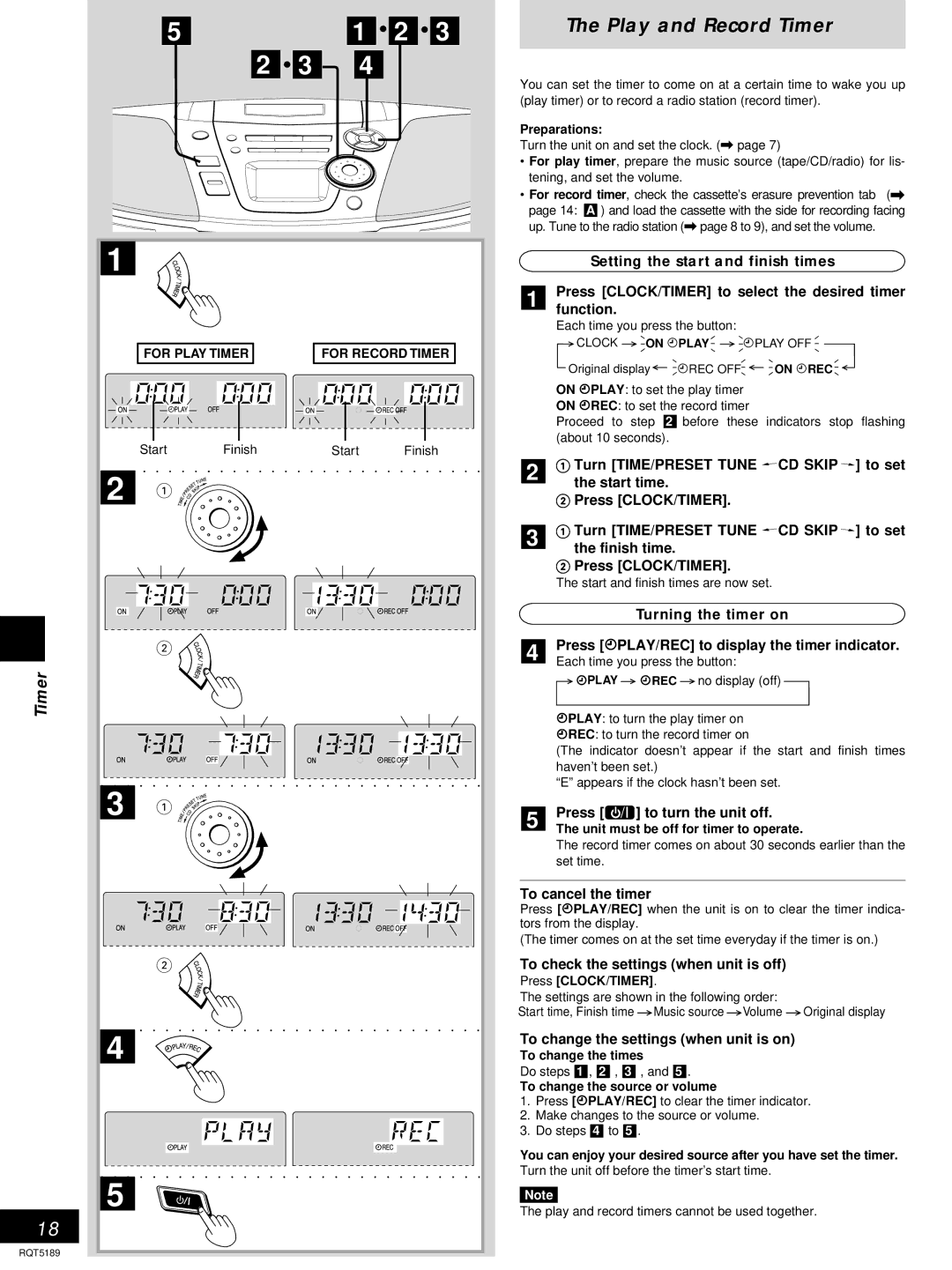Timer
18
RQT5189
| 75 |
| 71 •72 •73 |
|
| 72 •73 74 | |
71 |
|
|
|
| FOR PLAY TIMER | FOR RECORD TIMER | |
| Start | Finish | Start Finish |
72 | 1 |
|
|
| 2 |
|
|
73 | 1 |
|
|
| 2 |
|
|
74 |
|
|
|
75 |
|
|
|
The Play and Record Timer
You can set the timer to come on at a certain time to wake you up (play timer) or to record a radio station (record timer).
Preparations:
Turn the unit on and set the clock. (\ page 7)
•For play timer, prepare the music source (tape/CD/radio) for lis- tening, and set the volume.
•For record timer, check the cassette’s erasure prevention tab (\ page 14: ■ ) and load the cassette with the side for recording facing up. Tune to the radio station (\ page 8 to 9), and set the volume.
Setting the start and finish times
■Press [CLOCK/TIMER] to select the desired timer function.
Each time you press the button:
| CLOCK | ON œPLAY | œPLAY OFF | |||||
| Original display œREC OFF |
| ON œREC | |||||
| ON œPLAY: to set the play timer |
|
|
|
|
| ||
| ON œREC: to set the record timer |
|
|
|
|
| ||
| Proceed to step ■ before these indicators stop flashing | |||||||
| (about 10 seconds). |
|
|
|
|
|
| |
■ | 1 Turn [TIME/PRESET TUNE |
|
|
|
| ] to set | ||
| CD | S | ||||||
| KIP | |||||||
the start time. |
|
|
|
|
|
| ||
2Press [CLOCK/TIMER].
■ | 1 Turn [TIME/PRESET TUNE CD SKIP ] to set |
the finish time. |
2Press [CLOCK/TIMER].
The start and finish times are now set.
Turning the timer on
■Press [œPLAY/REC] to display the timer indicator.
Each time you press the button:
PLAY | REC no display (off) |
œPLAY: to turn the play timer on
œREC: to turn the record timer on
(The indicator doesn’t appear if the start and finish times haven’t been set.)
“E” appears if the clock hasn’t been set.
■Press [  /I ] to turn the unit off.
/I ] to turn the unit off.
The unit must be off for timer to operate.
The record timer comes on about 30 seconds earlier than the set time.
To cancel the timer
Press [œPLAY/REC] when the unit is on to clear the timer indica- tors from the display.
(The timer comes on at the set time everyday if the timer is on.)
To check the settings (when unit is off)
Press [CLOCK/TIMER].
The settings are shown in the following order:
Start time, Finish time ![]() Music source
Music source![]() Volume
Volume ![]() Original display
Original display
To change the settings (when unit is on)
To change the times
Do steps ■, ■ , ■ , and ■.
To change the source or volume
1.Press [œPLAY/REC] to clear the timer indicator.
2.Make changes to the source or volume.
3.Do steps ■ to ■.
You can enjoy your desired source after you have set the timer. Turn the unit off before the timer’s start time.
Note
The play and record timers cannot be used together.