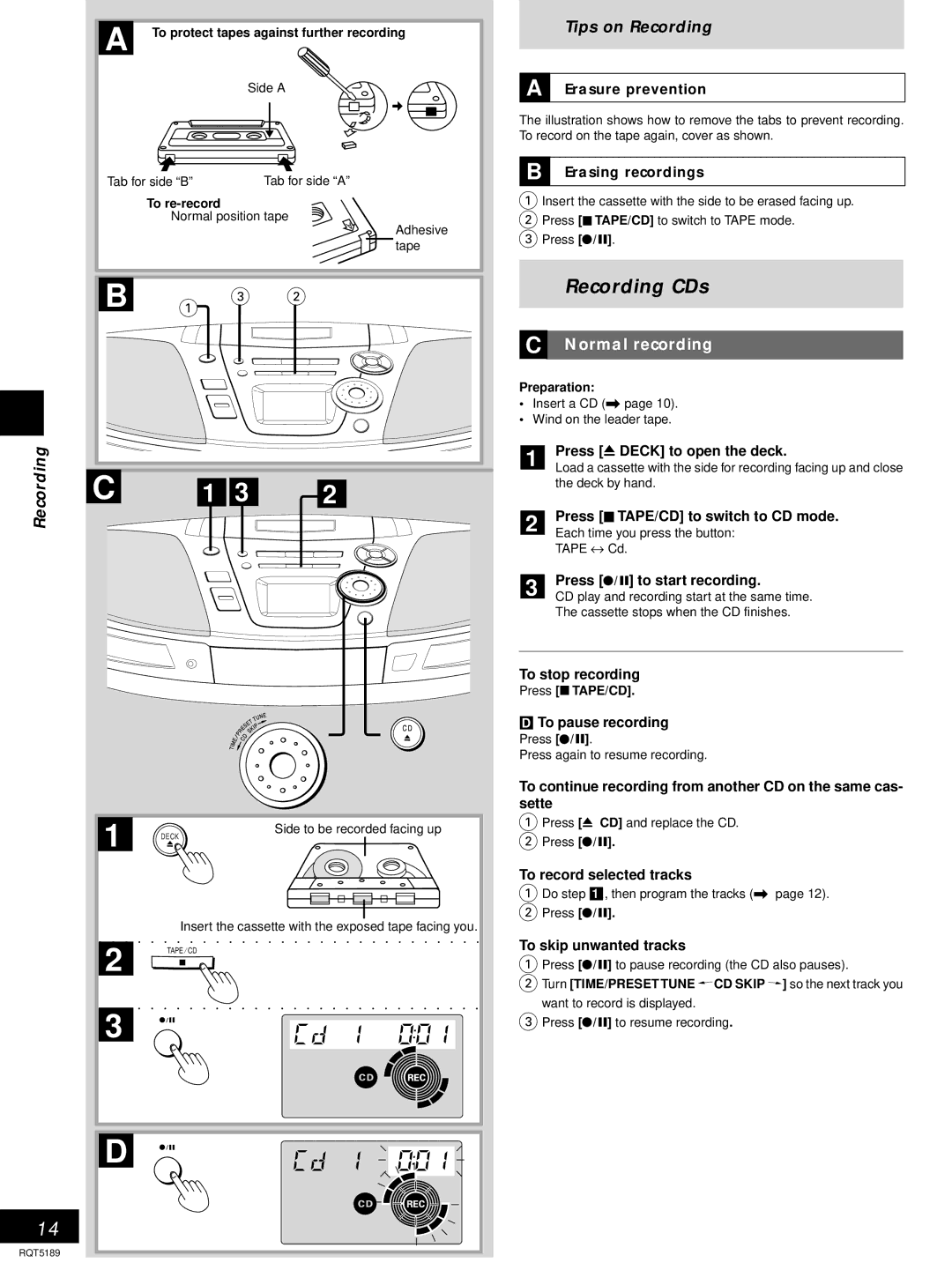7A To protect tapes against further recording
Side A
Tab for side “B” | Tab for side “A” |
To
Normal position tape
Adhesive tape
7B 1 3 2
Recording | 7C 71 73 | 7 |
|
| 2 |
71 | Side to be recorded facing up |
| DECK |
Insert the cassette with the exposed tape facing you.
72 TAPE ⁄ CD
73
7D
14
RQT5189
Tips on Recording
A Erasure prevention
The illustration shows how to remove the tabs to prevent recording. To record on the tape again, cover as shown.
B Erasing recordings
1Insert the cassette with the side to be erased facing up.
2Press [n TAPE/CD] to switch to TAPE mode.
3Press [ [/ ]. | K |
Recording CDs
■C Normal recording
Preparation:
•Insert a CD (\ page 10).
•Wind on the leader tape.
■Press [0 DECK] to open the deck.
Load a cassette with the side for recording facing up and close the deck by hand.
■Press [n TAPE/CD] to switch to CD mode.
Each time you press the button: TAPE ↔ Cd.
■Press [ [/ ] to start recording. K
CD play and recording start at the same time. The cassette stops when the CD finishes.
To stop recording
Press [n TAPE/CD].
■To pause recording
Press [ [/ ]. K
Press again to resume recording.
To continue recording from another CD on the same cas- sette
1Press [0 CD] and replace the CD.
2Press [ [/ ]. K
To record selected tracks
1Do step ■., then program the tracks (\ page 12).
2Press [ [/ ]K.
To skip unwanted tracks
1Press [ [/ ]Kto pause recording (the CD also pauses).
2Turn [TIME/PRESET TUNE ![]()
![]() CD SKIP
CD SKIP![]() ] so the next track you
] so the next track you
want to record is displayed.
3Press [ [/ ]Kto resume recording.