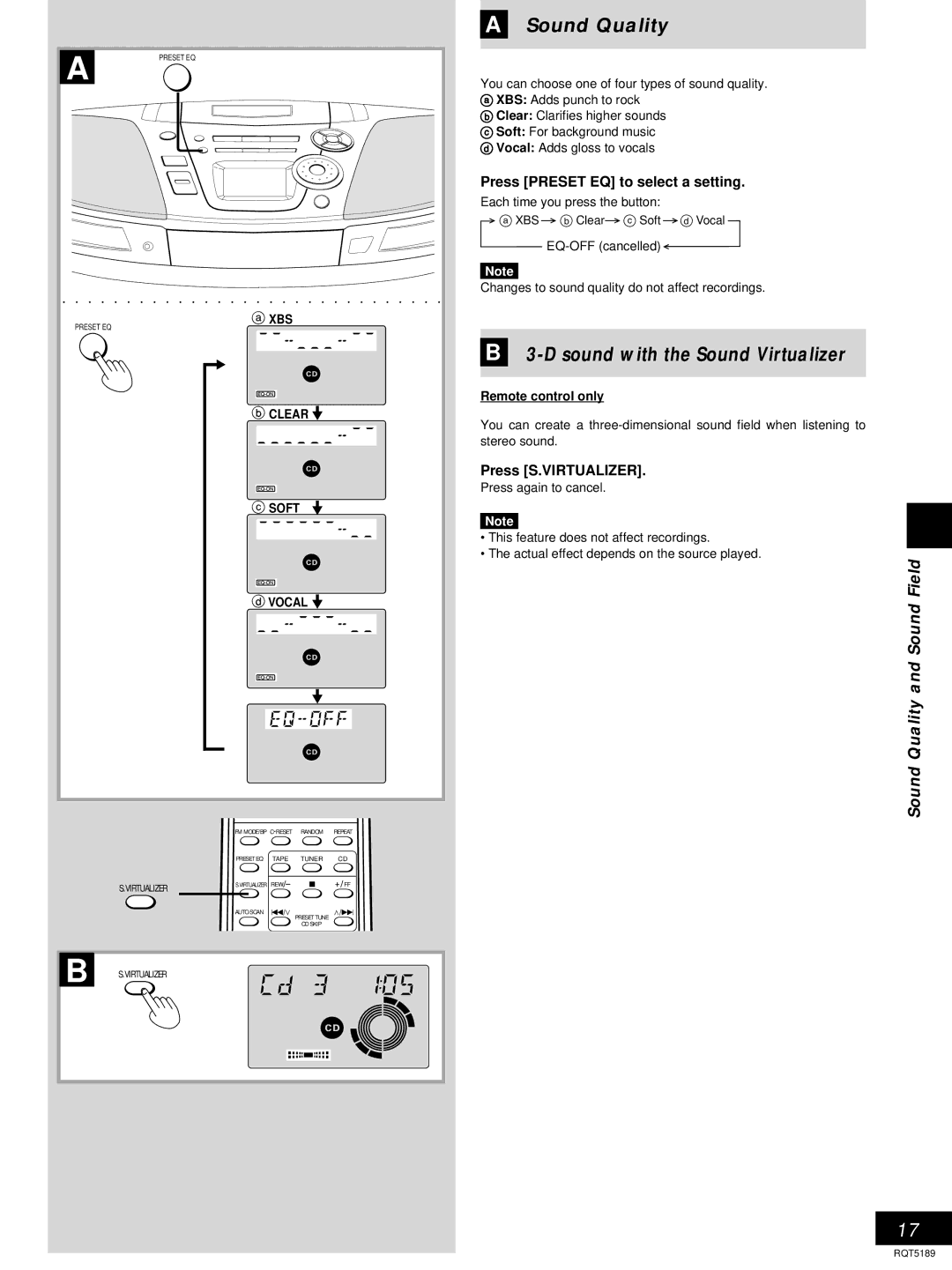7A PRESET EQ
baXBS
PRESET EQ
cCLEAR ![]()
dSOFT
VOCAL 
| FM MODE/BP C RESET | RANDOM | REPEAT | |
| PRESET EQ | TAPE | TUNER | CD |
S.VIRTUALIZER | S.VIRTUALIZER | REW |
| FF |
|
|
|
| |
AUTO SCAN
PRESET TUNE
CD SKIP
7B S.VIRTUALIZER
ASound Quality
You can choose one of four types of sound quality. a XBS: Adds punch to rock
b Clear: Clarifies higher sounds
c Soft: For background music
d Vocal: Adds gloss to vocals
Press [PRESET EQ] to select a setting.
Each time you press the button:
aXBS![]() b Clear
b Clear![]() c Soft
c Soft![]() d Vocal
d Vocal
Note
Changes to sound quality do not affect recordings.
B3-D sound with the Sound Virtualizer
Remote control only
You can create a
Press [S.VIRTUALIZER].
Press again to cancel.
Note
•This feature does not affect recordings.
•The actual effect depends on the source played.
Sound Quality and Sound Field
17
RQT5189