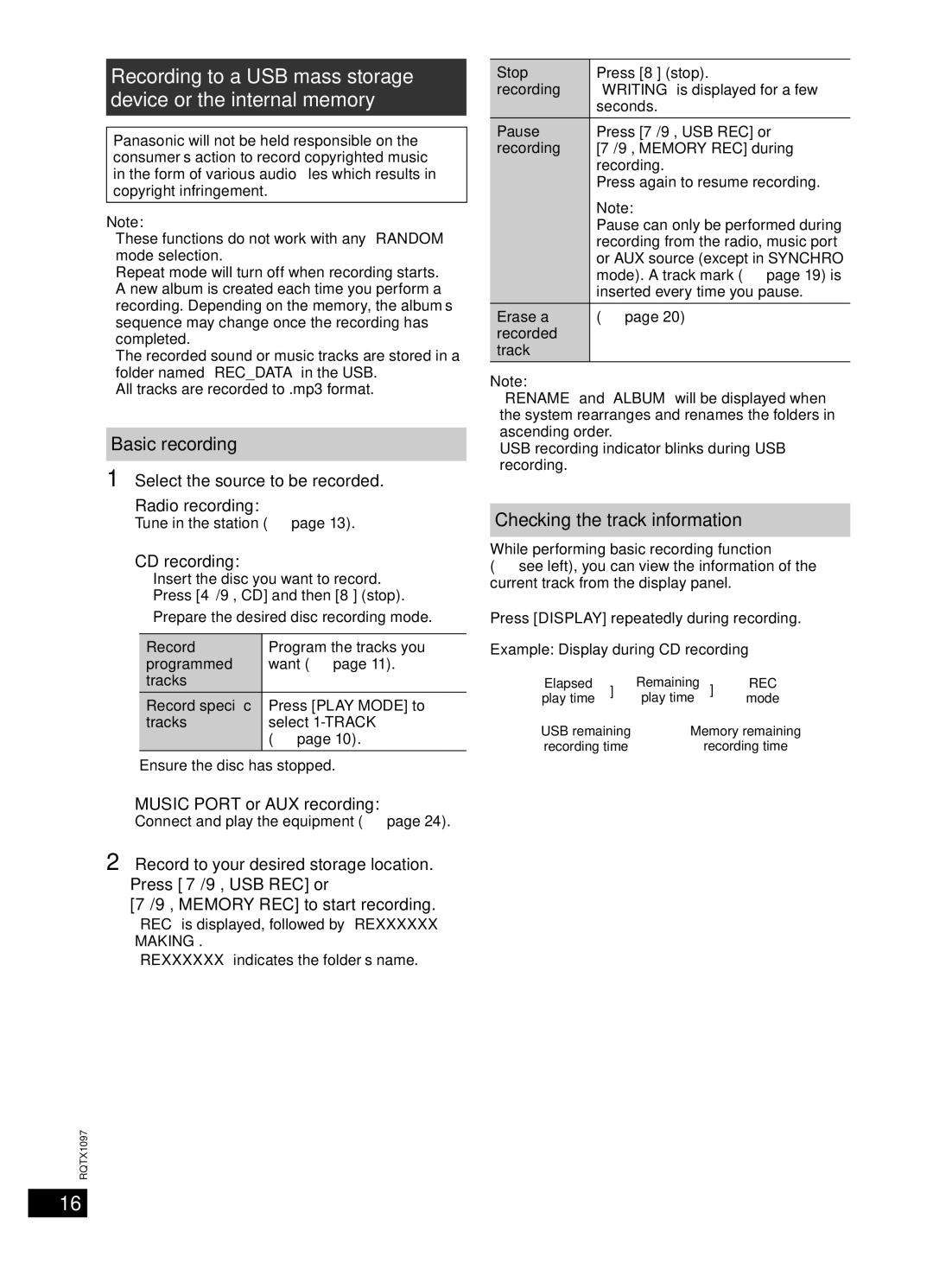SC-AKX50 specifications
The Panasonic SC-AKX50 is a powerful and versatile mini audio system that delivers an exhilarating music experience for both casual listeners and true audiophiles. This all-in-one unit combines cutting-edge technology with a sleek design, making it an ideal choice for home entertainment, parties, or simply enjoying your favorite tracks in high fidelity.One of the standout features of the SC-AKX50 is its impressive sound output. The system boasts a robust 1000 watts of total power, allowing it to fill any space with rich and dynamic sound. The twin 5.25-inch woofers and 1.5-inch tweeters are carefully engineered to produce deep bass and clear high frequencies, creating an immersive listening experience. The Bass Sound feature enhances low frequencies, making it an excellent choice for bass-heavy music genres.
Designed for versatility, the Panasonic SC-AKX50 supports various playback options. Users can connect their devices via Bluetooth, enabling seamless streaming from smartphones and tablets. Additionally, it features USB ports for direct playback of stored music files and an auxiliary input for connecting other devices. This flexibility ensures users can enjoy their favorite music from numerous sources without any hassle.
The SC-AKX50 also incorporates innovative technologies that enhance the listening experience. The DJ Jukebox functionality allows users to create playlists on-the-fly, ensuring that the music never stops at parties or gatherings. The system even has a built-in Karaoke Function, complete with microphone inputs, so users can showcase their singing talents and entertain guests.
Another attractive aspect of the SC-AKX50 is its user-friendly interface. The intuitive control panel and remote control make it easy to navigate through different functions and settings. Additionally, the system features colorful LED lighting that syncs with the rhythm of the music, adding a visual spectacle to any occasion.
The design of the SC-AKX50 is both modern and stylish, making it a great addition to any room. Its compact size ensures it can fit easily on shelves or stands while still delivering powerful audio performance. Overall, the Panasonic SC-AKX50 is a well-rounded mini audio system that excels in sound quality, versatility, and user-friendliness, making it the perfect choice for music enthusiasts looking for an all-in-one solution.