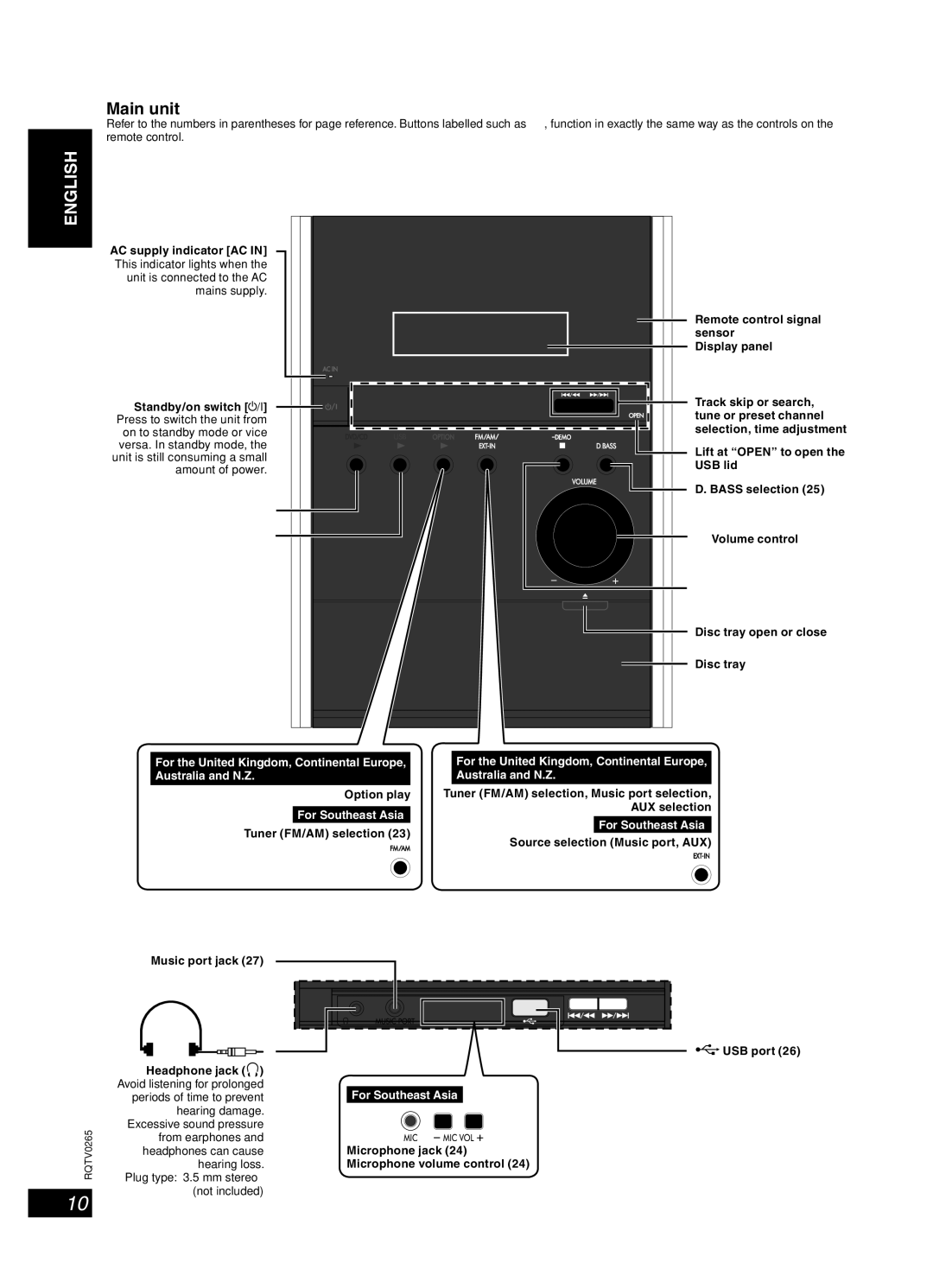ENGLISH
Overview of controls
Main unit
Refer to the numbers in parentheses for page reference. Buttons labelled such as ➊, function in exactly the same way as the controls on the remote control.
DANSK
AC supply indicator [AC IN] This indicator lights when the unit is connected to the AC mains supply.
➊Standby/on switch [![]() /l] Press to switch the unit from on to standby mode or vice
/l] Press to switch the unit from on to standby mode or vice
versa. In standby mode, the unit is still consuming a small amount of power.
➋
➌
Remote control signal sensor
Display panel
Track skip or search, tune or preset channel selection, time adjustment
Lift at “OPEN” to open the USB lid
D. BASS selection (25)
➍Volume control
FRANÇAIS
➎
Disc tray open or close
Disc tray
LANG - 4
For the United Kingdom, Continental Europe, Australia and N.Z.
Option play
For Southeast Asia
Tuner (FM/AM) selection (23)
Music port jack (27)
For the United Kingdom, Continental Europe, Australia and N.Z.
Tuner (FM/AM) selection, Music port selection, AUX selection
For Southeast Asia
Source selection (Music port, AUX)
LANG - 5
RQTV0265
10
Headphone jack ( )
)
Avoid listening for prolonged periods of time to prevent hearing damage. Excessive sound pressure from earphones and headphones can cause hearing loss.
Plug type: Ø3.5 mm stereo (not included)
For Southeast Asia
Microphone jack (24) Microphone volume control (24)
![]() USB port (26)
USB port (26)