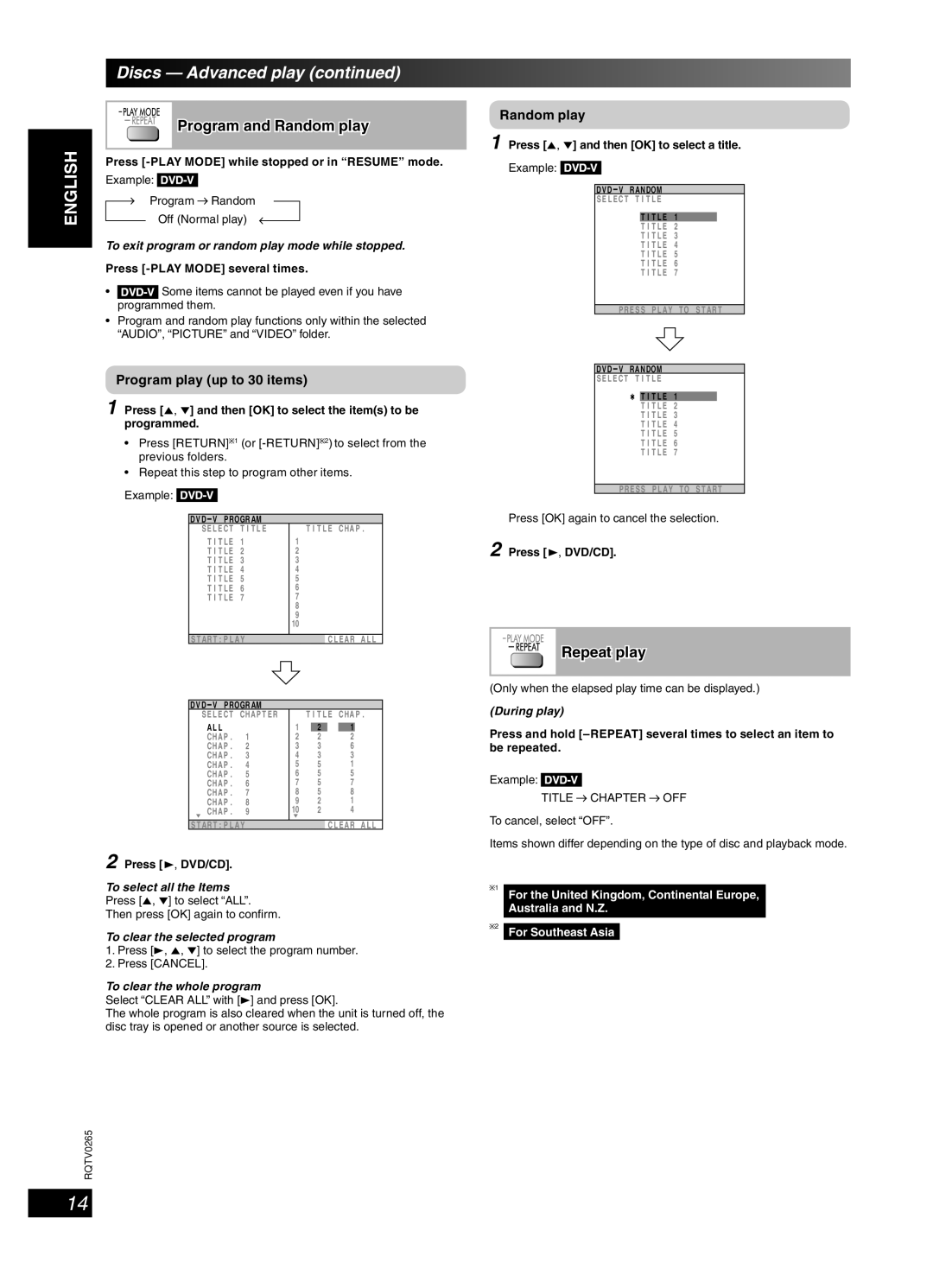Discs — Advanced play (continued)
|
|
|
|
|
|
|
| Program and Random play | ||||||
|
|
|
|
|
|
|
| |||||||
ENGLISH | ||||||||||||||
|
|
|
|
|
|
|
|
|
|
|
|
| ||
|
|
|
|
|
| Off (Normal play) | ||||||||
| Press | |||||||||||||
| Example: |
|
|
|
|
|
|
| ||||||
|
|
|
|
|
| Program |
| Random |
|
| ||||
|
|
|
|
|
|
|
|
|
|
|
|
|
| |
To exit program or random play mode while stopped.
Press [-PLAY MODE] several times.
•![]()
![]()
![]()
![]()
![]() Some items cannot be played even if you have programmed them.
Some items cannot be played even if you have programmed them.
•Program and random play functions only within the selected “AUDIO”, “PICTURE” and “VIDEO” folder.
DANSK | Program play (up to 30 items) |
1 Press [5, ∞] and then [OK] to select the item(s) to be | |
programmed. |
•Press [RETURN] 1 (or
•Repeat this step to program other items.
Example: 




|
|
| DVD V PROGRAM |
|
|
|
|
|
|
|
| ||
|
|
| S E L E C T T I T L E |
| T I T L E CHAP . |
| |||||||
|
|
| T I T L E | 1 | 1 |
|
|
|
|
|
|
| |
|
|
| T I T L E | 2 | 2 |
|
|
|
|
|
|
| |
|
|
| T I T L E | 3 | 3 |
|
|
|
|
|
|
| |
FRANÇAIS |
|
| T I T L E | 4 | 4 |
|
|
|
|
|
|
| |
|
| T I T L E | 5 | 5 |
|
|
|
|
|
|
| ||
|
| T I T L E | 6 | 6 |
|
|
|
|
|
|
| ||
|
| T I T L E | 7 | 7 |
|
|
|
|
|
|
| ||
|
|
|
| 8 |
|
|
|
|
|
|
| ||
|
|
|
| 9 |
|
|
|
|
|
|
| ||
|
|
|
| 10 |
|
|
|
|
|
|
| ||
|
|
|
|
|
|
|
|
|
|
| |||
|
| S T AR T : P L AY |
|
|
|
| C L EAR A L L |
| |||||
|
|
|
|
|
|
|
|
|
|
|
| ||
|
|
|
|
|
|
|
|
|
|
|
| ||
|
|
| DVD V PROGRAM |
|
|
|
|
|
|
|
| ||
|
|
| S E L E C T CHAP T E R |
| T I T L E CHAP . |
| |||||||
|
|
| AL L |
| 1 |
|
|
|
|
|
|
| |
|
|
|
| 2 |
| 1 |
| ||||||
|
|
| CHA P . | 1 | 2 |
| 2 |
|
| 2 |
|
| |
|
|
| CHA P . | 2 | 3 | 3 | 6 |
|
| ||||
|
|
| CHA P . | 3 | 4 | 3 | 3 |
|
| ||||
|
|
| CHA P . | 4 | 5 | 5 | 1 |
|
| ||||
|
|
| CHA P . | 5 | 6 | 5 | 5 |
|
| ||||
|
|
| CHA P . | 6 | 7 | 5 | 7 |
|
| ||||
4 |
|
| CHA P . | 7 | 8 | 5 | 8 |
|
| ||||
|
| CHA P . | 8 | 9 | 2 | 1 |
|
| |||||
- |
|
|
|
| |||||||||
|
| CHA P . | 9 | 10 | 2 | 4 |
|
| |||||
LANG |
|
|
|
| |||||||||
|
|
|
|
|
|
|
|
|
|
| |||
|
| S T AR T : P L AY |
|
|
|
| C L EAR A LL |
| |||||
2 Press [ | 3, DVD/CD]. |
|
|
|
|
|
|
|
|
| |||
|
|
|
|
|
|
|
|
|
| ||||
| To select all the Items |
|
|
|
|
|
|
|
|
| |||
| Press [5, ∞] to select “ALL”. |
|
|
|
|
|
|
|
| ||||
| Then press [OK] again to confirm. |
|
|
|
|
|
|
|
| ||||
| To clear the selected program |
|
|
|
|
|
|
|
| ||||
| 1. Press [3, 5, ∞] to select the program number. | ||||||||||||
| 2. Press [CANCEL]. |
|
|
|
|
|
|
|
|
| |||
| To clear the whole program |
|
|
|
|
|
|
|
| ||||
5 | Select “CLEAR ALL” with [3] and press [OK]. | ||||||||||||
The whole program is also cleared when the unit is turned off, the | |||||||||||||
- | |||||||||||||
disc tray is opened or another source is selected. | |||||||||||||
LANG | |||||||||||||
|
|
|
|
|
|
|
|
|
|
|
| ||
| RQTV0265 |
|
|
|
|
|
|
|
|
|
|
| |
Random play
1 Press [5, ∞] and then [OK] to select a title.
Example: ![]()
![]()
![]()
DVD V RANDOM
S E L E C T T I T L E
| T I T L E | 1 |
|
| T I T L E | 2 |
|
| T I T L E | 3 |
|
| T I T L E | 4 |
|
| T I T L E | 5 |
|
| T I T L E | 6 |
|
| T I T L E | 7 |
|
|
|
| |
PRE S S P L AY TO S T AR T | |||
|
|
|
|
DVD V RANDOM |
|
| |
S E L E C T T I T L E |
|
| |
✱ |
|
|
|
T I T L E | 1 |
| |
| T I T L E | 2 |
|
| T I T L E | 3 |
|
| T I T L E | 4 |
|
| T I T L E | 5 |
|
| T I T L E | 6 |
|
| T I T L E | 7 |
|
PRE S S P L AY TO S T AR T
Press [OK] again to cancel the selection.
2 Press [3, DVD/CD].
Repeat play
(Only when the elapsed play time can be displayed.)
(During play)
Press and hold
Example: ![]()
![]()
![]()
![]()
![]()
TITLE ![]() CHAPTER
CHAPTER ![]() OFF
OFF
To cancel, select “OFF”.
Items shown differ depending on the type of disc and playback mode.
1
For the United Kingdom, Continental Europe,
Australia and N.Z.
2For Southeast Asia
14