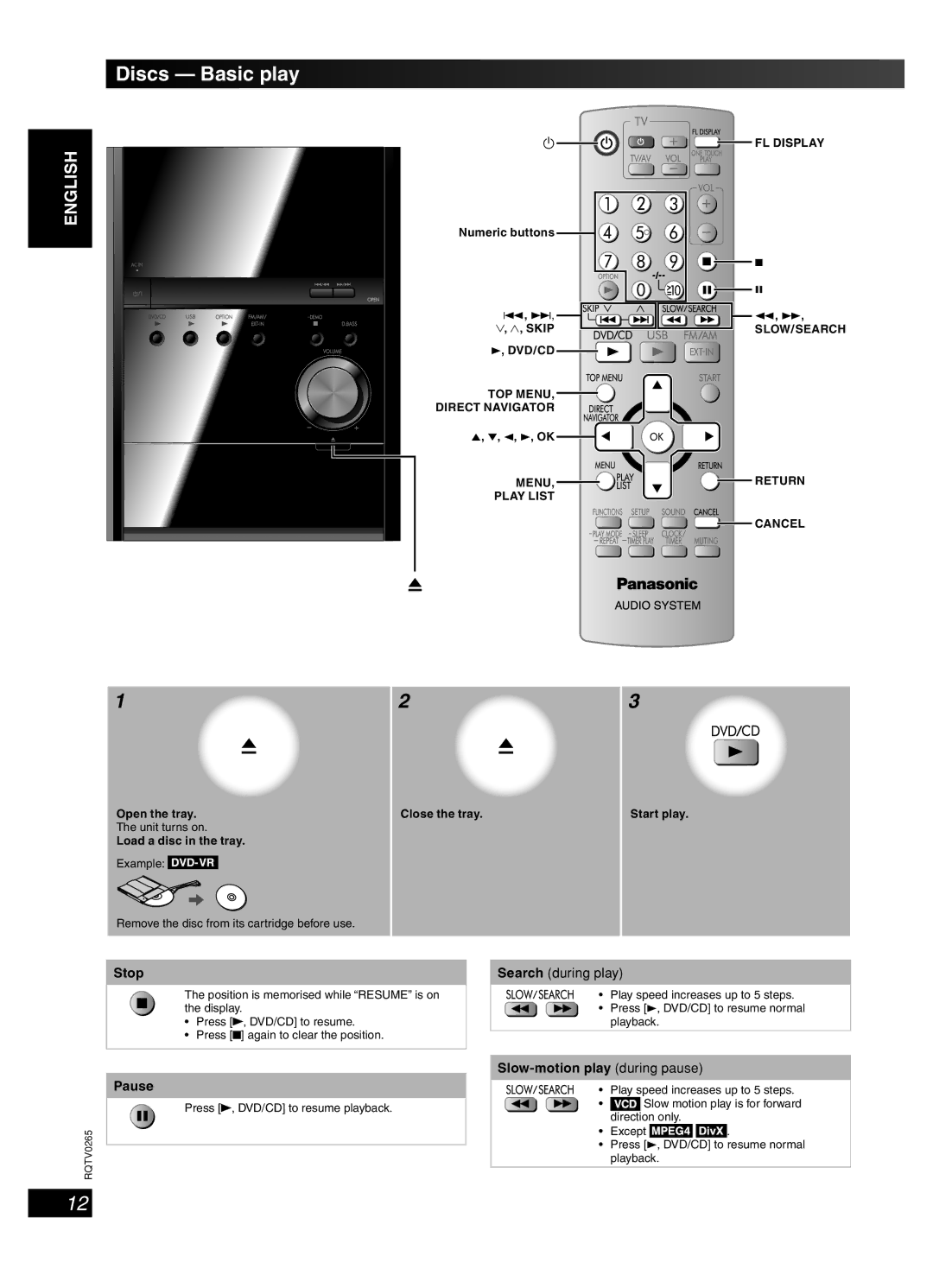Discs — Basic play
ENGLISH |
| y | FL DISPLAY | |
| Numeric buttons |
| ||
|
|
| ||
|
|
| 7 | |
|
|
| 8 | |
|
| 4 , ¢, | 1 , ¡, | |
|
| 4, 3, SKIP | SLOW/SEARCH | |
|
| 3, DVD/CD |
| |
DANSK |
| TOP MENU, |
| |
| DIRECT NAVIGATOR |
| ||
| 5, ∞, 2, 3, OK |
| ||
|
|
| ||
|
| MENU, | RETURN | |
|
| PLAY LIST |
| |
|
|
| CANCEL | |
FRANÇAIS |
|
|
| |
| 1 | 2 | 3 | |
- 4 | Open the tray. | Close the tray. | Start play. | |
LANG | ||||
The unit turns on. |
|
| ||
Load a disc in the tray. |
|
| ||
Example: |
|
| ||
|
|
|
Remove the disc from its cartridge before use.
LANG - 5
RQTV0265
Stop
The position is memorised while “RESUME” is on the display.
•Press [![]() , DVD/CD] to resume.
, DVD/CD] to resume.
•Press [![]() ] again to clear the position.
] again to clear the position.
Pause
Press [ , DVD/CD] to resume playback.
Search (during play)
• Play speed increases up to 5 steps.
• Press [3, DVD/CD] to resume normal playback.
Slow-motion play (during pause)
• Play speed increases up to 5 steps.
• ![]()
![]()
![]()
![]() Slow motion play is for forward direction only.
Slow motion play is for forward direction only.
•Except ![]()
![]()
![]()
![]()
![]()
![]()
![]()
![]()
![]() .
.
•Press [3, DVD/CD] to resume normal playback.
12