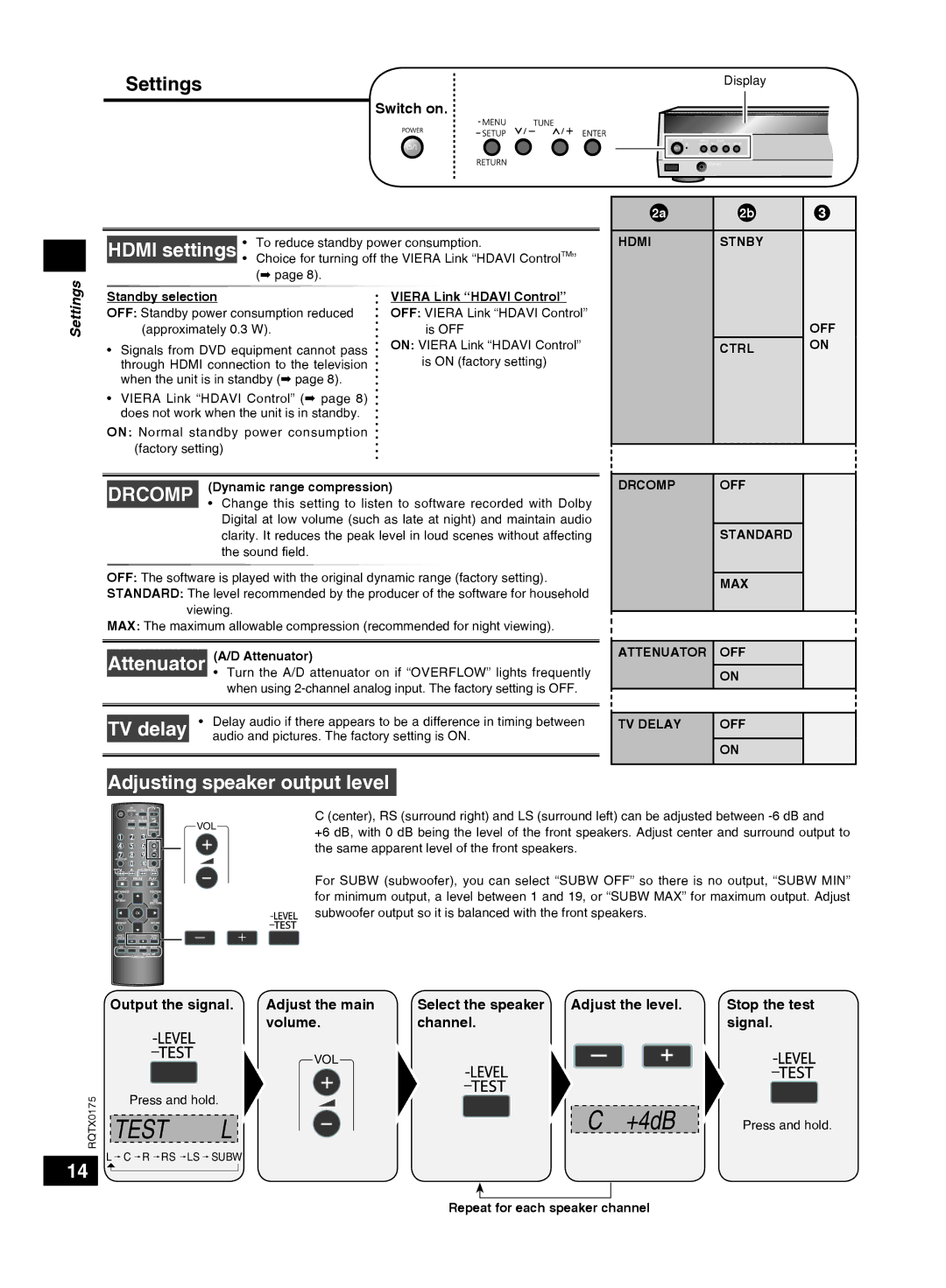Settings
Display
Switch on.
Settings
HDMI settings • To reduce standby power consumption. | TM | ” | |||
| • Choice for turning off the VIERA Link “HDAVI Control |
| |||
| (➡ page 8). |
|
|
|
|
|
|
|
| ||
Standby selection | VIERA Link “HDAVI Control” |
| |||
OFF: Standby power consumption reduced | OFF: VIERA Link “HDAVI Control” | ||||
| (approximately 0.3 W). | is OFF |
|
| |
• | Signals from DVD equipment cannot pass | ON: VIERA Link “HDAVI Control” | |||
is ON (factory setting) |
|
| |||
| through HDMI connection to the television |
|
| ||
| when the unit is in standby (➡ page 8). |
|
|
|
|
• | VIERA Link “HDAVI Control” (➡ page 8) |
|
|
|
|
| does not work when the unit is in standby. |
|
|
|
|
ON: Normal standby power consumption (factory setting)
DRCOMP | (Dynamic range compression) |
| • Change this setting to listen to software recorded with Dolby |
| Digital at low volume (such as late at night) and maintain audio |
| clarity. It reduces the peak level in loud scenes without affecting |
| the sound field. |
OFF: The software is played with the original dynamic range (factory setting).
STANDARD: The level recommended by the producer of the software for household viewing.
MAX: The maximum allowable compression (recommended for night viewing).
Attenuator | (A/D Attenuator) | |
|
| • Turn the A/D attenuator on if “OVERFLOW” lights frequently |
|
| when using |
|
| |
|
| |
TV delay | • Delay audio if there appears to be a difference in timing between | |
| audio and pictures. The factory setting is ON. | |
|
|
|
|
|
|
2a | 2b | 3 |
|
|
|
HDMI | STNBY |
|
| OFF |
CTRL | ON |
|
DRCOMP | OFF |
|
|
|
|
| STANDARD |
|
|
|
|
| MAX |
|
|
|
|
ATTENUATOR OFF
ON
TV DELAY | OFF |
|
|
|
|
| ON |
|
|
|
|
Adjusting speaker output level
VOL |
| C (center), RS (surround right) and LS (surround left) can be adjusted between |
| +6 dB, with 0 dB being the level of the front speakers. Adjust center and surround output to | |
|
| |
|
| the same apparent level of the front speakers. |
|
| For SUBW (subwoofer), you can select “SUBW OFF” so there is no output, “SUBW MIN” |
|
| for minimum output, a level between 1 and 19, or “SUBW MAX” for maximum output. Adjust |
|
| subwoofer output so it is balanced with the front speakers. |
|
|
|
RQTX0175
14
Output the signal. | Adjust the main | Select the speaker | Adjust the level. | Stop the test | |
|
| volume. | channel. |
| signal. |
|
| VOL |
|
|
|
Press and hold. |
|
| C +4dB |
| |
TEST | L |
|
| Press and hold. | |
|
|
|
| ||
L C R RS | LS SUBW |
|
|
|
|
Repeat for each speaker channel