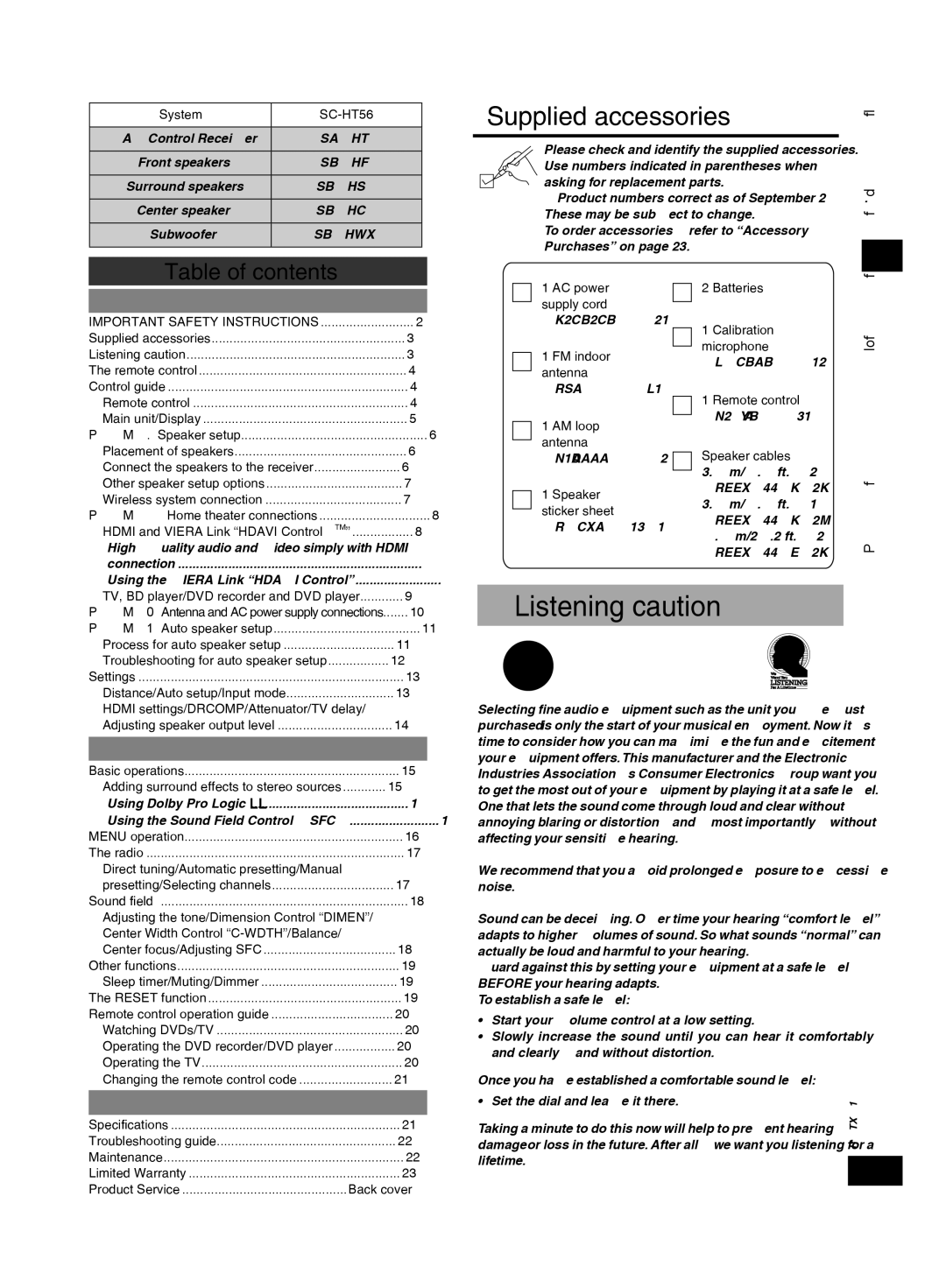System |
|
|
|
AV Control Receiver | |
|
|
Front speakers | |
|
|
Surround speakers | |
|
|
Center speaker | |
|
|
Subwoofer | |
|
|
Table of contents | |
Supplied accessories
Please check and identify the supplied accessories. Use numbers indicated in parentheses when asking for replacement parts.
(Product numbers correct as of September 2008. These may be subject to change.)
To order accessories, refer to “Accessory Purchases” on page 23.
Before use |
|
IMPORTANT SAFETY INSTRUCTIONS | 2 |
Supplied accessories | 3 |
Listening caution | 3 |
The remote control | 4 |
Control guide | 4 |
Remote control | 4 |
Main unit/Display | 5 |
STEP 1 Speaker setup | 6 |
Placement of speakers | 6 |
Connect the speakers to the receiver | 6 |
Other speaker setup options | 7 |
Wireless system connection | 7 |
STEP 2 Home theater connections | 8 |
HDMI and VIERA Link “HDAVI ControlTM” | 8 |
| |
connection | 8 |
Using the VIERA Link “HDAVI Control” | 8 |
1 AC power supply cord (K2CB2CB00021)
1 FM indoor antenna
1 AM loop antenna (N1DAAAA00002)
1Speaker sticker sheet
2 Batteries
1Calibration microphone (L0CBAB000125)
1Remote control (N2QAYB000319)
Speaker cables
3.0m/9.8 ft. x 2
3.0m/9.8 ft. x 1
8.0m/26.2 ft. x 2
Supplied accessories/Listening caution
TV, BD player/DVD recorder and DVD player | 9 | |
STEP 3 Antenna and AC power supply connections | 10 | |
STEP 4 Auto speaker setup | 11 | |
Process for auto speaker setup | 11 | |
Troubleshooting for auto speaker setup | 12 | |
Settings | 13 | |
Distance/Auto setup/Input mode | 13 | |
HDMI settings/DRCOMP/Attenuator/TV delay/ |
| |
Adjusting speaker output level | 14 | |
Operations |
|
|
Basic operations | 15 | |
Adding surround effects to stereo sources | 15 | |
Using Dolby Pro Logic ΙΙ | 15 | |
Using the Sound Field Control (SFC) | 15 | |
MENU operation | 16 | |
The radio | 17 | |
Direct tuning/Automatic presetting/Manual |
| |
presetting/Selecting channels | 17 | |
Sound field | 18 | |
Adjusting the tone/Dimension Control “DIMEN”/ |
| |
Center Width Control |
| |
Center focus/Adjusting SFC | 18 | |
Other functions | 19 | |
Sleep timer/Muting/Dimmer | 19 | |
The RESET function | 19 | |
Remote control operation guide | 20 | |
Watching DVDs/TV | 20 | |
Operating the DVD recorder/DVD player | 20 | |
Operating the TV | 20 | |
Changing the remote control code | 21 | |
Reference |
|
|
Specifications | 21 | |
Troubleshooting guide | 22 | |
Maintenance | 22 | |
Limited Warranty | 23 | |
Product Service | Back cover | |
Listening caution
EST. 1924
Selecting fine audio equipment such as the unit you’ve just purchased is only the start of your musical enjoyment. Now it’s time to consider how you can maximize the fun and excitement your equipment offers. This manufacturer and the Electronic Industries Association’s Consumer Electronics Group want you to get the most out of your equipment by playing it at a safe level. One that lets the sound come through loud and clear without annoying blaring or
We recommend that you avoid prolonged exposure to excessive noise.
Sound can be deceiving. Over time your hearing “comfort level” adapts to higher volumes of sound. So what sounds “normal” can actually be loud and harmful to your hearing.
Guard against this by setting your equipment at a safe level BEFORE your hearing adapts.
To establish a safe level:
•Start your volume control at a low setting.
•Slowly increase the sound until you can hear it comfortably and clearly, and without distortion.
Once you have established a comfortable sound level: |
|
• Set the dial and leave it there. | RQTX0175 |
damage or loss in the future. After all, we want you listening for a | |
Taking a minute to do this now will help to prevent hearing |
|
lifetime. | 3 |
|