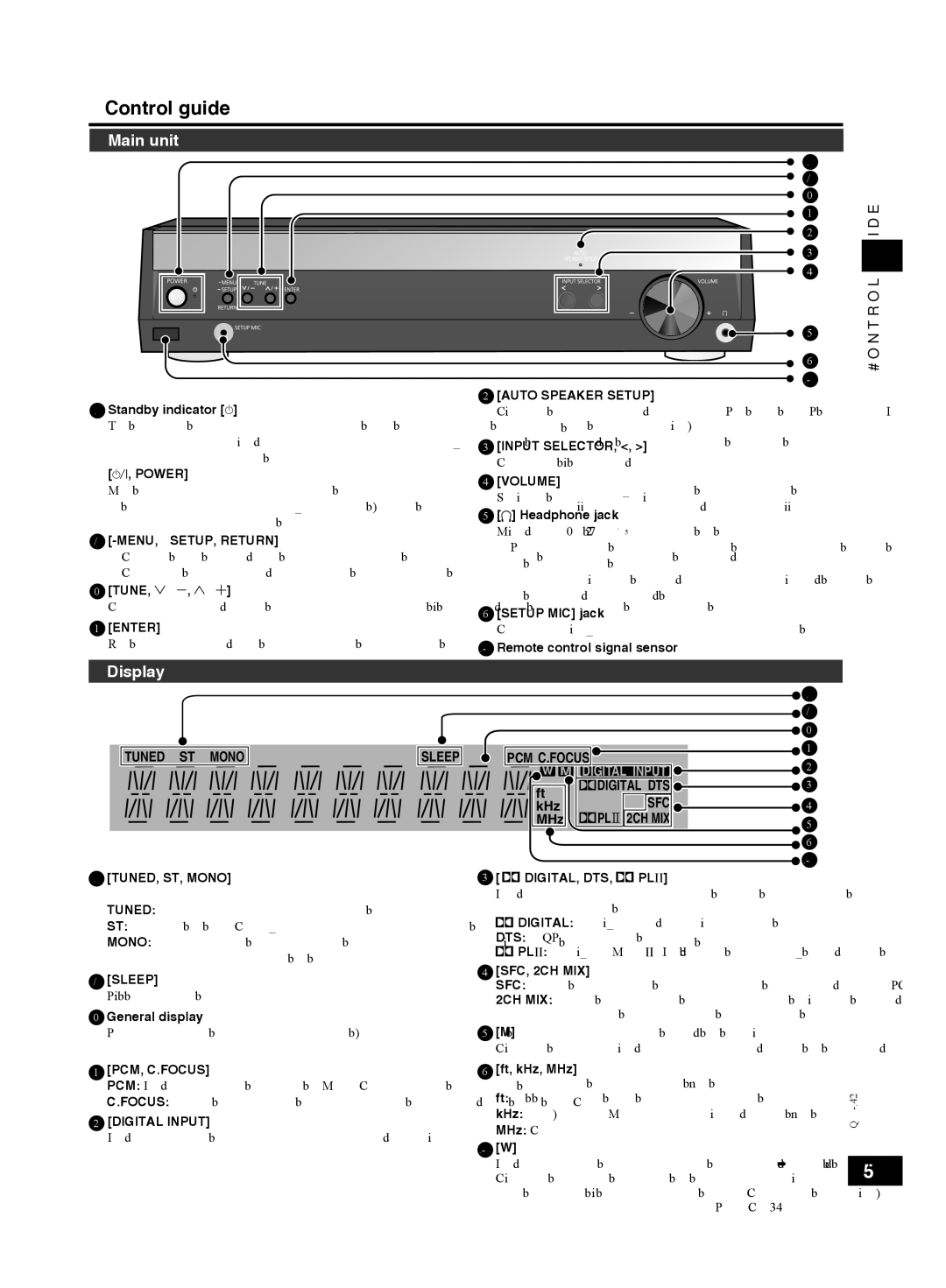Control guide
Main unit
1Standby indicator [^]
When the unit is connected to the AC power supply, this indicator lights up in standby mode and goes out when the unit is turned on.
[8, POWER]
Press to switch the unit from on to standby mode or vice versa. In standby mode, the unit is still consuming a small amount of power.
2[-MENU, ―SETUP, RETURN]
•For entering menus and setup to make various settings.
•For returning to previous menus.
3[TUNE, 2 / 3, 1 / 4]
For tuning the radio and selecting menu or setup items.
4[ENTER]
Used during menu or setup operations.
Display
TUNED ST MONO | SLEEP |
1[TUNED, ST, MONO] Radio indicators TUNED: A station is tuned
ST: A stereo FM broadcast is tuned
MONO: You have switched to monaural mode to improve reception
2[SLEEP]
Sleep timer indicator.
3General display
Shows the input mode, radio frequency and other general information.
4[PCM, C.FOCUS]
PCM: Lights when the PCMFIX mode is set
C.FOCUS: Appears when you are using Center Focus
5[DIGITAL INPUT]
Lights when input is digital.
1
2
3
4
5
6
7
| guide |
8 | Control |
|
9
10
5[AUTO SPEAKER SETUP]
Flashes during Auto Speaker Setup. Lights when the setup finishes.
6[INPUT SELECTOR, <, >] For selecting input.
7[VOLUME] Volume control.
8[![]() ] Headphone jack
] Headphone jack
Plug type: Ø3.5 mm (1/8") stereo
•Sound does not come from the speakers if you connect headphones.
•Avoid listening for prolonged periods of time to prevent hearing damage.
9[SETUP MIC] jack
For calibration microphone.
10 Remote control signal sensor
|
|
|
|
|
| 1 | ||
|
|
|
|
|
| 2 | ||
|
|
|
|
|
| 3 | ||
|
|
|
|
|
|
| 4 | |
PCM C.FOCUS |
|
|
|
| 5 | |||
| W M | DIGITAL INPUT |
|
| 6 | |||
|
|
|
|
| DIGITAL DTS |
|
| |
| ft |
|
| SFC |
|
|
| |
| kHz |
|
|
|
| 7 | ||
|
|
|
| |||||
| MHz |
|
| PL 2CH MIX | 8 | |||
|
|
|
|
|
| |||
|
|
|
|
|
| 9 | ||
|
|
|
|
|
| 10 | ||
6[ % DIGITAL, DTS, % PLΙΙ]
Lights to indicate the source's input signal and decoding format used.
%DIGITAL: Dolby Digital sources DTS: DTS sources
%PLΙΙ: Dolby Pro Logic ΙΙ decoder is being used
7[SFC, 2CH MIX]
SFC: Appears when you are using an SFC mode
2CH MIX: Appears when you are listening to a
8[M]
Flashes or lights during presetting.
9 | [ft, kHz, MHz] |
|
| Distance and frequency unit indicators |
|
| ft: feet (speaker distance) | RQTX0175 |
| kHz: AM, or PCM sampling frequency | |
|
| |
| MHz: FM |
|
10 | [W] |
|
| Lights when you are using the digital transmitter (➡ page 7). | 5 |
| Flashes when there is no link between the main unit and |
the wireless system (For details, refer to the operating instructions for