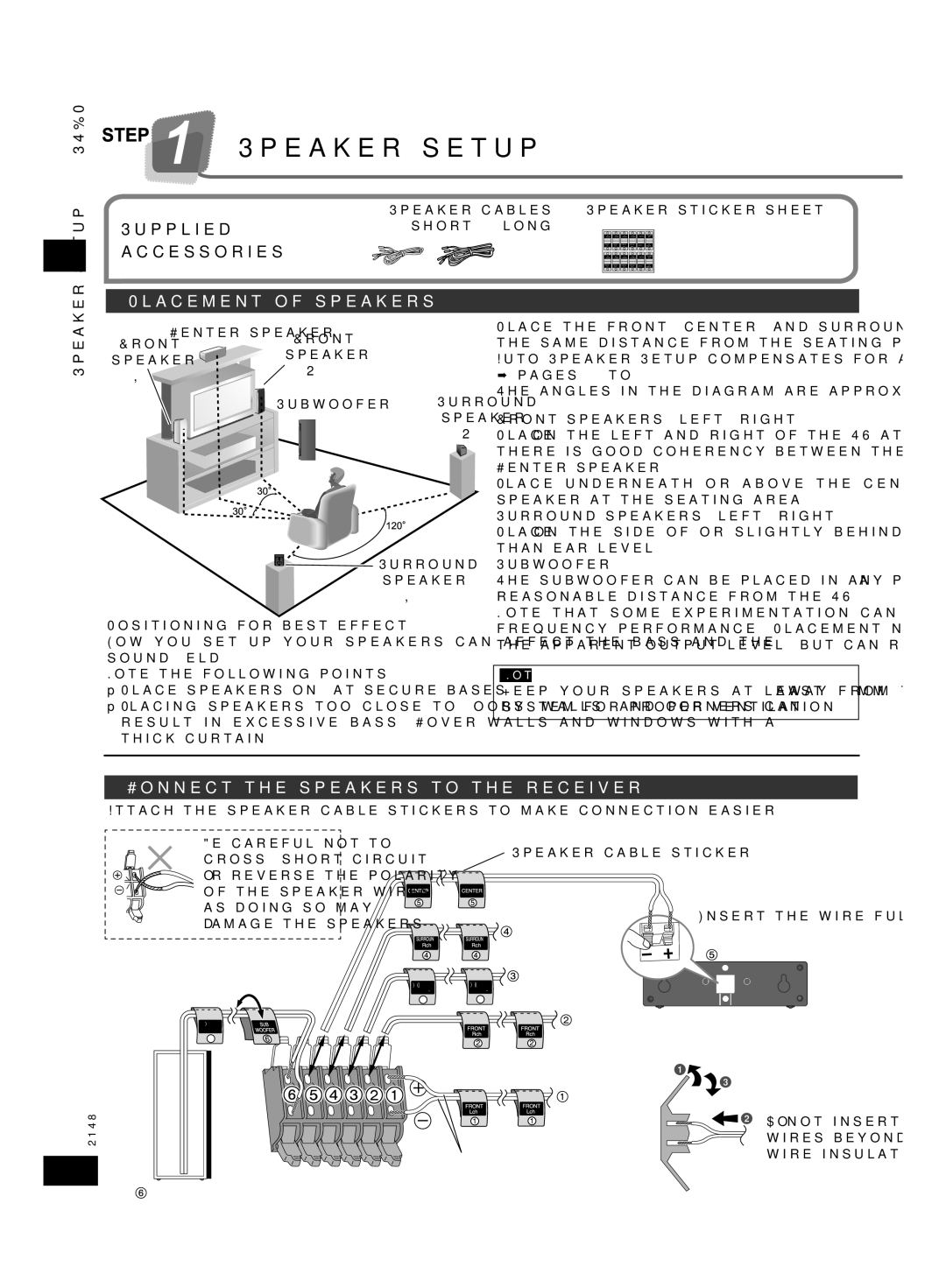STEP 1

 Speaker setup
Speaker setup
| Speaker cables | 1 Speaker sticker sheet | |||||
Supplied | (3 short, 2 long) | 1 | 2 | 3 | 4 | 5 | 6 |
accessories |
| 1 | 2 | 3 | 4 | 5 | 6 |
|
| 1 | 2 | 3 | 4 | 5 | 6 |
|
| 1 | 2 | 3 | 4 | 5 | 6 |
Speaker setup
Placement of speakers
Front | Center speaker | Front |
| ||
| speaker | |
speaker |
| |
| (R) | |
(L) |
| |
|
| |
|
| Subwoofer |
Place the front, center, and surround speakers at approximately the same distance from the seating position.
Auto Speaker Setup compensates for any differences (➡ pages 11 to 12).
Surround The angles in the diagram are approximate. speaker
(R)
Surround
speaker
(L)
Positioning for best effect
How you set up your speakers can affect the bass and the sound field.
Note the following points.
•Place speakers on flat secure bases.
•Placing speakers too close to floors, walls, and corners can result in excessive bass. Cover walls and windows with a thick curtain.
RQTX0175
6
Connect the speakers to the receiver
Attach the
Be careful not to | |||
cross | |||
|
| ||
or reverse the polarity |
|
| |
of the speaker wires |
|
| |
as doing so may |
|
| |
damage the speakers. | SURROUND (R) |
| |
|
| ||
| SURROUND (L) | Push! | |
|
| ||
SURROUND | SURROUND |
| |
Lch | Lch |
| |
3 | 3 |
| |
SUB | FRONT (R) |
| |
WOOFER 6
![]()
![]()
![]()
![]()
![]()
![]()
![]()
![]()
![]()
![]()
![]()
![]() FRONT (L)
FRONT (L)
+: White
−: White (Blue line)
Insert the wire fully.
CENTER