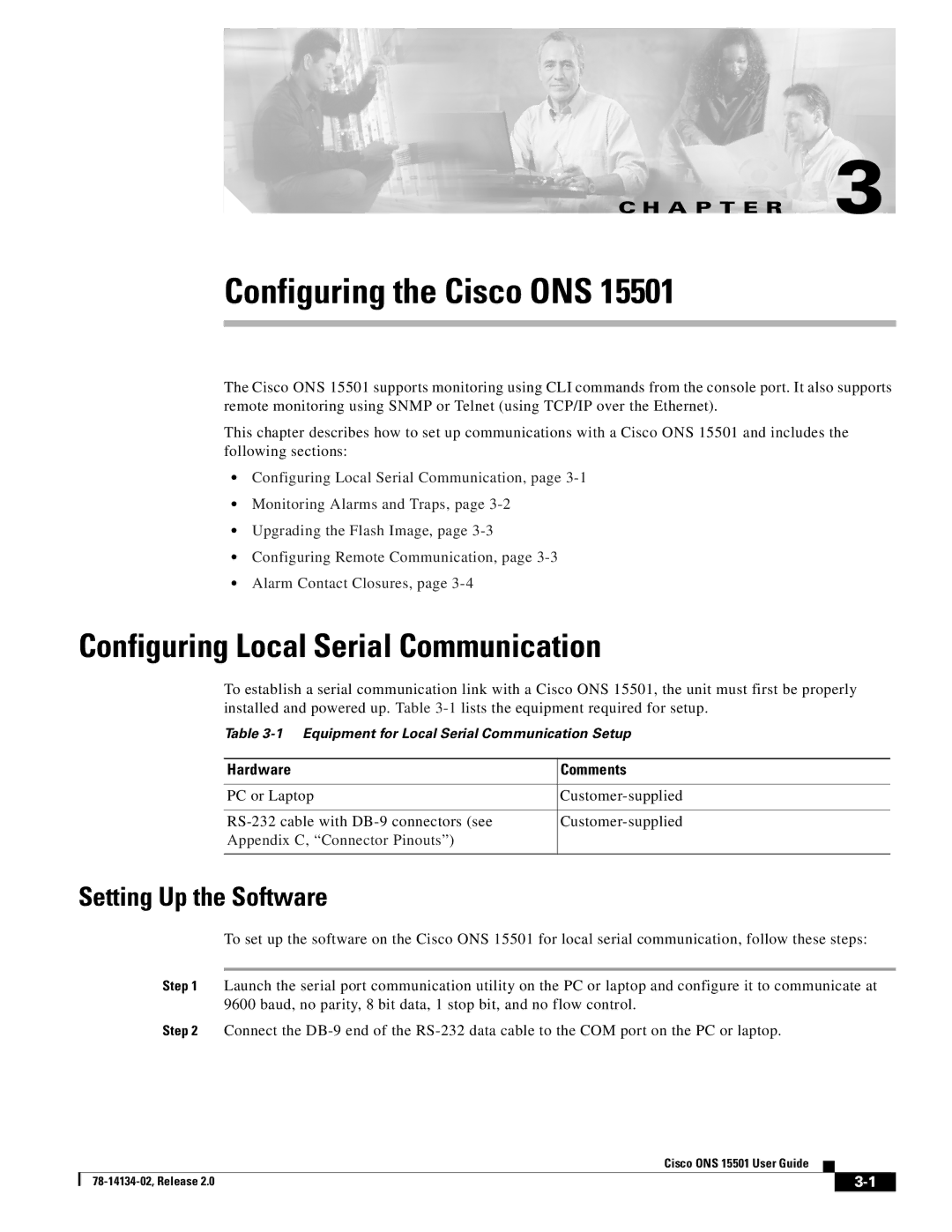C H A P T E R 3
Configuring the Cisco ONS 15501
The Cisco ONS 15501 supports monitoring using CLI commands from the console port. It also supports remote monitoring using SNMP or Telnet (using TCP/IP over the Ethernet).
This chapter describes how to set up communications with a Cisco ONS 15501 and includes the following sections:
•Configuring Local Serial Communication, page
•Monitoring Alarms and Traps, page
•Upgrading the Flash Image, page
•Configuring Remote Communication, page
•Alarm Contact Closures, page
Configuring Local Serial Communication
To establish a serial communication link with a Cisco ONS 15501, the unit must first be properly installed and powered up. Table
Table
Hardware | Comments |
|
|
PC or Laptop | |
|
|
Appendix C, “Connector Pinouts”) |
|
|
|
Setting Up the Software
To set up the software on the Cisco ONS 15501 for local serial communication, follow these steps:
Step 1 Launch the serial port communication utility on the PC or laptop and configure it to communicate at 9600 baud, no parity, 8 bit data, 1 stop bit, and no flow control.
Step 2 Connect the
|
| Cisco ONS 15501 User Guide |
|
|
|
|
|
| |||
|
|
|
|
| |
|
|
|
|