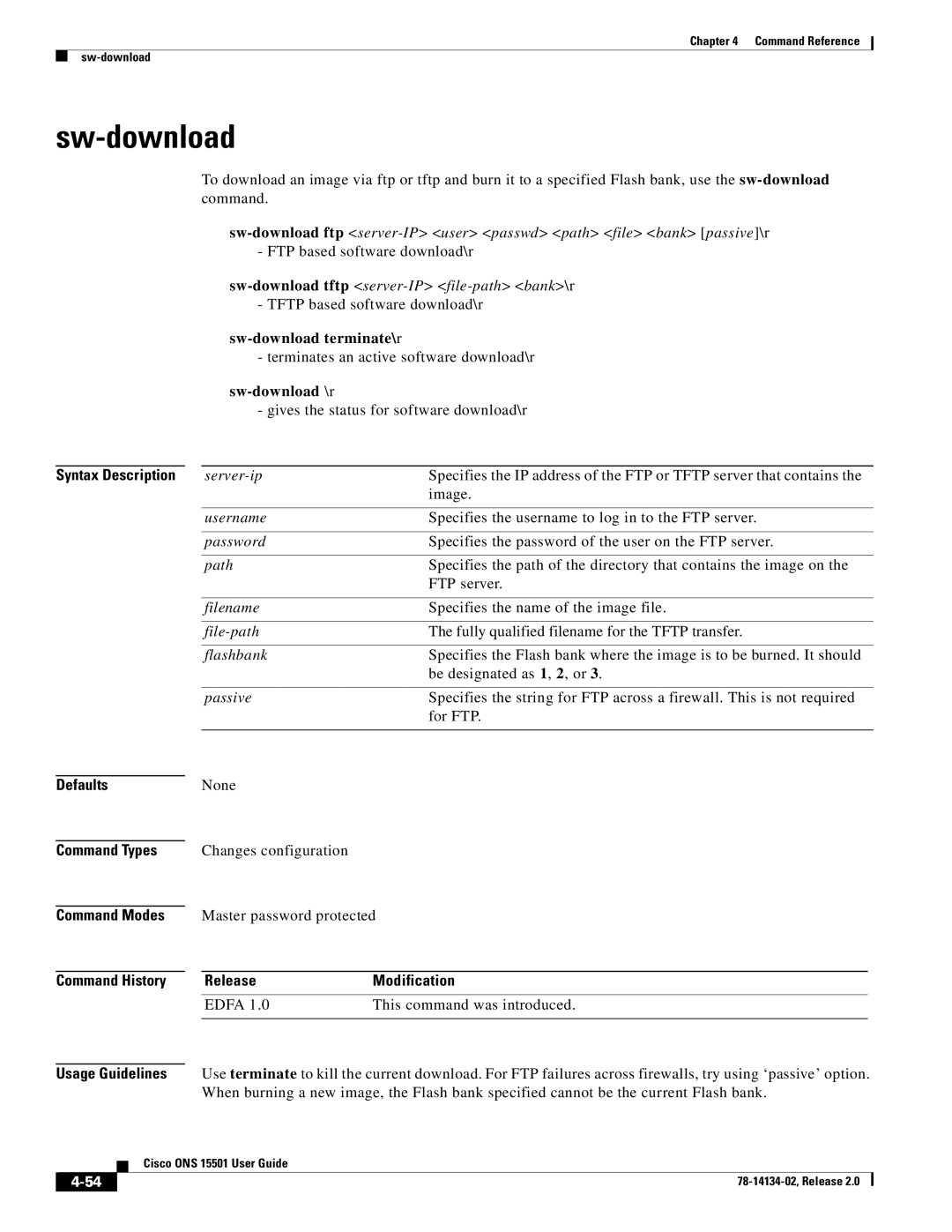Chapter 4 Command Reference
sw-download
To download an image via ftp or tftp and burn it to a specified Flash bank, use the
- terminates an active software download\r
- gives the status for software download\r
Syntax Description | Specifies the IP address of the FTP or TFTP server that contains the | |
|
| image. |
|
|
|
| username | Specifies the username to log in to the FTP server. |
|
|
|
| password | Specifies the password of the user on the FTP server. |
|
|
|
| path | Specifies the path of the directory that contains the image on the |
|
| FTP server. |
|
|
|
| filename | Specifies the name of the image file. |
|
|
|
| The fully qualified filename for the TFTP transfer. | |
|
|
|
| flashbank | Specifies the Flash bank where the image is to be burned. It should |
|
| be designated as 1, 2, or 3. |
|
|
|
| passive | Specifies the string for FTP across a firewall. This is not required |
|
| for FTP. |
|
|
|
Defaults
Command Types
Command Modes
Command History
Usage Guidelines
None
Changes configuration
Master password protected
ReleaseModification
EDFA 1.0 | This command was introduced. |
|
|
Use terminate to kill the current download. For FTP failures across firewalls, try using ‘passive’ option. When burning a new image, the Flash bank specified cannot be the current Flash bank.
| Cisco ONS 15501 User Guide |
|