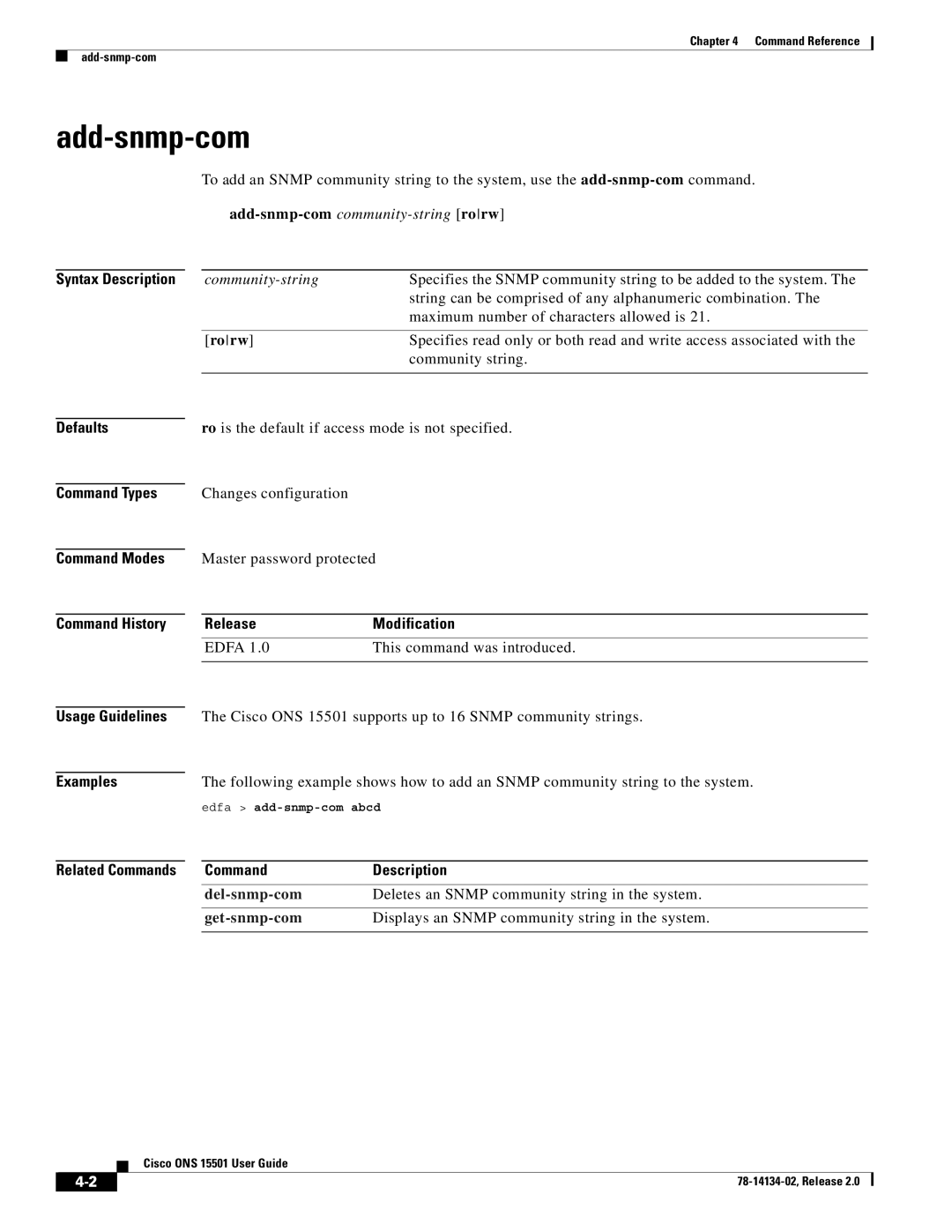Chapter 4 Command Reference
add-snmp-com
To add an SNMP community string to the system, use the
Syntax Description |
| Specifies the SNMP community string to be added to the system. The | |
|
|
| string can be comprised of any alphanumeric combination. The |
|
|
| maximum number of characters allowed is 21. |
|
|
|
|
|
| [rorw] | Specifies read only or both read and write access associated with the |
|
|
| community string. |
|
|
| |
| ro is the default if access mode is not specified. | ||
Defaults | |||
|
|
|
|
Command Types | Changes configuration |
| |
|
|
| |
Command Modes | Master password protected | ||
|
|
|
|
Command History |
| Release | Modification |
|
|
|
|
|
| EDFA 1.0 | This command was introduced. |
|
|
| |
|
|
|
|
Usage Guidelines | The Cisco ONS 15501 supports up to 16 SNMP community strings. | ||
|
|
| |
Examples | The following example shows how to add an SNMP community string to the system. | ||
| edfa > | ||
|
|
|
|
Related Commands |
| Command | Description |
|
|
|
|
|
| Deletes an SNMP community string in the system. | |
|
|
|
|
|
|
| Displays an SNMP community string in the system. |
|
|
|
|
| Cisco ONS 15501 User Guide |
|