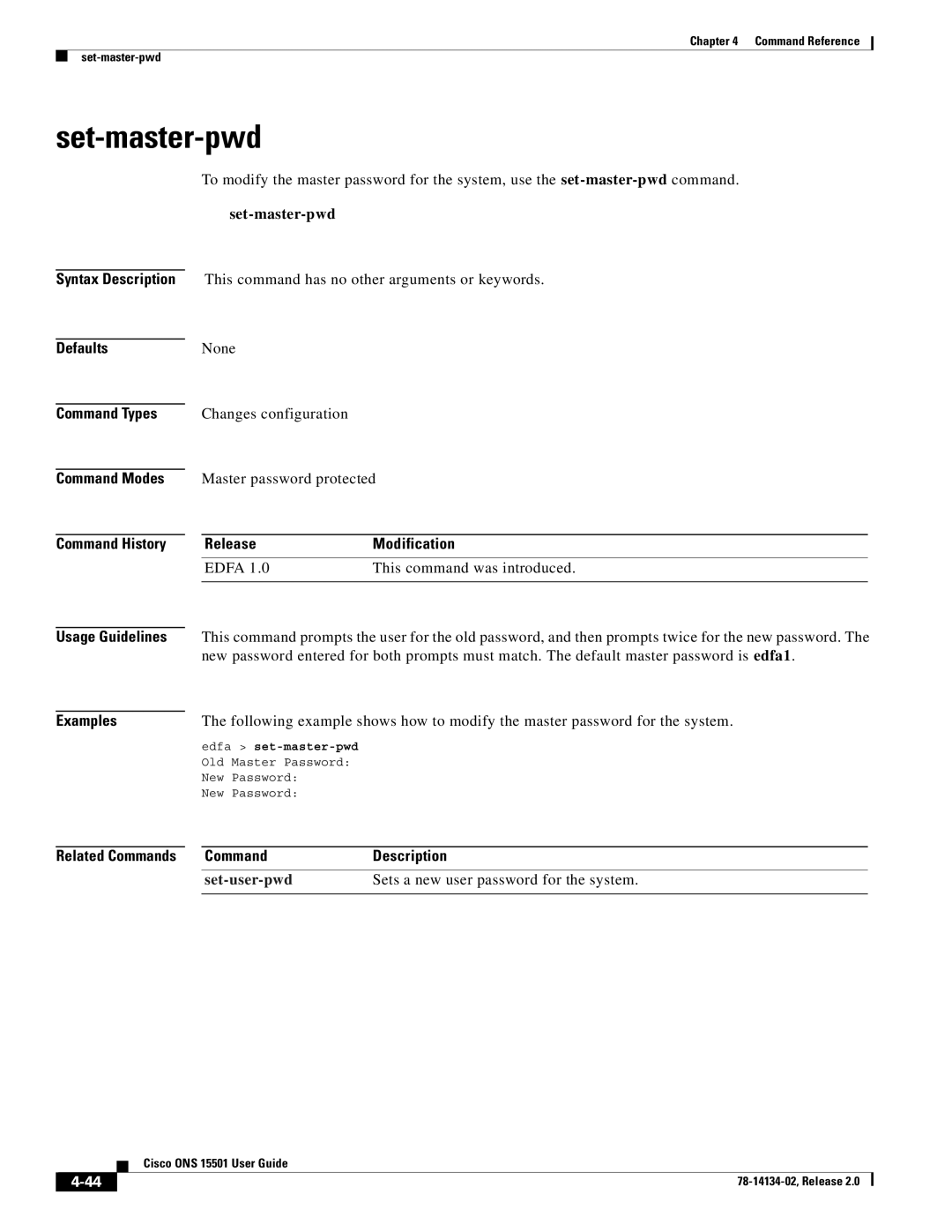Chapter 4 Command Reference
set-master-pwd
| To modify the master password for the system, use the | |||
|
|
|
| |
|
|
|
| |
Syntax Description |
| This command has no other arguments or keywords. | ||
|
|
|
|
|
Defaults | None |
|
| |
|
|
|
|
|
Command Types | Changes configuration |
|
| |
|
|
|
| |
Command Modes | Master password protected | |||
|
|
|
|
|
Command History |
| Release | Modification |
|
|
|
|
|
|
|
| EDFA 1.0 | This command was introduced. | |
|
|
|
| |
|
|
|
|
|
Usage Guidelines | This command prompts the user for the old password, and then prompts twice for the new password. The | |||
| new password entered for both prompts must match. The default master password is edfa1. | |||
|
|
|
| |
Examples | The following example shows how to modify the master password for the system. | |||
| edfa > |
|
| |
| Old Master Password: |
|
| |
| New Password: |
|
| |
| New Password: |
|
| |
|
|
|
|
|
Related Commands |
| Command | Description |
|
|
|
|
|
|
|
|
| Sets a new user password for the system. | |
|
|
|
|
|
| Cisco ONS 15501 User Guide |
|