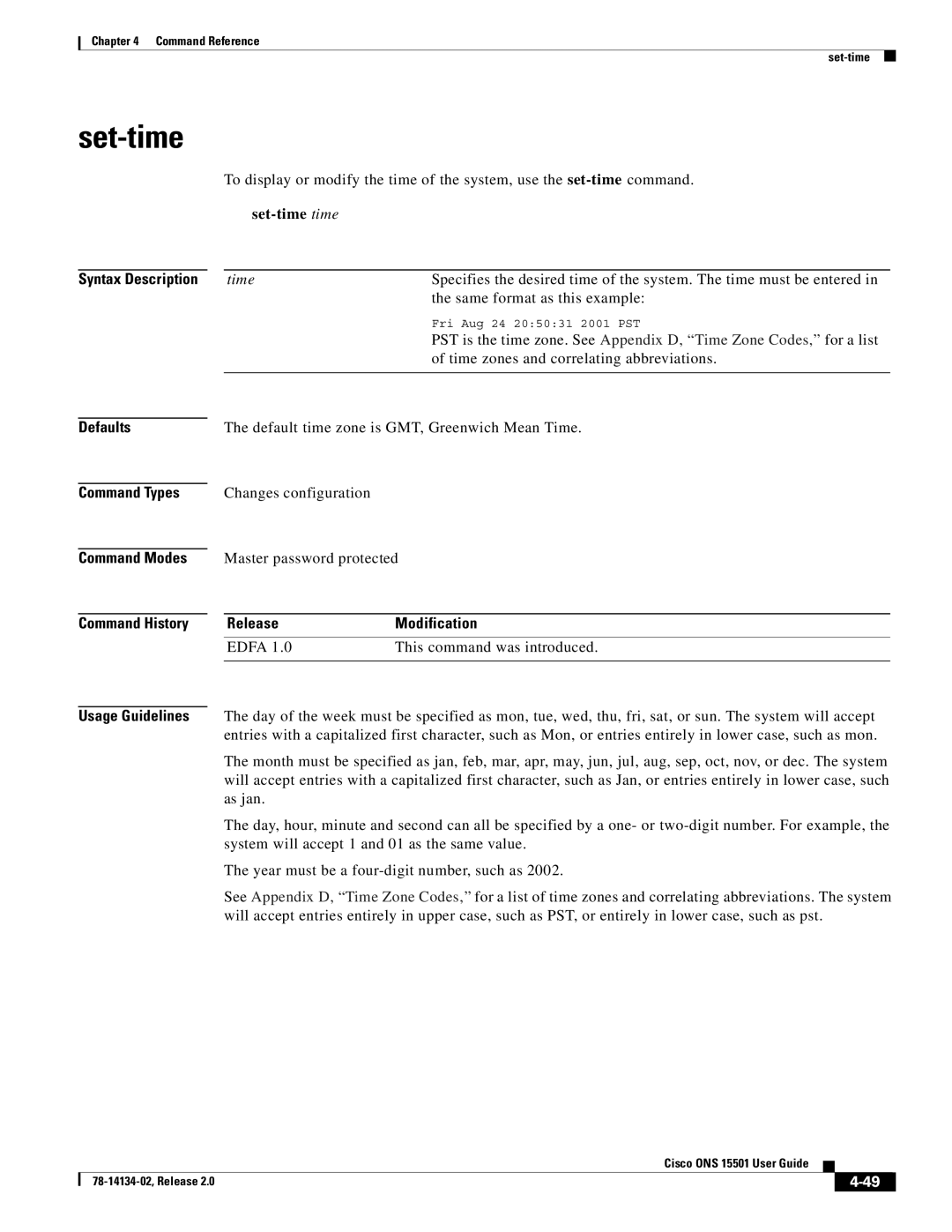Chapter 4 Command Reference
set-time
To display or modify the time of the system, use the
Syntax Description
Defaults
Command Types
Command Modes
time | Specifies the desired time of the system. The time must be entered in |
| the same format as this example: |
| Fri Aug 24 20:50:31 2001 PST |
| PST is the time zone. See Appendix D, “Time Zone Codes,” for a list |
| of time zones and correlating abbreviations. |
|
|
The default time zone is GMT, Greenwich Mean Time.
Changes configuration
Master password protected
Command History | Release | Modification |
| EDFA 1.0 | This command was introduced. |
|
|
|
Usage Guidelines The day of the week must be specified as mon, tue, wed, thu, fri, sat, or sun. The system will accept entries with a capitalized first character, such as Mon, or entries entirely in lower case, such as mon.
The month must be specified as jan, feb, mar, apr, may, jun, jul, aug, sep, oct, nov, or dec. The system will accept entries with a capitalized first character, such as Jan, or entries entirely in lower case, such as jan.
The day, hour, minute and second can all be specified by a one- or
The year must be a
See Appendix D, “Time Zone Codes,” for a list of time zones and correlating abbreviations. The system will accept entries entirely in upper case, such as PST, or entirely in lower case, such as pst.
|
| Cisco ONS 15501 User Guide |
|
| |
|
|
| |||
|
|
|
|
| |
|
|
|
| ||