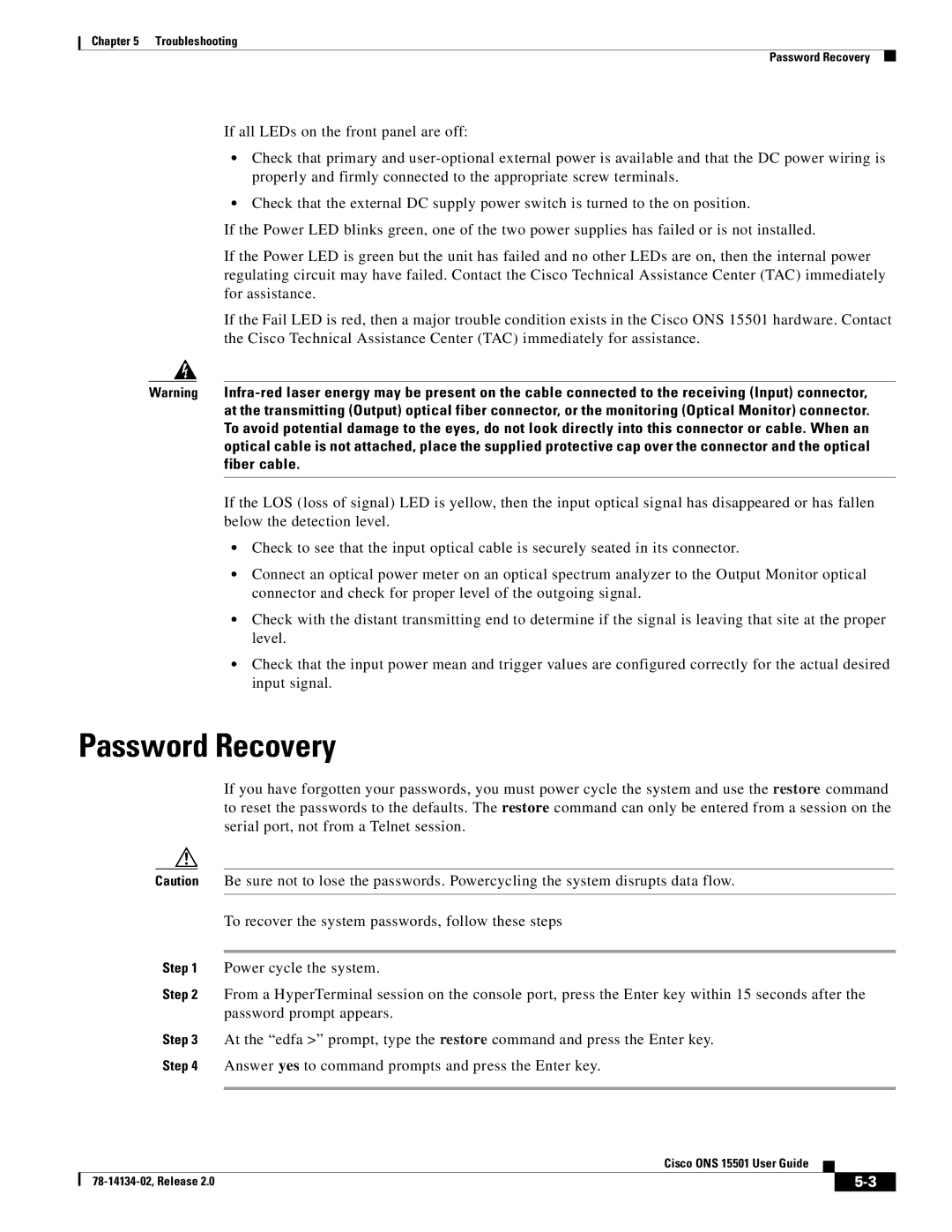Chapter 5 Troubleshooting
Password Recovery
If all LEDs on the front panel are off:
•Check that primary and
•Check that the external DC supply power switch is turned to the on position.
If the Power LED blinks green, one of the two power supplies has failed or is not installed.
If the Power LED is green but the unit has failed and no other LEDs are on, then the internal power regulating circuit may have failed. Contact the Cisco Technical Assistance Center (TAC) immediately for assistance.
If the Fail LED is red, then a major trouble condition exists in the Cisco ONS 15501 hardware. Contact the Cisco Technical Assistance Center (TAC) immediately for assistance.
Warning
If the LOS (loss of signal) LED is yellow, then the input optical signal has disappeared or has fallen below the detection level.
•Check to see that the input optical cable is securely seated in its connector.
•Connect an optical power meter on an optical spectrum analyzer to the Output Monitor optical connector and check for proper level of the outgoing signal.
•Check with the distant transmitting end to determine if the signal is leaving that site at the proper level.
•Check that the input power mean and trigger values are configured correctly for the actual desired input signal.
Password Recovery
If you have forgotten your passwords, you must power cycle the system and use the restore command to reset the passwords to the defaults. The restore command can only be entered from a session on the serial port, not from a Telnet session.
Caution Be sure not to lose the passwords. Powercycling the system disrupts data flow.
To recover the system passwords, follow these steps
Step 1 Power cycle the system.
Step 2 From a HyperTerminal session on the console port, press the Enter key within 15 seconds after the password prompt appears.
Step 3 At the “edfa >” prompt, type the restore command and press the Enter key.
Step 4 Answer yes to command prompts and press the Enter key.
|
| Cisco ONS 15501 User Guide |
|
| |
|
|
| |||
|
|
|
|
| |
|
|
|
| ||