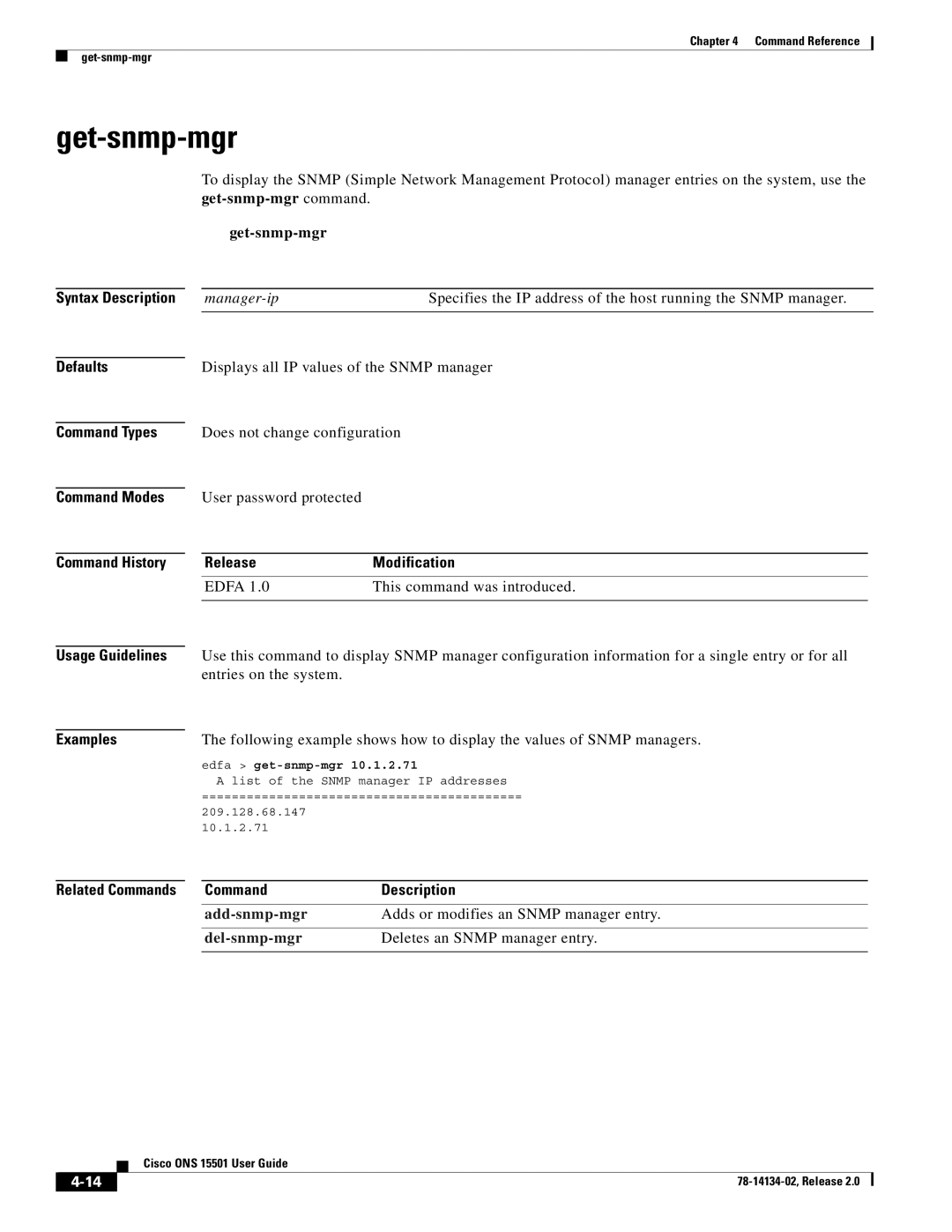Chapter 4 Command Reference
get-snmp-mgr
To display the SNMP (Simple Network Management Protocol) manager entries on the system, use the
Syntax Description | Specifies the IP address of the host running the SNMP manager. |
Defaults
Command Types
Command Modes
Command History
Displays all IP values of the SNMP manager
Does not change configuration
User password protected
ReleaseModification
EDFA 1.0 | This command was introduced. |
|
|
Usage Guidelines | Use this command to display SNMP manager configuration information for a single entry or for all | ||
| entries on the system. |
| |
|
|
| |
Examples | The following example shows how to display the values of SNMP managers. | ||
| edfa > | ||
|
| A list of the SNMP manager IP addresses | |
| =========================================== | ||
| 209.128.68.147 |
| |
| 10.1.2.71 |
| |
|
|
|
|
Related Commands |
| Command | Description |
|
|
|
|
|
|
| Adds or modifies an SNMP manager entry. |
|
|
|
|
|
| Deletes an SNMP manager entry. | |
|
|
|
|
| Cisco ONS 15501 User Guide |
|