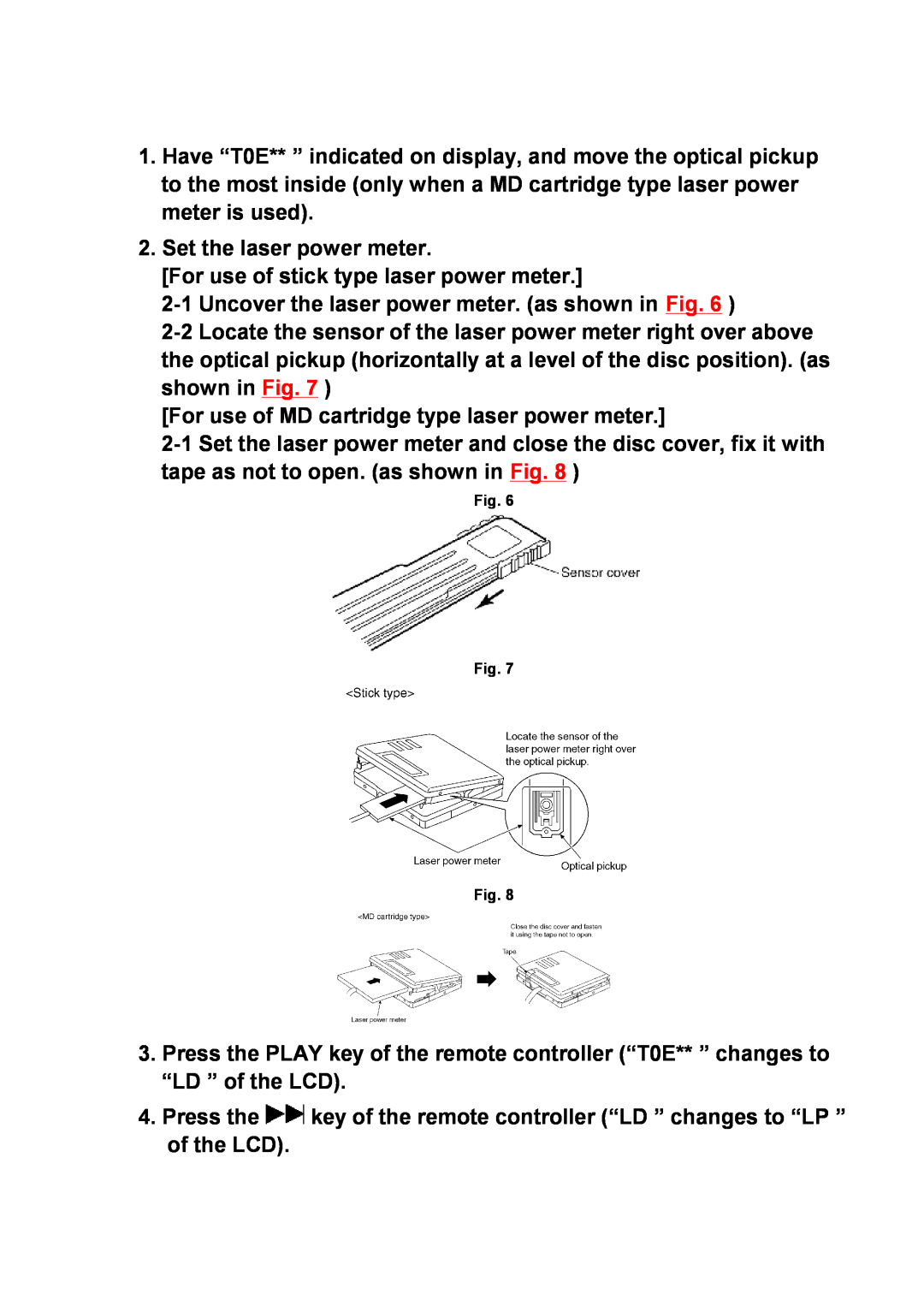1.Have “T0E** ” indicated on display, and move the optical pickup to the most inside (only when a MD cartridge type laser power meter is used).
2.Set the laser power meter.
[For use of stick type laser power meter.]
[For use of MD cartridge type laser power meter.]
tape as not to open. (as shown in Fig. 8 )
Fig. 6
Fig. 7
Fig. 8
3.Press the PLAY key of the remote controller (“T0E** ” changes to “LD ” of the LCD).
4.Press the ![]() key of the remote controller (“LD ” changes to “LP ” of the LCD).
key of the remote controller (“LD ” changes to “LP ” of the LCD).