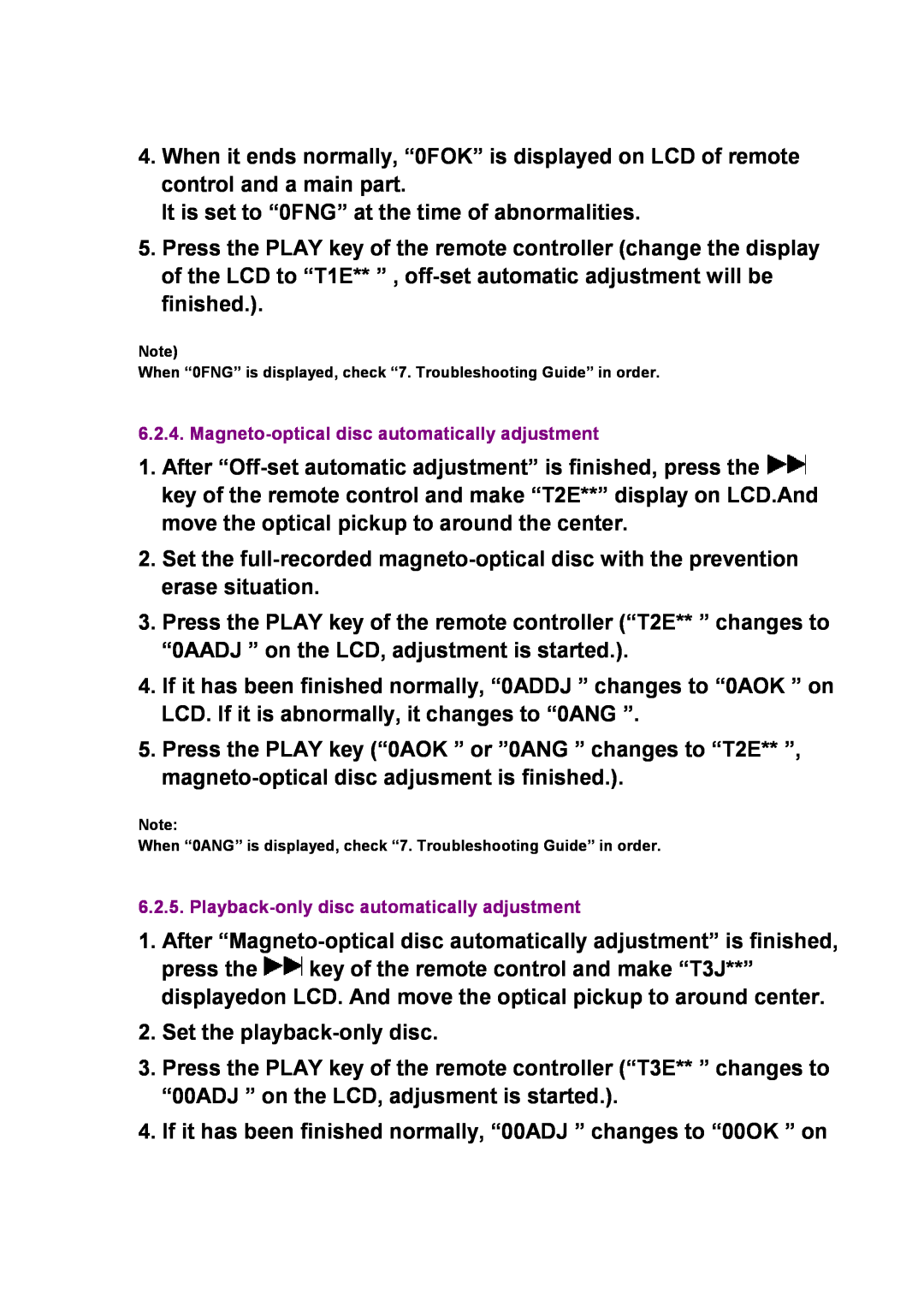4.When it ends normally, “0FOK” is displayed on LCD of remote control and a main part.
It is set to “0FNG” at the time of abnormalities.
5.Press the PLAY key of the remote controller (change the display of the LCD to “T1E** ” ,
Note)
When “0FNG” is displayed, check “7. Troubleshooting Guide” in order.
6.2.4.
1.After ![]() key of the remote control and make “T2E**” display on LCD.And move the optical pickup to around the center.
key of the remote control and make “T2E**” display on LCD.And move the optical pickup to around the center.
2.Set the
3.Press the PLAY key of the remote controller (“T2E** ” changes to “0AADJ ” on the LCD, adjustment is started.).
4.If it has been finished normally, “0ADDJ ” changes to “0AOK ” on LCD. If it is abnormally, it changes to “0ANG ”.
5.Press the PLAY key (“0AOK ” or ”0ANG ” changes to “T2E** ”,
Note:
When “0ANG” is displayed, check “7. Troubleshooting Guide” in order.
6.2.5.
1.After
press the ![]() key of the remote control and make “T3J**” displayedon LCD. And move the optical pickup to around center.
key of the remote control and make “T3J**” displayedon LCD. And move the optical pickup to around center.
2.Set the
3.Press the PLAY key of the remote controller (“T3E** ” changes to “00ADJ ” on the LCD, adjusment is started.).
4.If it has been finished normally, “00ADJ ” changes to “00OK ” on