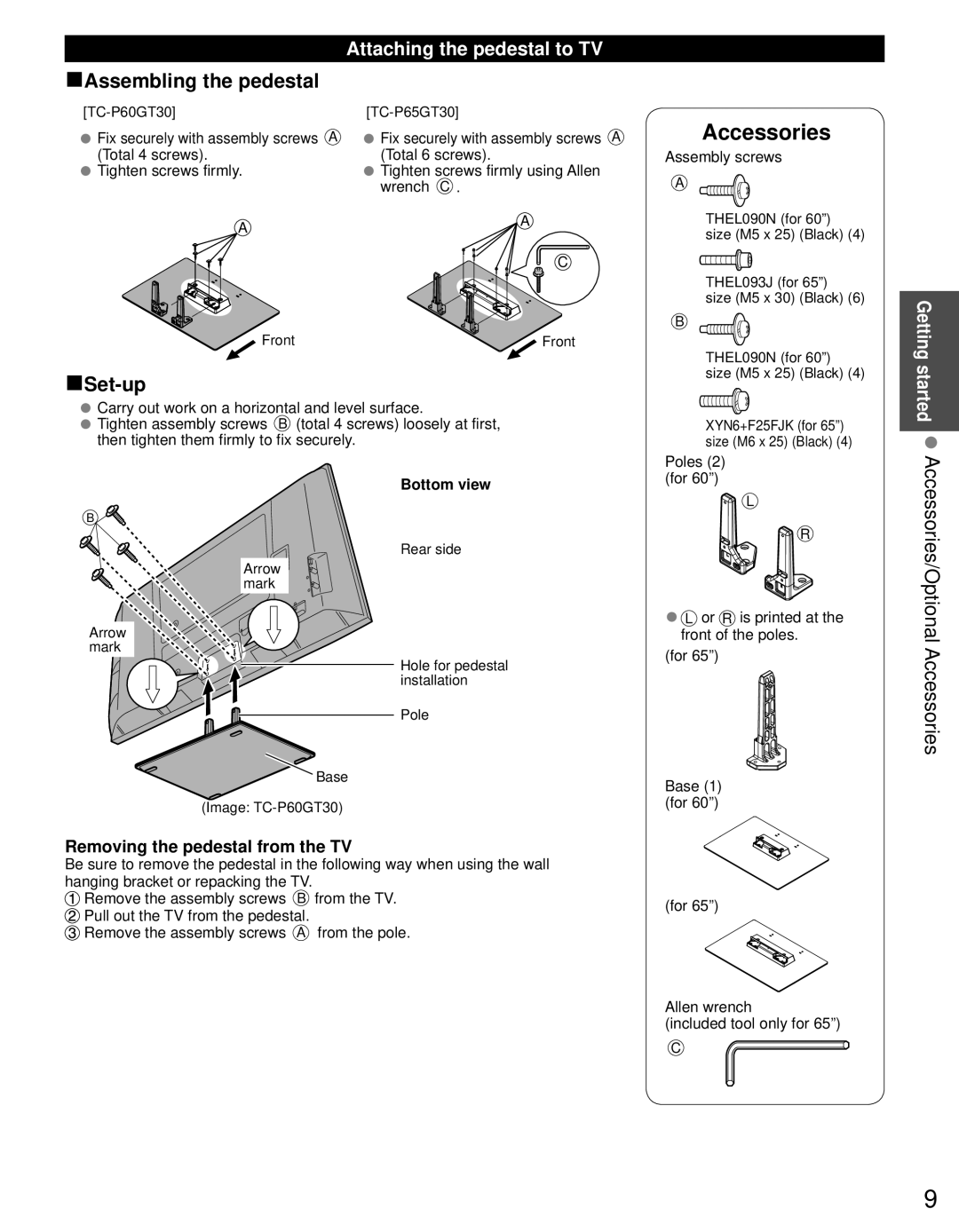■Assembling the pedestal | Attaching the pedestal to TV |
| |
Fix securely with assembly screws A | Fix securely with assembly screws A |
(Total 4 screws). | (Total 6 screws). |
Tighten screws firmly. | Tighten screws firmly using Allen |
| wrench C . |
A | A |
| |
| C |
Front | Front |
■Set-up
![]() Carry out work on a horizontal and level surface.
Carry out work on a horizontal and level surface.
![]() Tighten assembly screws B (total 4 screws) loosely at first, then tighten them firmly to fix securely.
Tighten assembly screws B (total 4 screws) loosely at first, then tighten them firmly to fix securely.
Bottom view
B
Rear side
Arrow mark
Arrow mark
Hole for pedestal installation
Pole
![]() Base
Base
(Image:
Removing the pedestal from the TV
Be sure to remove the pedestal in the following way when using the wall hanging bracket or repacking the TV.
![]() Remove the assembly screws B from the TV.
Remove the assembly screws B from the TV.
![]() Pull out the TV from the pedestal.
Pull out the TV from the pedestal.
![]() Remove the assembly screws A from the pole.
Remove the assembly screws A from the pole.
Accessories
Assembly screws
A
THEL090N (for 60”)
size (M5 x 25) (Black) (4)
THEL093J (for 65”)
size (M5 x 30) (Black) (6)
B
THEL090N (for 60”)
size (M5 x 25) (Black) (4)
XYN6+F25FJK (for 65”) size (M6 x 25) (Black) (4)
Poles (2) (for 60”)
L
![]() R
R
●L or R is printed at the front of the poles.
(for 65”)
Base (1) (for 60”)
(for 65”)
Allen wrench
(included tool only for 65”)
C
Getting started Accessories/Optional Accessories
9