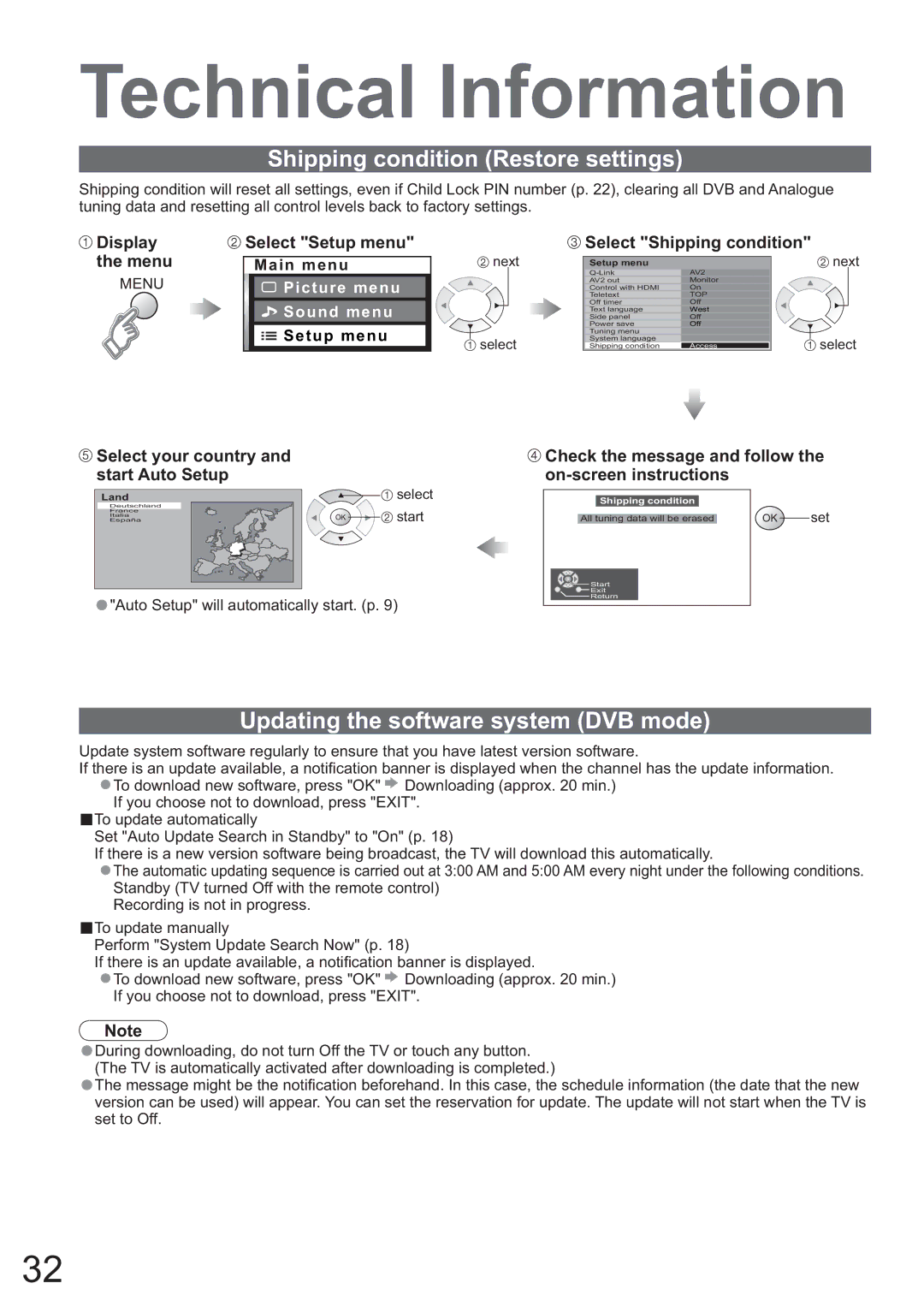Technical Information
Shipping condition (Restore settings)
Shipping condition will reset all settings, even if Child Lock PIN number (p. 22), clearing all DVB and Analogue tuning data and resetting all control levels back to factory settings.
Display | Select "Setup menu" | ||||
the menu |
|
|
|
|
|
Main menu | |||||
MENU |
|
|
| Picture menu |
|
|
|
|
| Sound menu |
|
|
|
|
| Setup menu |
|
|
|
|
|
| |
|
|
|
|
| |
|
|
|
|
| |
|
|
|
|
|
|
![]() next
next
![]() select
select
 Select "Shipping condition"
Select "Shipping condition"
Setup menu |
| next |
AV2 |
| |
AV2 out | Monitor |
|
Control with HDMI | On |
|
Teletext | TOP |
|
Off timer | Off |
|
Text language | West |
|
Side panel | Off |
|
Power save | Off |
|
Tuning menu |
|
|
System language |
| select |
Shipping condition | Access |
![]() Select your country and start Auto Setup
Select your country and start Auto Setup
Land |
| select |
Deutschland |
| start |
France | OK | |
España | ||
Italia |
|
|
•"Auto Setup" will automatically start. (p. 9)
![]() Check the message and follow the
Check the message and follow the
Shipping condition |
|
|
All tuning data will be erased | OK | set |
![]()
![]()
![]() Start
Start
Exit
Return
Updating the software system (DVB mode)
Update system software regularly to ensure that you have latest version software.
If there is an update available, a notifi cation banner is displayed when the channel has the update information.
•To download new software, press "OK" ![]() Downloading (approx. 20 min.) If you choose not to download, press "EXIT".
Downloading (approx. 20 min.) If you choose not to download, press "EXIT".
ŶTo update automatically
Set "Auto Update Search in Standby" to "On" (p. 18)
If there is a new version software being broadcast, the TV will download this automatically.
•The automatic updating sequence is carried out at 3:00 AM and 5:00 AM every night under the following conditions. Standby (TV turned Off with the remote control)
Recording is not in progress.
ŶTo update manually
Perform "System Update Search Now" (p. 18)
If there is an update available, a notifi cation banner is displayed.
•To download new software, press "OK" ![]() Downloading (approx. 20 min.) If you choose not to download, press "EXIT".
Downloading (approx. 20 min.) If you choose not to download, press "EXIT".
Note
•During downloading, do not turn Off the TV or touch any button. (The TV is automatically activated after downloading is completed.)
•The message might be the notifi cation beforehand. In this case, the schedule information (the date that the new version can be used) will appear. You can set the reservation for update. The update will not start when the TV is set to Off.
32