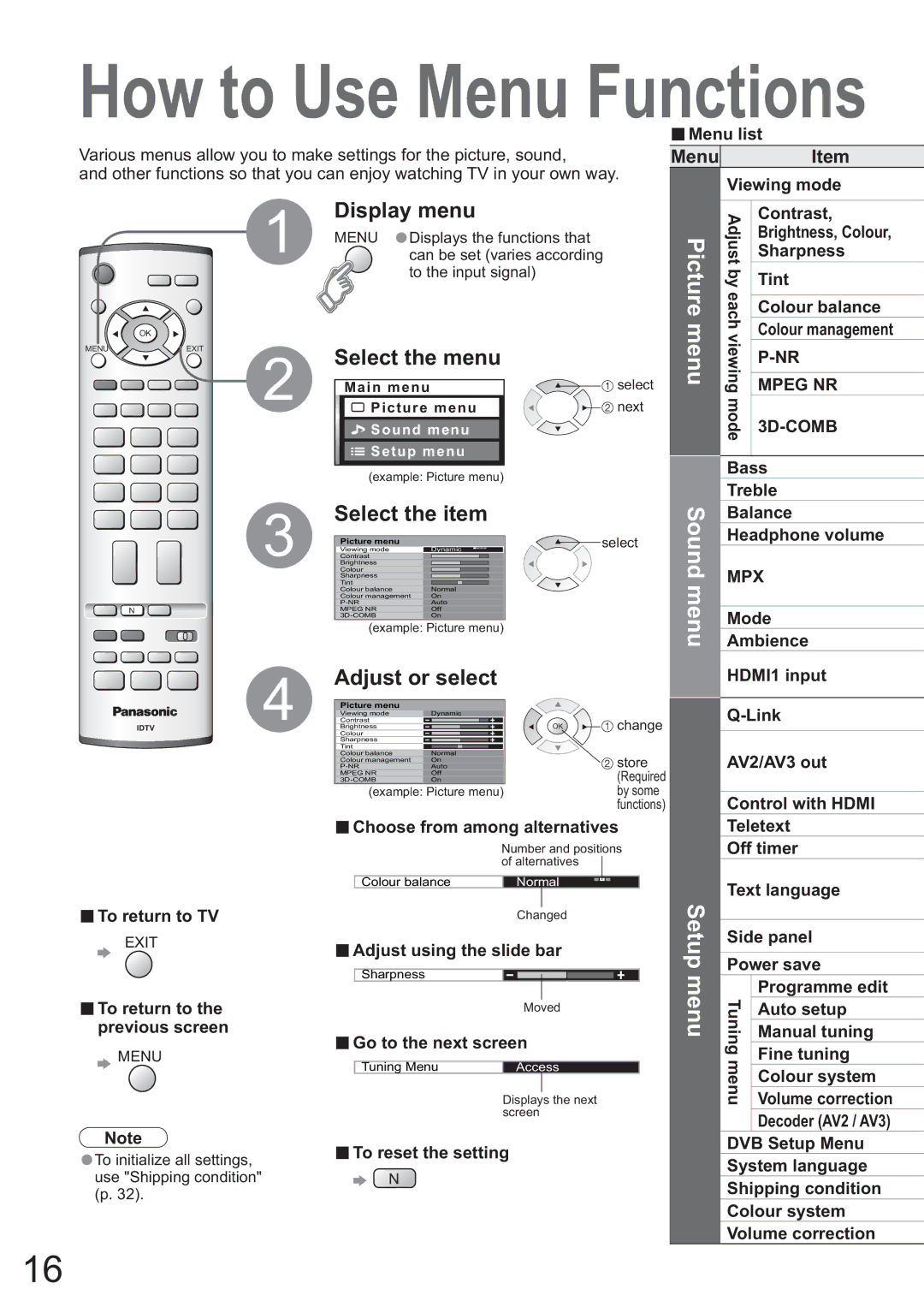How to Use Menu Functions
Various menus allow you to make settings for the picture, sound, | ŶMenu list | |
Menu | Item | |
and other functions so that you can enjoy watching TV in your own way. |
| Viewing mode |
|
| |
1
OK
Display menu
MENU | Displays the functions that |
| •can be set (varies according |
| to the input signal) |
Picture
Adjust | Contrast, | |
Brightness, Colour, | ||
Sharpness | ||
by | Tint | |
each |
| |
Colour balance | ||
Colour management | ||
|
MENUEXIT
2
3
N
Select the menu
Main menu
![]() Picture menu
Picture menu
![]() Sound menu
Sound menu
![]()
![]() Setup menu
Setup menu
(example: Picture menu)
Select the item
Picture menu
Viewing mode | Dynamic | ||||
|
|
|
|
|
|
Contrast |
|
|
|
|
|
|
|
|
|
|
|
Brightness |
|
|
|
|
|
|
|
|
|
|
|
Colour |
|
|
|
|
|
|
|
|
|
|
|
Sharpness |
|
|
|
|
|
|
|
|
|
|
|
Tint |
|
|
|
|
|
Colour balance | Normal | ||||
Colour management | On | ||||
Auto | |||||
MPEG NR | Off | ||||
On | |||||
![]() select
select ![]()
![]() next
next
select
menu
Sound menu
viewing | |
MPEG NR | |
mode | |
|
Bass
Treble
Balance
Headphone volume
MPX
Mode
4
IDTV
(example: Picture menu)
Adjust or select
Picture menu |
|
|
|
|
|
|
|
Viewing mode | Dynamic |
| change | ||||
Contrast |
|
|
|
|
| OK | |
Brightness |
|
|
|
|
| ||
Colour |
|
|
|
|
|
|
|
Sharpness |
|
|
|
|
|
|
|
Tint |
|
|
|
|
|
|
|
Colour balance | Normal |
| store | ||||
Auto |
| ||||||
Colour management | On |
|
| ||||
MPEG NR | Off |
| (Required | ||||
On |
| ||||||
(example: Picture menu) |
| by some | |||||
|
|
|
|
|
|
| functions) |
ŶChoose from among alternatives
Number and positions of alternatives
Colour balance | Normal |
Ambience
HDMI1 input
AV2/AV3 out
Control with HDMI
Teletext
Off timer
Text language
ŶTo return to TV
EXIT
ŶTo return to the previous screen
MENU
Note
•To initialize all settings, use "Shipping condition" (p. 32).
Changed
ŶAdjust using the slide bar
Sharpness
Moved
ŶGo to the next screen
Tuning Menu | Access |
Displays the next screen
ŶTo reset the setting
![]() N
N
Setup menu
Side panel
Power save
Tuning | Programme edit | |
Auto setup | ||
| ||
| Manual tuning | |
menu | Fine tuning | |
Colour system | ||
Volume correction | ||
| Decoder (AV2 / AV3) |
DVB Setup Menu
System language
Shipping condition
Colour system
Volume correction
16