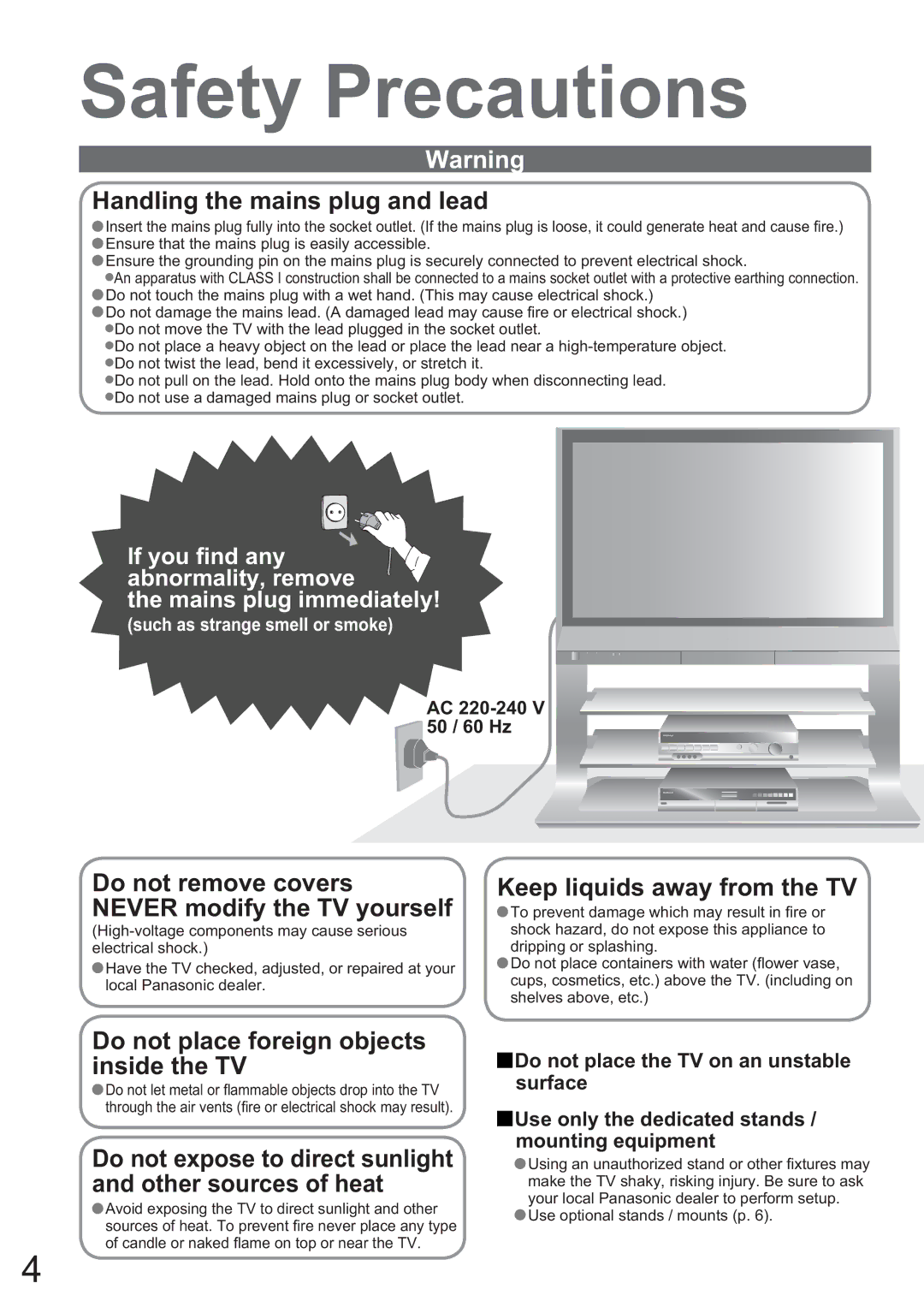Safety Precautions
Warning
Handling the mains plug and lead
![]() Insert the mains plug fully into the socket outlet. (If the mains plug is loose, it could generate heat and cause fi re.)
Insert the mains plug fully into the socket outlet. (If the mains plug is loose, it could generate heat and cause fi re.)
Ensure that the mains plug is easily accessible.
![]() Ensure the grounding pin on the mains plug is securely connected to prevent electrical shock.
Ensure the grounding pin on the mains plug is securely connected to prevent electrical shock.
![]() An apparatus with CLASS I construction shall be connected to a mains socket outlet with a protective earthing connection.
An apparatus with CLASS I construction shall be connected to a mains socket outlet with a protective earthing connection.
![]() Do not touch the mains plug with a wet hand. (This may cause electrical shock.)
Do not touch the mains plug with a wet hand. (This may cause electrical shock.)
Do not damage the mains lead. (A damaged lead may cause fi re or electrical shock.)
![]() Do not move the TV with the lead plugged in the socket outlet.
Do not move the TV with the lead plugged in the socket outlet.
![]() Do not place a heavy object on the lead or place the lead near a
Do not place a heavy object on the lead or place the lead near a
![]() Do not twist the lead, bend it excessively, or stretch it.
Do not twist the lead, bend it excessively, or stretch it.
![]() Do not pull on the lead. Hold onto the mains plug body when disconnecting lead.
Do not pull on the lead. Hold onto the mains plug body when disconnecting lead. ![]() Do not use a damaged mains plug or socket outlet.
Do not use a damaged mains plug or socket outlet.
If you find any abnormality, remove
the mains plug immediately!
(such as strange smell or smoke)
AC 220-240 V 50 / 60 Hz
Do not remove covers NEVER modify the TV yourself
![]() Have the TV checked, adjusted, or repaired at your local Panasonic dealer.
Have the TV checked, adjusted, or repaired at your local Panasonic dealer.
Keep liquids away from the TV
![]() To prevent damage which may result in fi re or shock hazard, do not expose this appliance to dripping or splashing.
To prevent damage which may result in fi re or shock hazard, do not expose this appliance to dripping or splashing.
![]() Do not place containers with water (fl ower vase, cups, cosmetics, etc.) above the TV. (including on shelves above, etc.)
Do not place containers with water (fl ower vase, cups, cosmetics, etc.) above the TV. (including on shelves above, etc.)
Do not place foreign objects inside the TV
![]() Do not let metal or fl ammable objects drop into the TV through the air vents (fi re or electrical shock may result).
Do not let metal or fl ammable objects drop into the TV through the air vents (fi re or electrical shock may result).
Do not expose to direct sunlight and other sources of heat
![]() Avoid exposing the TV to direct sunlight and other sources of heat. To prevent fi re never place any type of candle or naked fl ame on top or near the TV.
Avoid exposing the TV to direct sunlight and other sources of heat. To prevent fi re never place any type of candle or naked fl ame on top or near the TV.
![]() Do not place the TV on an unstable surface
Do not place the TV on an unstable surface
![]() Use only the dedicated stands / mounting equipment
Use only the dedicated stands / mounting equipment
![]() Using an unauthorized stand or other fixtures may make the TV shaky, risking injury. Be sure to ask your local Panasonic dealer to perform setup.
Using an unauthorized stand or other fixtures may make the TV shaky, risking injury. Be sure to ask your local Panasonic dealer to perform setup.
![]() Use optional stands / mounts (p. 6).
Use optional stands / mounts (p. 6).
4